|
|
Open files |
||
|
|
Open URL |
||
|
|
Add files |
||
|
|
Add URL |
||
|
|
Search library |
||
|
|
Quit |
Advertisement
|
|
Play |
||
|
|
Pause |
||
|
|
Stop |
||
|
|
Previous |
||
|
|
Next |
||
|
|
Repeat |
||
|
|
Shuffle |
||
|
|
No playlist advance |
||
|
|
Stop after this song |
||
|
|
Song info |
||
|
|
Jump to time |
||
|
|
Jump to song |
||
|
|
Set repeat point A |
||
|
|
Set repeat point B |
||
|
|
Clear repeat points |
|
|
Show menu bar |
||
|
|
Show info bar |
||
|
|
Show status bar |
||
|
|
Show remaining time |
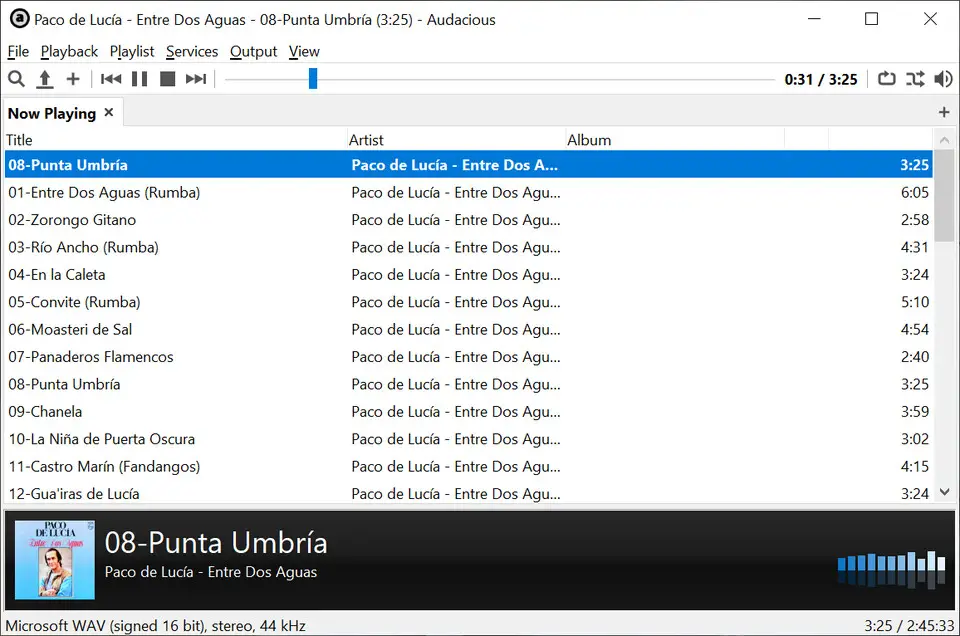




What is your favorite Audacious 4.0.4 (Windows) hotkey? Do you have any useful tips for it? Let other users know below.
1111393 169
500198 8
412256 373
369346 6
309189 6
279602 38
18 hours ago
18 hours ago Updated!
21 hours ago Updated!
21 hours ago
Yesterday
3 days ago
Latest articles
Why I use Volume2, and why you would too
<div> has meaning to browsers
How to Turn Write Protection On or Off for a USB Flash Drive
What is a modifier key?
Sync time on Windows startup