|
|
Show or hide the meeting controls |
Advertisement
|
|
Close any dialog box |
||
|
|
Zoom in |
||
|
|
Zoom out |
||
|
|
Copy text from the Chat panel |
||
|
|
Share an application |
||
|
|
Share your screen |
||
|
|
Share a whiteboard |
||
|
|
Share a file or video |
||
|
|
Show the Meeting Controls panel while sharing |
||
|
|
Hide the Meeting controls, panels, and notifications while sharing |
||
|
|
Allow all participants to share |
||
|
|
Assign privileges to participants |
||
|
|
Mute or unmute the selected user |
||
|
|
Browse to open and share a file |
||
|
|
Rotate the page left |
||
|
|
Rotate the page right |
||
|
|
Show or hide the meeting controls |
||
|
|
Transfer a file for participants to download |
||
|
|
Adjust the page size to the available screen space |
||
|
|
Synchronize the display of a shared page, slide, or whiteboard in all participant content viewers with the display in your viewer |
||
|
|
Switch between Panel View |
||
|
|
Switch between tabs in the following dialog boxes: Invite and Remind, Preferences, Meeting Options, Participant Previleges |
||
|
|
Close a shared file or whiteboard |
||
|
|
Redo the last action |
||
|
|
Undo the last action |
||
|
|
Cancel an action, close an active window or menu, or display the meeting controls, panels, and notifications in full screen sharing mode |
||
|
|
Access Webex Meetings Help |
||
|
|
Switch between the content area and the panels area |
||
|
|
During file sharing, use to advance to the next slide |
||
|
|
During file sharing, use to return to the previous slide |
||
|
|
Use right click menus in the following panels and elements: Participant panel, Chat panel, Notes panel, Closed Captions panel, File Transfer window, Shared whiteboard and file tabs, Work with the participant list, Copy text from the Chat panel |
|
|
Share a web browser |
||
|
|
Share your screen |
||
|
|
Share a file or video |
||
|
|
Open preferences |
||
|
|
Adjust the page size to the available screen space |
||
|
|
Zoom out |
||
|
|
Zoom in |
||
|
|
Hide the Meeting controls, panels, and notifications |
||
|
|
Assign privileges to participants |
||
|
|
End the meeting |
||
|
|
Share a whiteboard |
||
|
|
Browse to open and share a file |
||
|
|
Adjust the page size to the available width |
||
|
|
Lock the meeting |
||
|
|
Rotate the page left |
||
|
|
Mute or unmute the selected user |
||
|
|
Add page |
||
|
|
Rotate the page right |
||
|
|
Mute All |
||
|
|
Redo the last action |
||
|
|
Show all tabs |
||
|
|
Transfer a file for participants to download |
||
|
|
Close a shared file or whiteboard |
||
|
|
Synchronize the display of a shared page, slide, or whiteboard in all participant content viewers with the display in your viewer |
||
|
|
Undo the last action |
||
Advertisement |
|||
|
|
Cancel an action, close an active window or menu, or display the meeting controls, panels, and notifications in full-screen sharing mode |
||
|
Source: Cisco
|
|||
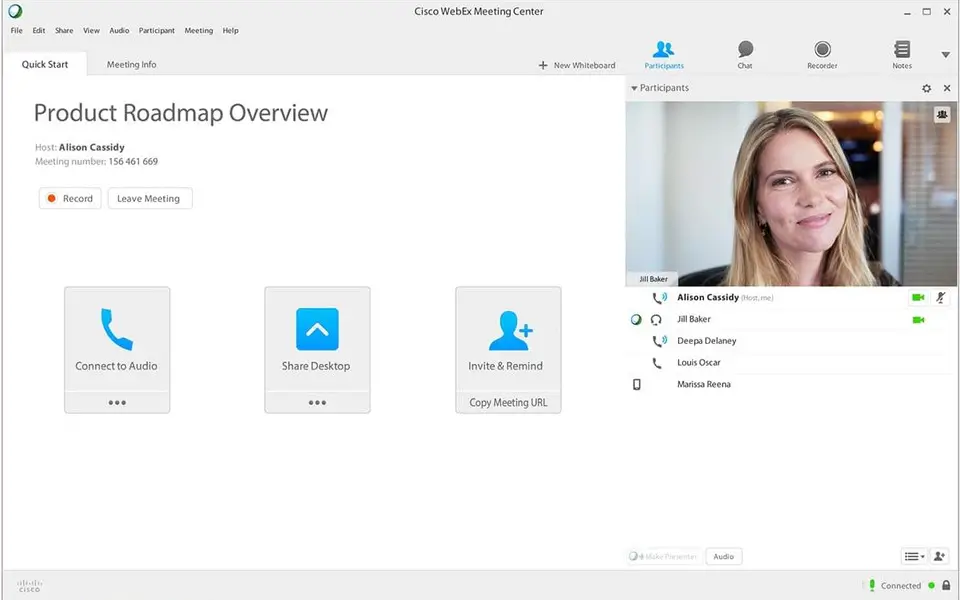


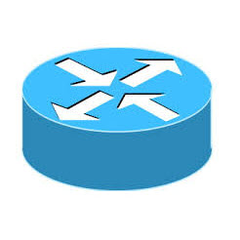


What is your favorite Cisco Webex hotkey? Do you have any useful tips for it? Let other users know below.
1094330
491330
408184
355191
300039
271479
6 hours ago
7 hours ago Updated!
7 hours ago Updated!
19 hours ago Updated!
Yesterday
Yesterday
Latest articles