|
On Mac, use
|
|||
|
|
Move object forward |
||
|
|
Move object backward |
||
|
|
Combine |
||
|
|
Copy |
||
|
|
Paste |
||
|
|
Move object, fine |
||
|
|
Move object, coarse |
||
|
|
Undo |
||
|
|
Redo |
||
|
|
Remove object |
||
|
|
(click unselected object) Add an object to selection |
||
|
|
(click selected object) Remove an object from selection |
||
|
|
Select all |
||
|
|
Open Machine Inspector |
||
Advertisement
|
|
(select object) Edit points |
||
|
|
Move point anchors in sync |
||
|
Source: Easel
|
|||
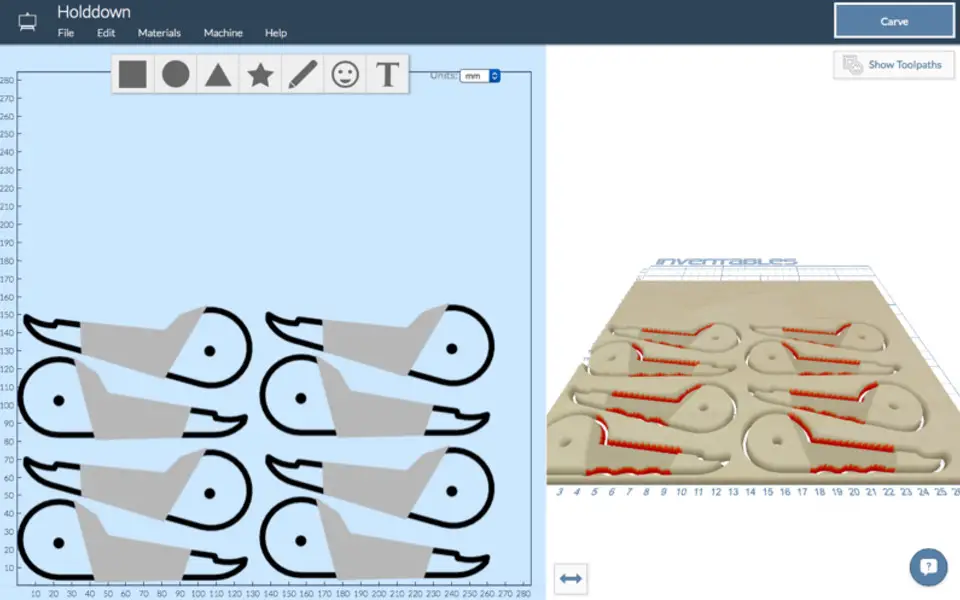


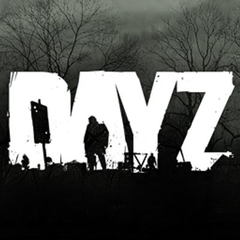
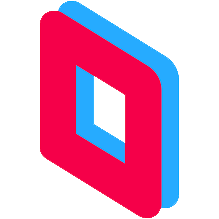

What is your favorite Easel hotkey? Do you have any useful tips for it? Let other users know below.
1082047
486442
404792
345871
293724
268579
18 hours ago
Yesterday
2 days ago
2 days ago
2 days ago Updated!
3 days ago Updated!
Latest articles