|
|
Previous message in an open conversation |
||
|
|
Next message in an open conversation |
||
|
|
Focus main window |
||
|
|
Focus latest chat or compose |
||
|
|
Advance to the next chat or compose |
||
|
|
Advance to previous chat or compose |
||
|
|
Send |
||
|
|
Add cc recipients |
||
|
|
Add bcc recipients |
||
|
|
Access custom from |
||
|
|
Insert a link |
||
|
|
Go to next misspelled word (Mac only) |
||
|
|
Open spelling suggestions |
Advertisement
|
|
Previous font |
||
|
|
Next font |
||
|
|
Decrease text size |
||
|
|
Increase text size |
||
|
|
Bold |
||
|
|
Italics |
||
|
|
Underline |
||
|
|
Numbered list |
||
|
|
Bulleted list |
||
|
|
Quote |
||
|
|
Indent less |
||
|
|
|
||
|
|
Indent more |
||
|
|
|
||
|
|
Align left |
||
|
|
Align center |
||
|
|
Align right |
||
|
|
Remove formatting |
|
Note: These shortcuts won't work unless keyboard shortcuts are turned on.
|
|||
|
|
Move focus to toolbar |
||
|
|
Select conversation |
||
|
|
Toggle star/rotate among superstars |
||
|
|
Archive |
||
|
|
Mute conversation |
||
|
|
Report as spam |
||
|
|
Delete |
||
|
|
Reply |
||
|
|
Reply in a new window |
||
|
|
Reply all |
||
|
|
Reply all in a new window |
||
|
|
Forward |
||
|
|
Forward in a new window |
||
|
|
Update conversation |
||
|
|
Archive conversation and go previous |
||
|
|
Archive conversation and go next |
||
|
|
Undo last action |
||
|
|
Mark as read |
||
|
|
Mark as unread |
||
|
|
Mark unread from the selected message |
||
|
|
Mark as important |
||
|
or
|
|||
|
|
Mark as not important |
||
|
|
Expand entire conversation |
||
|
|
Collapse entire conversation |
||
Advertisement |
|||
|
|
Add conversation to Tasks |
||
|
Note: These shortcuts won't work unless keyboard shortcuts are turned on.
|
|||
|
|
Compose |
||
|
|
Discard currently composed email (without any prompt) |
||
|
|
Compose in a new tab |
||
|
|
Search mail |
||
|
|
Search chat contacts |
||
|
|
Open "more actions" menu |
||
|
|
Open "move to" menu |
||
|
|
Open "label as" menu |
||
|
|
Open keyboard shortcut help |
||
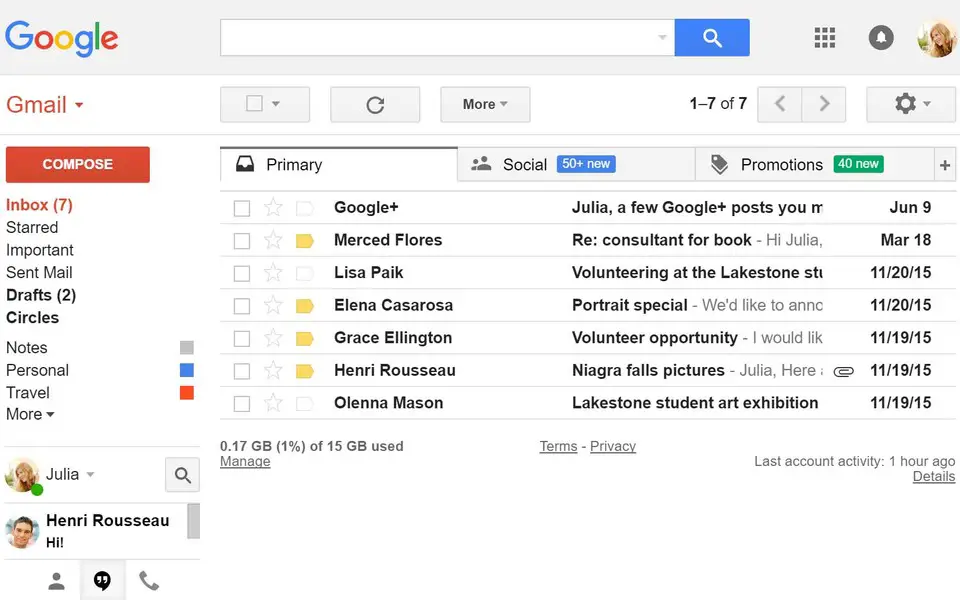





What is your favorite Gmail hotkey? Do you have any useful tips for it? Let other users know below.
1094330
491330
408184
355191
300039
271479
23 minutes ago
1 hour ago Updated!
1 hour ago Updated!
14 hours ago Updated!
22 hours ago
23 hours ago
Latest articles