|
|
Previous track (back) |
||
|
|
Play (selected tracks) now (can be changed by modifying 'Double-click action') |
||
|
|
Next track (forward) |
||
|
|
Auto-tag from filename |
||
|
|
Auto-organize |
||
|
|
Synchronize tags |
||
|
|
Select first track |
||
|
|
Select last track |
||
|
|
Select all tracks |
||
|
|
Search |
||
|
or
|
|||
|
|
Delete selected tracks (recycle bin) |
||
|
|
Refresh view |
||
|
|
Show now playing node |
||
|
|
Show library node (collapsed) |
||
|
|
Show artists node |
||
|
|
Show albums node |
||
|
|
Show genre node |
||
|
|
Show year node |
||
|
|
Show library node (collapsed) |
||
|
|
Refresh play order to match sort order (in playlist nodes) |
||
|
|
View now playing dialog (toggle) |
||
|
|
View visualization (toggle) |
||
|
|
Switch to party mode (toggle) |
||
|
|
Permanently delete selected tracks |
||
|
|
Rip audio CD |
||
|
|
Convert audio format |
||
|
|
Burn audio CD |
||
|
|
Edit properties of selected tracks |
||
|
|
Play (selected track) Now - Alternate |
||
|
|
Play (selected tracks) after others |
||
|
|
Back 5 seconds |
||
|
|
Forward 5 seconds |
||
|
|
Save preview |
||
|
|
(numpad) Resize columns |
||
|
|
View properties editor (toggle) |
||
|
|
View player (toggle) |
||
|
|
Auto-tag from Amazon |
||
|
|
Stop |
||
|
|
Play (selected tracks) next |
||
|
|
Refresh play order to match sort order (in playlist nodes) |
||
|
|
Play / pause |
||
|
|
Previous node back |
||
|
|
Previous node forward |
||
|
|
Advance track in property editor |
||
|
|
Previous Track in Property Editor |
||
|
|
View album art (toggle) |
||
|
|
View equalizer (toggle) |
||
|
|
Next track (forward) |
||
|
|
Volume up |
||
|
|
Volume Down |
||
|
|
Previous track (back) |
Advertisement
|
You can use media keys on multimedia keyboards to control MediaMonkey from any application.
|
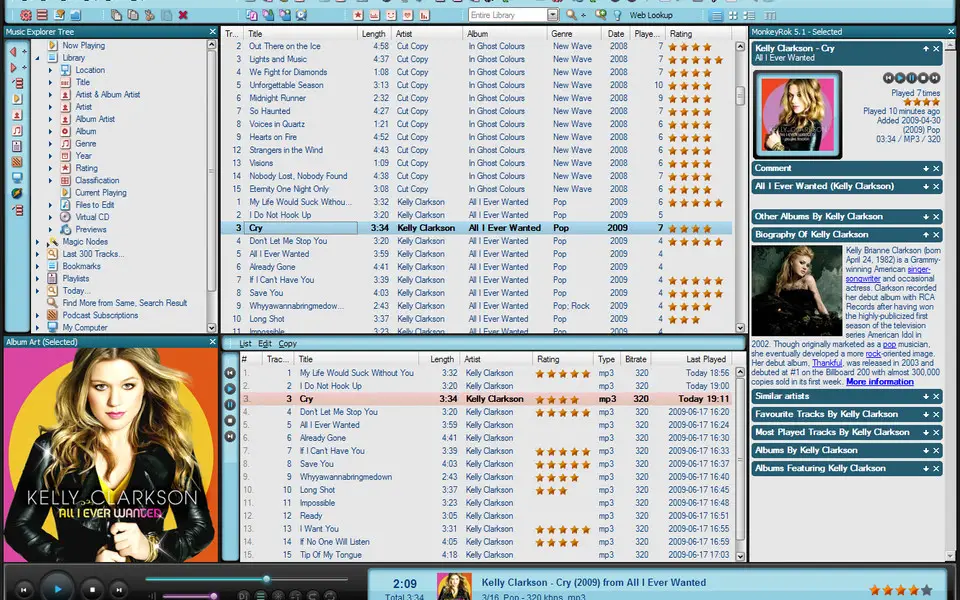



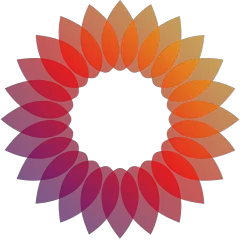

What is your favorite MediaMonkey hotkey? Do you have any useful tips for it? Let other users know below.
1108668
499007
411655
367529
307784
278296
21 minutes ago
2 hours ago
Yesterday
2 days ago
2 days ago
2 days ago Updated!
Latest articles