|
|
Add checkbox |
||
|
|
Add digital list |
||
|
|
Add bullet list |
||
|
|
Add picture |
||
|
|
Add file |
||
|
|
Add table |
||
|
|
Add outline |
||
|
|
Add emoji |
||
|
|
Open the object menu |
||
|
|
(when the cursor is at the beginning of a line or block) Delete entire text block / line |
||
|
|
Paste text into a note |
||
|
|
Paste without formatting |
Advertisement
|
|
H1 title |
||
|
|
H2 title |
||
|
|
H3 title |
||
|
|
Bold |
||
|
|
Italic |
||
|
|
Underline |
||
|
|
Strikethrough |
||
|
|
Line |
||
|
|
Clear format |
||
|
|
Paragraph |
||
|
|
Link |
||
|
|
Code |
||
|
|
Outline |
||
|
|
Hint |
||
|
|
Inline code |
||
|
|
Mention |
||
|
|
Quote |
||
|
|
Placeholder |
||
|
|
Highlight |
||
|
|
Arrow (→) |
||
|
|
Align left |
||
|
|
Align center |
||
|
|
Align right |
||
|
|
(drag the block) Duplicate block |
|
|
Mention |
||
|
|
Embeds |
||
|
|
Google Drive |
||
|
|
Bookmark |
||
|
|
Open note in full-screen mode |
||
|
|
Enable full-width |
||
|
|
Enter |
||
|
|
New line in text |
|
Add ** on both sides of a word or phrase to get bold text. For example, ** bold **
|
|||
|
Add * on both sides of a word or phrase to italicize. For example, * italicize *.
|
|||
|
Add ` (single quotes) on both sides of a word or phrase to get the text in code.
|
|||
|
Add ~~ on both sides of a word or phrase to get it crossed out. For example, ~~ crossed out ~~.
|
|||
|
With the help of shortcuts below, you can also create various objects. They can only be used at the beginning of a line.
|
|||
|
Type *, -, or + and press space to create a bullet list
|
|||
|
Type [] (double brackets) to create checkboxes
|
|||
|
Type 1. and a space to create a numbered list.
|
|||
|
Type # and a space to create an H1 list
|
|||
|
Type ## and space to create an H2 list
|
|||
|
Type ### and a space to create an H3 list
|
|||
|
Type " (regular quotes) and a space to create a quote
|
|||
|
Type ``` (back quote) and a space to create a block of code
|
|||
|
Source: Nimbus Note
|
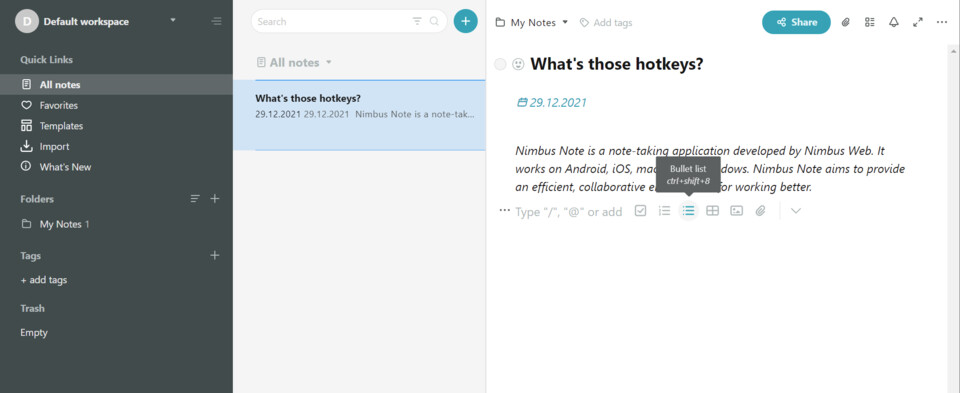
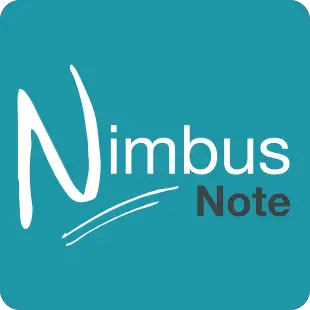



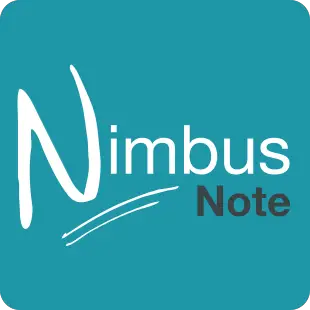
What is your favorite Nimbus Note (2022) hotkey? Do you have any useful tips for it? Let other users know below.
1080316
485704
404344
344583
292767
268245
13 hours ago Updated!
16 hours ago Updated!
20 hours ago Updated!
20 hours ago
23 hours ago Updated!
2 days ago Updated!
Latest articles