|
|
Change active panel |
Advertisement
|
|
Re-read panel |
||
|
or
|
|||
|
|
Open parent directory |
||
|
or
|
|||
|
|
Open root directory |
||
|
|
Open home directory |
||
|
|
Go back |
||
|
|
Go forward |
||
|
|
Open path change menu for left panel |
||
|
|
Open path change menu for right panel |
||
|
|
Bookmark current directory |
||
|
|
Display bookmark window |
||
|
or
|
|||
|
or
|
|||
|
|
Toggle tree panel |
|
|
Select/deselect file |
||
|
|
(numpad) Select group |
||
|
|
(numpad) Deselect group |
||
|
|
(numpad) Invert selection |
||
|
|
Select all files |
||
|
|
Deselect all files |
||
|
|
Restore selection |
|
|
Rename focused file |
||
|
|
Edit focused file |
||
|
|
Edit (create) new file |
||
|
|
Edit focused file in an internal editor |
||
|
|
Download (when remote panel is active) or Upload (when local panel is active) |
||
|
or
|
|
|
Duplicate selected files (remote panel only) |
||
|
|
Download (when remote panel is active) or Upload (when local panel is active) selected files and delete original |
||
|
|
Move/rename selected files (remote panel only) |
||
|
|
Add/edit link |
||
|
|
Create new folder |
||
|
|
Delete selected files |
||
|
or
|
|||
|
|
Delete selected files (alternative) |
||
|
|
Change properties of selected files |
||
|
or
|
|||
|
|
Paste files, open path from clipboard, opens session URL from clipboard |
|
|
Close active session |
||
|
or
|
|||
|
|
Open a new session |
||
|
|
Cycle opened sessions |
||
|
or
|
|||
|
|
(Alt + 2, Alt + 3...) Switch to other open session |
|
|
Toggle synchronized browsing |
||
|
|
Compare files in panels |
||
|
|
Open current session in PuTTY |
||
|
|
Open Preferences dialog |
||
|
|
Process queue |
||
|
|
Toggle automatical refresh of remote directory after operation |
||
|
|
Synchronize directories |
||
Advertisement |
|||
|
|
Keep remote directory up to date |
||
|
|
Open terminal window |
||
|
|
Quit |
||
|
or
|
|||
|
|
Find file |
||
|
or
|
|||
|
|
Cancel reading of remote directory |
||
|
|
Sort files in the active panel by name |
||
|
|
Sort files in the active panel by extension |
||
|
|
Sort files in the active panel by modification time |
||
|
|
Sort files in the active panel by size |
||
|
|
Sort files in the active panel by attributes/permissions |
||
|
|
Sort files in the active panel by owner (remote panel only) |
||
|
|
Sort files in the active panel by group (remote panel only) |
||
|
|
Insert names of selected files to command line |
||
|
|
Copy names of selected files to the clipboard |
||
|
|
Copy names of selected files including paths to the clipboard |
||
|
|
Copy current local path to the clipboard |
||
|
|
|
||
|
|
Copy current remote path to the clipboard |
||
|
|
|
||
|
|
Toggle hidden and system files displaying |
||
|
|
Filter files |
||
|
|
Open current directory in Windows Explorer (local panel only) |
||
|
|
Show/focus command line |
||
|
|
Focus queue view (when visible) |
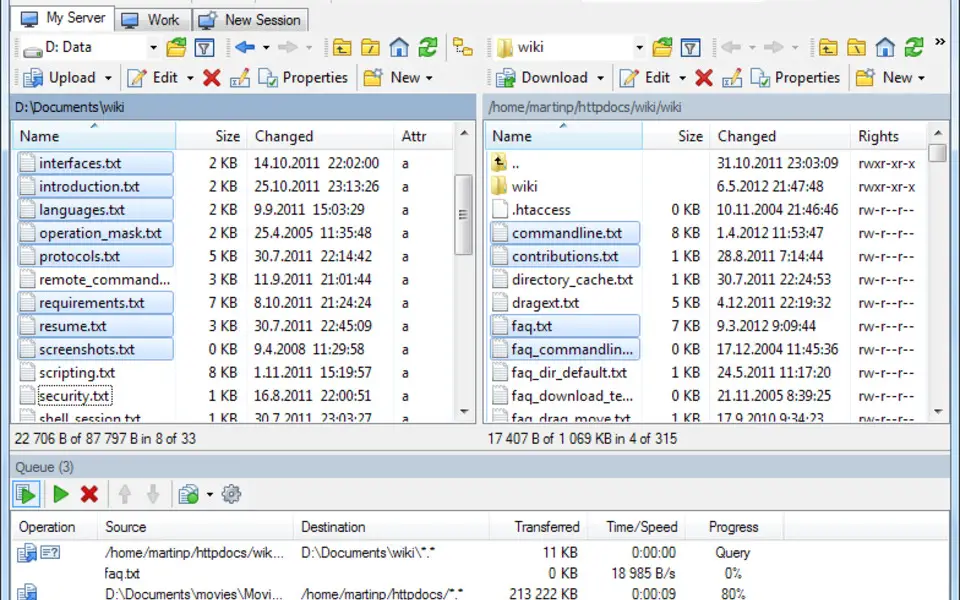




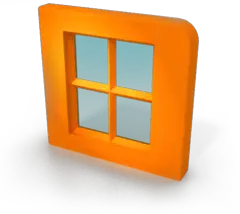
What is your favorite WinSCP hotkey? Do you have any useful tips for it? Let other users know below.
1089498
489146
406861
351014
297627
270163
Yesterday
Yesterday
Yesterday Updated!
2 days ago
2 days ago Updated!
2 days ago
Latest articles