|
|
Player 1 - D-Pad up |
||
|
|
Player 1 - D-Pad down |
||
|
|
Player 1 - D-Pad left |
||
|
|
Player 1 - D-Pad right |
||
|
|
Player 1 - Start |
||
|
or
|
|||
|
|
Player 1 - Select |
||
|
|
Player 1 - A |
||
|
|
Player 1 - B |
||
|
|
Player 1 - X |
||
|
|
Player 1 - Y |
||
|
|
Player 1 - L (left shoulder) |
||
|
|
Player 1 - R (right shoulder) |
||
|
|
Player 2 - D-Pad up |
||
|
|
Player 2 - D-Pad down |
||
|
|
Player 2 - D-Pad left |
||
|
|
Player 2 - D-Pad right |
||
|
|
Player 2 - Start |
||
|
or
|
|||
|
|
Player 2 - A |
||
|
|
Player 2 - B |
||
|
|
Player 2 - X |
||
|
|
Player 2 - Y |
||
|
|
Player 2 - L (left shoulder) |
||
|
|
Player 2 - R (right shoulder) |
Advertisement
|
|
When a game is loaded, toggle the GUI (pauses emulation while GUI visible) |
||
|
|
Open the F1 Quick Menu |
||
|
|
Save a state to current slot |
||
|
|
Open the save state slot chooser |
||
|
|
Load a save state from the current slot |
||
|
|
Toggle sound channel 1 |
||
|
|
Toggle sound channel 2 |
||
|
|
Toggle sound channel 3 |
||
|
|
Toggle sound channel 4 |
||
|
|
Toggle sound channel 5 |
||
|
|
Toggle sound channel 6 |
||
|
|
Toggle sound channel 7 |
||
|
|
Toggle sound channel 8 |
||
|
|
... |
||
|
|
Toggle sprite/object layer |
||
|
|
Panic Key - Reset all switches to default (enable Offset Mode, Windowing, all background layers, sprite/object layer, and sound channels; disable Add-on Devices; reset Emulation Speed Throttle) |
||
|
|
Toggle New Graphics Engine |
||
|
|
Toggle Windowing |
||
|
|
Toggle Offset Mode |
||
|
|
While using Netplay, press to open the Chat window |
||
|
|
Fast Forward |
||
|
|
Pause Emulation |
||
|
Source: Zsnes documentation
|
|||
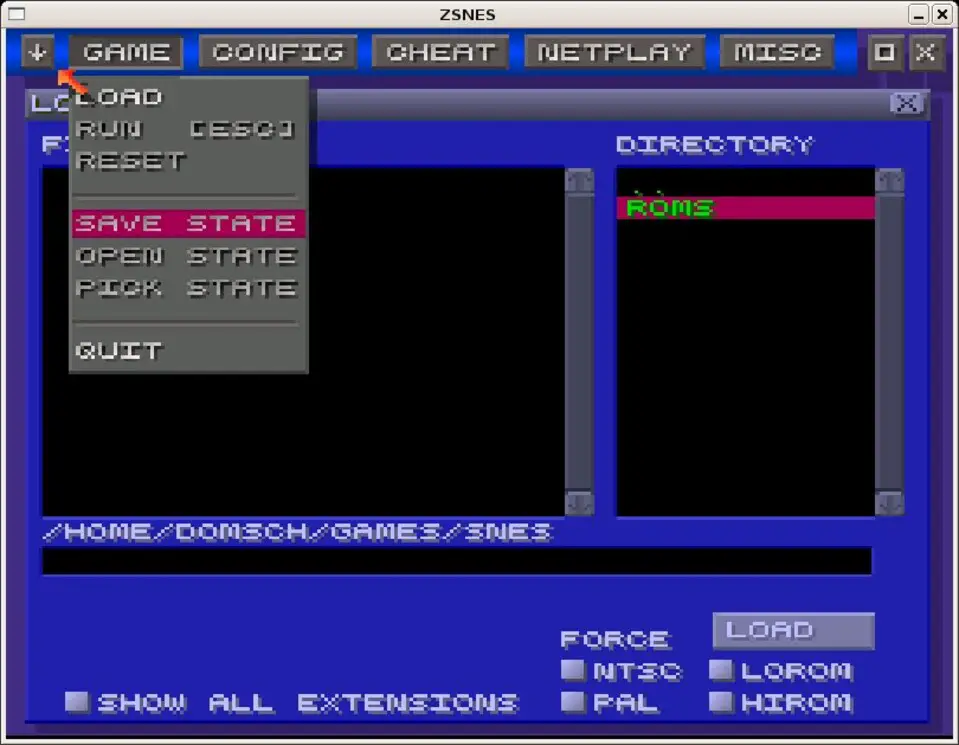



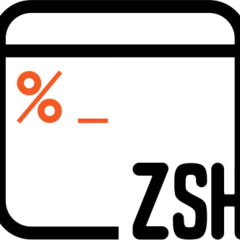

What is your favorite Zsnes hotkey? Do you have any useful tips for it? Let other users know below.
1103675
496798
410581
363616
305369
275909
8 hours ago
9 hours ago
Yesterday
Yesterday
2 days ago Updated!
2 days ago
Latest articles