|
|
Exit Shuttle Lock mode (Classic or Transport mode) |
Advertisement
|
The following shortcuts are active only when Transport = Pro Tools.
|
|||
|
|
Cue Transport to selection start / end |
||
|
|
Cue Transport with pre / post-roll to selection start / end |
||
|
|
Shuffle mode |
||
|
or
|
|||
|
|
Slip mode |
||
|
or
|
|||
|
|
Spot mode |
||
|
or
|
|||
|
|
Grid mode |
||
|
or
|
|||
|
|
Enable Snap to grid while in another Edit mode |
||
|
|
Enable Snap to grid and Shuffle mode |
||
|
|
Enable Snap to grid and Slip mode |
||
|
|
Enable Snap to grid and Spot mode |
||
|
|
Zoomer tool |
||
|
or
|
|||
|
|
Trimmer tool |
||
|
or
|
|||
|
|
Selector tool |
||
|
or
|
|||
|
|
Grabber tool |
||
|
or
|
|||
|
|
Scrubber tool |
||
|
or
|
|||
|
|
Pencil tool |
||
|
or
|
|||
|
|
Smart tool |
||
|
or
|
|||
|
or
|
|||
|
|
Cycle through Edit modes |
||
|
|
Cycle through Edit tools |
||
| or | |||
|
|
(click the Shuffle button) Lock out or unlock Shuffle mode |
|
|
Enable or disable Tab to Transients command |
||
|
|
(if Tab to Transient enabled) Locate cursor to next transient |
||
|
|
Locate cursor to previous transient |
||
|
|
(if Tab to Transients is disabled) Locate cursor to next Clip-boundary/sync point |
||
|
|
(if Tab to Transients is disabled) Locate cursor to previous Clip-boundary/sync point |
||
|
|
Go to and select next clip |
||
|
or
|
|||
|
|
Go to and select previous clip |
||
|
or
|
|||
|
|
Go to song start |
||
|
|
Extend selection to song start |
||
|
|
Extend selection to next clip-boundary |
||
|
|
Extend selection to previous clip-boundary |
||
|
|
Extend selection to include next clip |
||
|
or
|
|||
|
|
Extend selection to include previous clip |
||
|
or
|
|||
|
|
Return to start of session |
||
|
|
Go to end of session |
||
|
|
Extend selection to start of session |
||
|
|
Extend selection to end of session |
||
Advertisement |
|||
|
|
Link timeline and edit selection |
||
|
|
Link track edit selection |
||
|
|
Set selection end/start during playback |
||
|
|
Set selection end/start to incoming time code while stopped |
||
|
(with selector tool) Select entire clip edit window |
|||
|
(with selector tool) Select entire track in Edit window |
|||
|
then |
(in track) Select entire track in Edit window |
||
|
|
Select all clips in all tracks in Edit window |
||
|
To extend cursor or selection across all tracks, enable "all" edit group and Shift+Click on any other track.
|
|||
|
|
Cancel zoom toggle and remain at the same zoom level |
||
|
|
Fit all shown tracks in the Edit window |
||
|
|
Open or close folder tracks that contain the Edit cursor or Edit selection |
||
|
|
Record enable tracks that contain the Edit cursor or Edit selection |
||
|
|
TrackInput Monitor enable tracks that contain the Edit cursor or Edit selection |
||
|
|
Solo tracks that contain the Edit cursor or Edit selection |
||
|
|
Mute tracks that contain the Edit cursor or Edit selection |
||
|
|
Move MIDI Record Enable to the previous MIDI or instrument track |
||
|
|
Move MIDI Record Enable to the next MIDI or instrument track |
||
|
|
Move the instertion to the beginning of the Edit selection |
||
|
|
Move the instertion to the end of the Edit selection |
||
|
|
Increase or decrease the height of any lane that contains the Edit cursor or an Edit selection |
||
|
|
Change grid value |
||
|
or
|
|||
|
|
Change nudge value |
||
|
or
|
|||
|
|
Nudge back by next Nudge value (Nudge Edit selection and any Clips entirely inside the Edit selection) |
||
|
|
(in Commands Keyboard Focus) Nudge back by next Nudge value (Nudge Edit selection and any Clips entirely inside the Edit selection) |
||
|
|
Nudge forward by next Nudge value (Nudge Edit selection and any Clips entirely inside the Edit selection) |
||
|
|
(in Commands Keyboard Focus) Nudge forward by next Nudge value (Nudge Edit selection and any Clips entirely inside the Edit selection) |
||
|
|
Nudge start/end data to left/right by Nudge value (keeps underlying audio and moves start/end) |
||
|
or
|
|||
|
|
Nudge data within current Clip to left by Nudge value (keeps Clip start / end and moves underlying audio) |
||
|
|
Nudge data within current Clip to right by Nudge value (keeps Clip start / end and moves underlying audio) |
||
|
|
Nudge left selection boundary right by Nudge value |
||
|
|
Nudge left selection boundary left by Nudge value |
||
|
|
Nudge right selection boundary right by Nudge value |
||
|
|
Nudge right selection boundary left by Nudge value |
||
|
|
Trim left edge of Clip to right by Nudge value |
||
|
|
Trim left edge of Clip to left by Nudge value |
||
|
|
Trim right edge of Clip to right by Nudge value |
||
|
|
Trim right edge of Clip to left by Nudge value |
||
|
|
(click Trimmer tool) Reverse Trimmer tool direction when trimming Clip |
||
|
|
(hold down while trimming) Trim up to, but not over, adjacent Clips |
||
|
|
(click selection and drag to destination) Duplicate Clip(s) in Edit Window |
||
|
|
Delete selection in playlist |
||
|
or
|
|||
|
|
(move audio Clip with Grabber tool) Constrain audio Clip to vertical movement |
||
|
|
(click new Clip with Grabber tool) Snap Clip start to stationary playhead or Edit selection start |
||
|
|
(click Clip containing the sync point with Grabber tool) Snap Clip sync point to stationary playhead or Edit selection start |
||
|
|
(click new Clip with Grabber tool) Snap Clip to stationary playhead or Edit selection end |
||
|
|
Snap Clip to next |
||
|
|
Snap Clip to previous |
|
|
Transpose up one semitone |
||
|
|
Transpose down one semitone |
||
|
|
Copy and transpose up one semitone |
||
|
|
Copy and transpose down one semitone |
||
|
|
Transpose up one octave |
||
|
|
Transpose down one octave |
||
|
|
Copy and transpose up one octave |
||
|
|
Copy and transpose down one octave |
||
|
|
Transpose up in key |
||
|
|
Transpose down in key |
||
|
|
Copy and transpose up in key |
||
|
|
Copy and transpose down in key |
||
|
|
Increase velocity by five |
||
|
|
Decrease velocity by five |
||
|
|
Increase velocity by fifteen |
||
|
|
Decrease velocity by fifteen |
||
|
|
Select previous note |
||
|
|
Select next note |
||
|
|
Add previous note to the current selection |
||
|
|
Add next note to the current selection |
||
|
|
Trim note start to the left |
||
|
|
Trim note start to the right |
||
|
|
Trim note end to the left |
||
|
|
Trim note end to the right |
||
|
|
Trim note start to the left by the next value |
||
|
|
Trim note start to the right by the next value |
||
|
|
Trim note end to the left by the next value |
||
|
|
Trim note end to the right by the next value |
|
|
Show or hide the Clip Gain Line |
||
|
|
Show or hide Clip Gain Info |
||
|
|
Add a Clip Gain breakpoint at the current Edit location |
||
|
|
Nudge the selected clip gain up |
||
|
|
Nudge the selected clip gain down |
||
|
|
Nudge the selected clip gain back |
||
|
or
|
|||
|
or
|

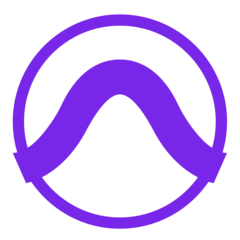



What is your favorite Avid Pro Tools 2021.6 hotkey? Do you have any useful tips for it? Let other users know below.
1106658
498232
411236
365986
306882
277318
18 hours ago
20 hours ago
2 days ago Updated!
3 days ago Updated!
3 days ago Updated!
3 days ago
Latest articles