|
|
Sync |
||
|
|
Copy selected To-do |
||
|
|
Mark selected To-dos as "Starred" |
||
|
|
Paste To-do |
||
|
|
Select all To-dos |
||
|
|
Search |
||
|
|
Mark selected To-dos as "Completed" |
||
|
|
Add new To-do |
||
|
|
Show preferences |
||
|
|
Show activities |
||
|
|
Normal view |
||
|
|
Collapsed view |
||
|
|
Minified view |
||
|
|
Add a new List |
||
|
|
Sync |
||
|
|
Search |
||
|
|
Delete selected List or To-do |
||
|
|
Complete selected To-dos |
||
|
|
Add a new To-do |
||
|
|
Add a new list |
||
|
|
Normal view |
||
|
|
Collapsed view |
||
|
|
Minified view |
||
|
|
Show activities |
||
|
|
Quick add and search |
Advertisement
|
There are some additional shortcuts you can use in Wunderlist Windows 10 app. Here are all of them.
|
|
Some shortcuts are different in Mac. Here are all Mac shortcuts for Wunderlist
|
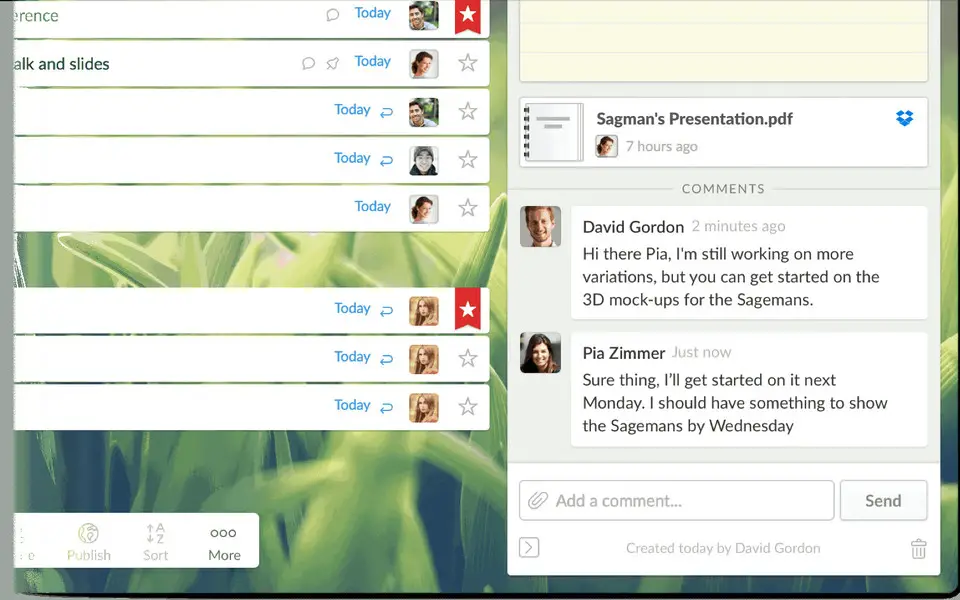


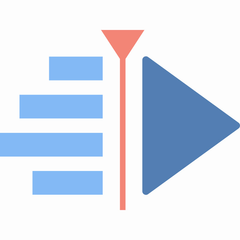


What is your favorite Wunderlist hotkey? Do you have any useful tips for it? Let other users know below.
1106658
498232
411236
365986
306882
277318
8 hours ago
10 hours ago
Yesterday Updated!
2 days ago Updated!
2 days ago Updated!
2 days ago
Latest articles