|
Note: These are shortcuts keys for macOS. Windows shortcuts for Adobe Dimensions are here.
|
|||
|
|
Reset to Home view |
||
|
|
Zoom to Fit All |
||
|
|
Zoom to Fit Selection |
||
|
|
Show/Hide Render Preview |
||
|
|
Toggle Group Select (Move, Rotate, and Scale Tools) |
||
|
|
Duplicate during Transformation (Move, Rotate, and Scale Tools) |
||
Advertisement
|
|
Switch Mode |
||
|
|
Toggle Content panels |
||
|
|
Show/Hide Render Preview |
|
|
Add to Selection (Move, Rotate, Scale, and Magic Wand Tools) |
||
|
|
Subtract from Selection (Move, Rotate, and Scale) |
||
|
|
Toggle tool alignment to scene (Move, Rotate, and Scale Tools) |
||
|
|
Toggle Group Select (Move, Rotate, and Scale Tools) |
||
|
|
Toggle Sample/Apply Mode (Eyedropper Tool) |
||
|
|
Duplicate during Transformation (Move, Rotate, and Scale Tools) |
|
|
New |
||
|
|
Open |
||
|
|
Save |
||
|
|
Save As |
||
|
|
Import image as Background |
||
|
|
Import image as Light |
|
|
Undo |
||
|
|
Redo |
||
|
|
Cut |
||
|
|
Copy |
||
|
|
Paste |
||
|
|
Paste as Instance |
||
|
|
Duplicate |
||
|
|
Delete |
||
|
|
Select All |
||
|
|
Deselect All |
|
|
Group |
||
|
|
Ungroup |
||
|
|
Lock/Unlock |
||
|
|
Hide/Show |
|
|
Zoom to Fit All |
||
|
|
Zoom to Fit Selection |
||
|
|
Switch to Home View |
||
Advertisement |
|||
|
|
Update Home View to Current View |
||
|
|
New Bookmark from Current View |
||
|
|
Switch to Previous Bookmark |
||
|
|
Switch to Next Bookmark |
||
|
Source: Adobe help
|
|||
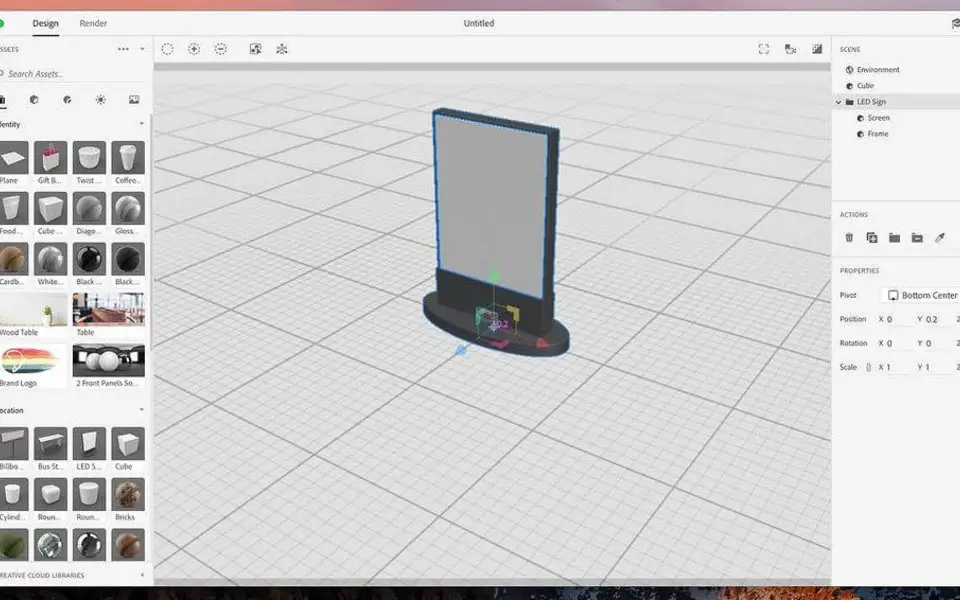





What is your favorite Adobe Dimension CC (Mac) hotkey? Do you have any useful tips for it? Let other users know below.
1108032
498772
411518
366987
307454
277921
11 hours ago
17 hours ago
18 hours ago Updated!
1 days ago
2 days ago
2 days ago Updated!
Latest articles