|
|
Free Transform |
||
|
|
Decrease Brush Size |
||
|
|
Increase Brush Size |
||
|
|
Decrease Brush Hardness |
||
|
|
Increase Brush Hardness |
||
|
|
Default Foreground/Background colors |
||
|
|
Switch Foreground/Background colors |
||
|
|
New layer via copy |
||
|
|
New layer via cut |
||
|
|
(With any selection tool) Add to a selection |
||
|
|
(Click on brush or swatch) Delete brush or swatch |
||
|
|
Toggle auto-select with move tool |
||
|
|
Cancel any modal dialog window (including the Start Workspace) |
||
|
|
Select the first edit field of the tool bar |
||
|
|
Navigate between fields |
||
|
|
Navigate between fields in opposite direction |
||
|
|
Change Cancel to Reset |
Advertisement
|
|
Search across Photoshop UI, Help & Learn content, and Adobe Stock assets. For more information, see Photoshop search. |
|
|
Start Help |
||
|
|
Cut |
||
|
|
Copy |
||
|
|
Paste |
||
|
|
Show/Hide Brush panel |
||
|
|
Show/Hide Color panel |
||
|
|
Show/Hide Layers panel |
||
|
|
Show/Hide Info panel |
||
|
|
Show/Hide Actions panel |
||
|
|
Revert |
||
|
|
Fill |
||
|
|
Feather Selection |
||
|
|
Inverse Selection |
|
Holding down a key temporarily activates a tool. Letting go of the key returns to the previous tool.
|
|||
|
|
(Press shortcut key while holding Shift) Cycle through tools with the same shortcut key |
||
|
|
(click on a tool, except Add Anchor Point, Delete Anchor Point, and Convert Point tools) Cycle through hidden tools |
||
|
|
Move tool |
||
|
|
Rectangular Marquee tool |
||
|
|
Elliptical Marquee tool |
||
|
|
Lasso tool |
||
|
|
Polygonal Lasso tool |
||
|
|
Magnetic Lasso tool |
||
|
|
Magic Wand tool |
||
|
|
Quick Selection tool |
||
|
|
Crop tool |
||
|
|
Slice tool |
||
|
|
Slice Select tool |
||
|
|
Eyedropper tool |
||
|
|
Color Sampler tool |
||
|
|
Ruler tool |
||
|
|
Note tool |
||
|
|
Spot Healing Brush tool |
||
|
|
Healing Brush tool |
||
|
|
Patch tool |
||
|
|
Red Eye tool |
||
|
|
Brush tool |
||
|
|
Pencil tool |
||
|
|
Color Replacement tool |
||
Advertisement |
|||
|
|
Mixer Brush tool |
||
|
|
Clone Stamp tool |
||
|
|
Pattern Stamp tool |
||
|
|
History Brush tool |
||
|
|
Art History Brush tool |
||
|
|
Eraser tool |
||
|
|
Background Eraser tool |
||
|
|
Magic Eraser tool |
||
|
|
Gradient tool |
||
|
|
Paint Bucket tool |
||
|
|
Dodge tool |
||
|
|
Burn tool |
||
|
|
Sponge tool |
||
|
|
Pen tool |
||
|
|
Freeform Pen tool |
||
|
|
Horizontal Type tool |
||
|
|
Vertical Type tool |
||
|
|
Horizontal Type mask tool |
||
|
|
Vertical Type mask tool |
||
|
|
Path Selection tool |
||
|
|
Direct Selection tool |
||
|
|
Rectangle tool |
||
|
|
Rounded Rectangle tool |
||
|
|
Ellipse tool |
||
|
|
Polygon tool |
||
|
|
Line tool |
||
|
|
Custom Shape tool |
||
|
|
Hand tool |
||
|
|
Rotate View tool |
||
|
|
Zoom tool |
||
|
|
Default Foreground/Background colors |
||
|
|
Switch Foreground/Background colors |
||
|
|
Toggle Standard/Quick Mask modes |
||
|
|
Content-Aware Move tool |
||
|
|
Perspective Crop tool |
||
|
|
Artboard tool |
||
|
|
Rotate View tool |
||
|
|
Toggle Preserve Transparency |
||
|
|
Decrease Brush Hardness |
||
|
|
Increase Brush Hardness |
||
|
|
Previous Brush |
||
|
|
Next Brush |
||
|
|
First Brush |
||
|
|
Last Brush |
||
|
|
Cycle through open documents |
||
|
|
Switch to previous document |
||
|
|
Close a file in Photoshop and open Bridge |
||
|
|
Toggle between Standard mode and Quick Mask mode |
||
|
|
Toggle (forward) between Standard screen mode, Full screen mode with menu bar, and Full screen mode |
||
|
|
Toggle (backward) between Standard screen mode, Full screen mode with menu bar, and Full screen mode |
||
|
|
Toggle (forward) canvas color (or Control + click canvas background and select color) |
||
|
|
Toggle (backward) canvas color |
||
|
(Double-click the hand tool) Fit image in window |
|||
|
(Double-click the zoom tool) Magnify 100% |
|||
|
|
Magnify 100% |
||
|
|
Switch to Hand tool (when not in text-edit mode) |
||
|
|
Simultaneously pan multiple documents with Hand tool |
||
|
|
Switch to Zoom In tool |
||
|
|
Switch to Zoom Out tool |
||
|
|
Move Zoom marquee while dragging with the Zoom tool |
||
|
|
(In Navigator panel zoom percentage box) Apply zoom percentage, and keep zoom percentage box active |
||
|
|
(Over preview in Navigator panel) Zoom in on specified area of an image |
||
|
|
(Hold the mouse button) Temporarily zoom into an image |
||
|
|
Scroll image with Hand tool |
||
|
|
Scroll up 1 screen |
||
|
|
Scroll down 1 screen |
||
|
|
Scroll up 10 units |
||
|
|
Scroll down 10 units |
||
|
|
Move view to upper-left corner |
||
|
|
Move view to lower-right corner |
||
|
|
Toggle layer mask on/off as rubylith (layer mask must be selected) |
||
|
|
puppet warp |
||
|
|
Cancel completely |
||
|
|
Undo last pin adjustment |
||
|
|
Select all pins |
||
|
|
Deselect all pins |
||
|
|
Select multiple pins |
||
|
|
Move multiple selected pins |
||
|
|
Temporarily hide pins |
|
|
Open the Refine Edge dialog box |
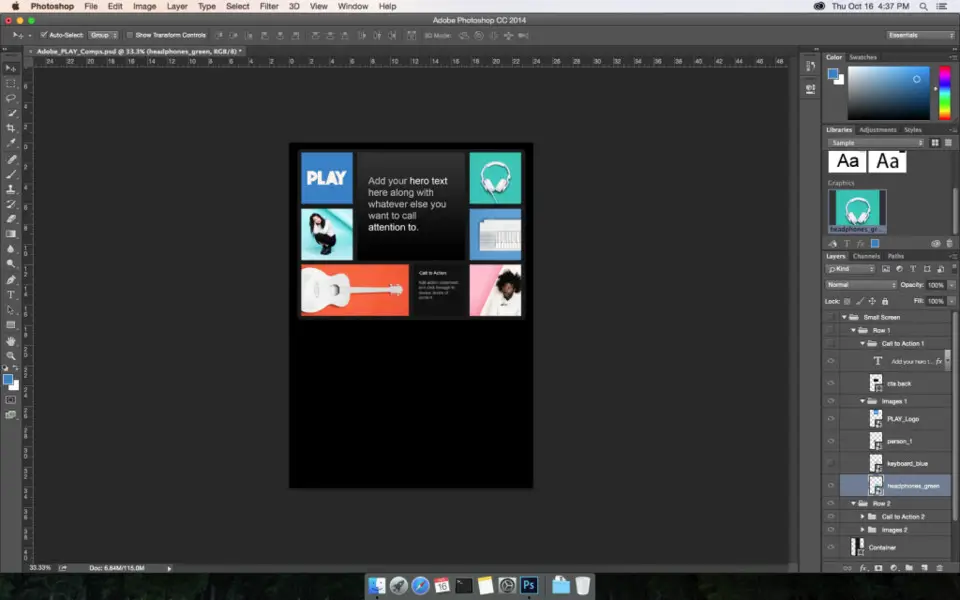




What is your favorite Adobe Photoshop (macOS) hotkey? Do you have any useful tips for it? Let other users know below.
1108032
498772
411518
366987
307454
277921
8 hours ago
9 hours ago Updated!
2 days ago
3 days ago
3 days ago
3 days ago Updated!
Latest articles