|
|
Select the text between the insertion point and the end of the document |
||
|
|
Select the text between the insertion point and the end of the current line |
||
|
|
Extend text selection to the nearest character at the same horizontal location on the line above |
||
|
|
Extend text selection to the nearest character at the same horizontal location on the line below |
||
|
|
Extend text selection one character to the left |
||
|
|
Extend text selection one character to the right |
||
|
|
Extend text selection to the beginning of the current paragraph, then to the beginning of the following paragraph if pressed again |
||
|
|
Extend text selection to the end of the current word, then to the end of the following word if pressed again |
||
|
|
Move to the beginning of the line or paragraph |
||
|
|
Move to the end of a line or paragraph |
Advertisement
|
By default, screenshots are saved to your desktop. This location can be changed in Screenshot app.
|
|||
|
These shortcuts aren't available anymore. We have listed them just for some nostalgia.
|
|||
|
Source: Apple support page
|
|
|
Open Displays preferences. This works with either Brightness key |
||
|
|
Open Sound preferences. This works with any of the volume keys |
||
|
|
Move the dragged item to another volume or location. The pointer changes while you drag the item. |
||
|
|
Copy the dragged item. The pointer changes while you drag the item. |
||
|
|
Make an alias of the dragged item. The pointer changes while you drag the item |
||
|
|
(on a disclosure triangle) Open all folders within the selected folder. This works only when in list view |



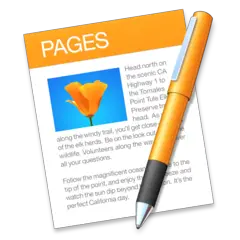
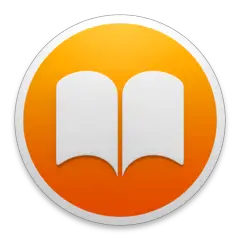

What is your favorite Apple macOS hotkey? Do you have any useful tips for it? Let other users know below.
1108668
499007
411655
367529
307784
278296
14 hours ago
Yesterday
2 days ago
2 days ago Updated!
2 days ago
3 days ago
Latest articles