|
|
Open the contacts app |
||
|
|
Open the BlackBerry Browser |
||
|
|
Compose a new message |
||
|
or
|
|||
|
|
Create a new BlackBerry Remember note |
||
|
or
|
|||
|
|
Open the BlackBerry Help app |
||
|
|
Lock your BlackBerry device |
||
|
|
Open the BlackBerry Calendar app |
||
|
|
Open the BlackBerry Hub |
||
|
|
Open BlackBerry Messenger |
||
|
|
Open the device settings |
||
|
|
Open the Phone app |
||
|
|
Switch between Normal and Silent notifications modes |
||
|
|
Open the Clock app |
||
|
or
|
|||
|
|
Create a new task |
||
|
|
Open the Calculator app |
||
|
|
Call voicemail |
||
|
or
|
Advertisement
|
In the message list
|
|||
|
|
Compose a message |
||
|
|
Search the BlackBerry Hub |
||
|
|
Go to the next unread message in the list |
||
|
|
Move to the top of your list of messages and notifications |
||
|
|
Move to the bottom of your list of messages and notifications |
||
|
In a message
|
|||
|
|
Reply to a message |
||
|
|
Reply all to a message |
||
|
|
Forward a message |
||
|
|
Flag a message |
||
|
|
File a message |
||
|
|
Go forward one page |
||
|
|
Go back one page |
||
|
|
Find text on a page |
||
|
|
Open the address bar |
||
|
|
Open your bookmarks |
||
|
|
Open your history |
||
|
|
Open your tabs |
||
|
|
Enter reader mode |
||
|
|
Refresh a webpage |
||
|
|
Zoom in |
||
|
|
Zoom out |
||
|
|
Go to the top of a webpage |
||
|
|
Go to the bottom of a webpage |
||
|
|
Move down the screen |
||
|
|
Move up the screen |
|
|
Undo an automatically corrected word |
||
|
|
Insert a period (.) in a text field |
||
|
|
To capitalize a letter, press and hold the letter key until the capitalized letter appears |
||
|
|
Turn on CAP Lock. To turn off, press Left Shift or Right Shift |
||
|
|
To type a number in a text field, press Alt and press the number key |
||
|
|
Turn on NUM Lock. To turn off, press Left Shift or Right Shift |
|
On touchscreen keyboard, ?123 key is the Ctrl key. On physical keyboard, Shift key can be set as Ctrl key.
|
|||
|
You can press and hold Ctrl to turn on Ctrl mode. In this mode you don't need to hold down Ctrl to use shortcuts below.
|
|||
|
|
Undo |
||
|
|
Redo |
||
|
|
Cut |
||
|
|
Copy |
||
|
|
Paste |
||
|
|
Bold |
||
|
|
Italic |
||
|
|
Underline |
||
|
Keyboard gestures can be used to delete text (by swiping keyboard left), open number pad (by swiping down), scroll pages (by swiping up or down) or switch languages (hold space key). These are explained in BlackBerry's help page.
|
|||





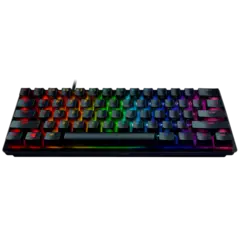
What is your favorite BlackBerry Classic hotkey? Do you have any useful tips for it? Let other users know below.
1080316
485704
404344
344583
292767
268245
12 hours ago Updated!
18 hours ago
19 hours ago
19 hours ago Updated!
2 days ago Updated!
2 days ago Updated!
Latest articles