|
|
Move to the next tab in the patient chart |
||
|
|
Move to the previous tab in the patient chart |
||
|
|
Open the New Alerts/Flag window |
||
|
|
Open the View Alerts/Flags window for the selected patient |
||
|
|
End a chart update |
||
|
|
Open the Find Patient window |
||
|
|
Open the Graph Observation window |
||
|
|
Open the Print Patient Education Handout window |
||
|
|
|
||
|
|
View Patient Protocol results |
||
|
|
Begin a chart update |
||
|
|
Open the Find Medication Window |
||
|
|
View unsigned changes (only during a chart update) |
Advertisement
|
|
Begins a chart update to refill or update prescriptions |
|
|
Open and edit selected unsigned document in Chart Update |
||
|
|
Update Problems |
||
|
|
Update Medications |
||
|
|
Update Orders |
||
|
|
Update Flowsheet |
||
|
|
Update Allergies |
||
|
|
Update Directives |
||
|
Source: ttuhsc.edu
|
|||
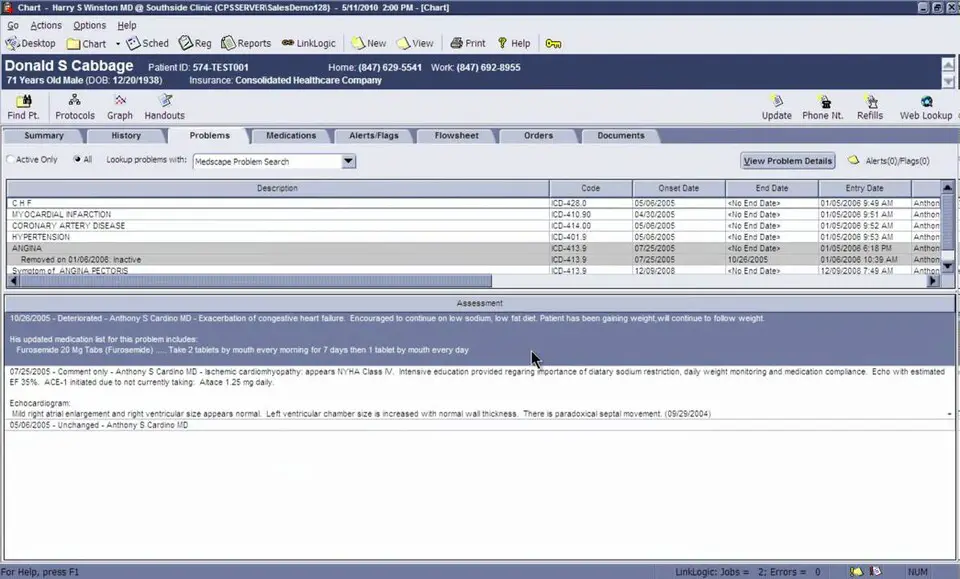

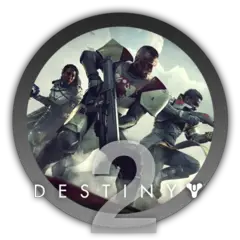


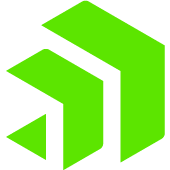
What is your favorite Centricity EMR hotkey? Do you have any useful tips for it? Let other users know below.
1104707
497416
410826
364470
305997
276422
13 hours ago
14 hours ago Updated!
Yesterday Updated!
Yesterday Updated!
2 days ago
2 days ago Updated!
Latest articles