|
|
Show the Clipboard Master window |
||
|
|
Show the global context menu |
||
|
|
Complete word/sentence/abbreviation |
||
|
|
Paste marked text to Clipboard Master (the clipboard can be selected) |
||
|
|
Show fixed clipboard |
||
|
|
Paste collection |
||
|
|
Begin/end collection |
||
|
|
Pause/resume all Clipboard Master functions |
||
|
|
Open Clipboard Master settings |
||
|
|
Paste the first element of the clipboard |
||
|
|
Paste the second element of the clipboard |
||
|
|
Paste the third element of the clipboard |
||
|
|
Paste the fourth element of the clipboard |
||
|
|
Paste the fifth element of the clipboard |
||
|
|
Paste the last URL as a shortened URL |
Advertisement
|
The following key combinations are defined but not activated. You can activate them in the "Keyboard" settings.
|
|||
|
|
The marked text will be converted to upper case letters |
||
|
|
The marked text will be converted to lower case letters |
||
|
|
Only the first letter of all words in the marked text will be upper case |
||
|
|
Convert marked or entered number from/to hexadecimal number |
||
|
|
Convert the marked text from/to hexadecimal series. |
||
|
The key combinations are taken from the English-language terms: upper case, lower case and proper case.
|
|||
|
|
Paste all collect entries at once |
||
|
|
Manually start collection |
||
|
|
End ongoing collection |
To create a Screenshot |
|||
|
|
Screenshot of the complete active window |
||
|
|
Start screenshot tool |
||
|
|
Select area manually |
||
When creating a screenshot |
|||
|
|
Define area |
||
|
|
Quick help |
||
|
|
Online help |
||
|
|
Include/exclude scrollbars |
||
|
|
Show context menu |
||
|
|
Change display mode: red frames or darkened |
||
|
|
Increase area on all sides by 1 pixel |
||
|
|
Reduce area on all sides by 1 pixel |
||
|
|
Move area by 1 pixel |
||
|
|
Move area by 10 pixels |
||
|
|
Change width/height by 1 pixel |
||
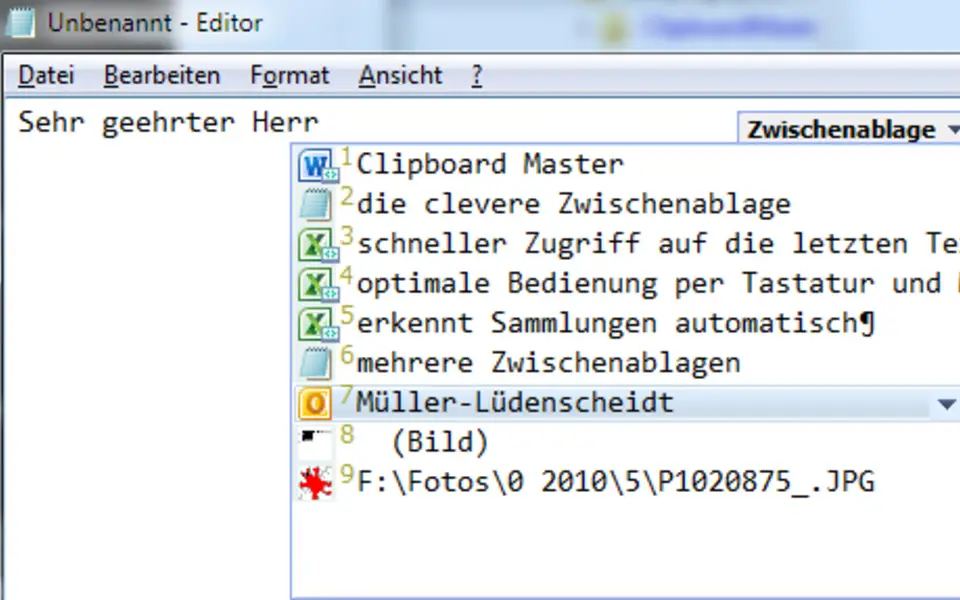
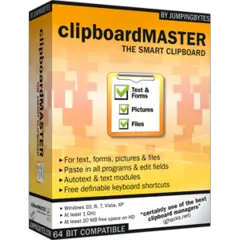

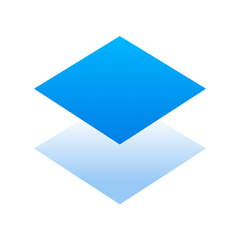

What is your favorite Clipboard Master hotkey? Do you have any useful tips for it? Let other users know below.
1094330
491330
408184
355191
300039
271479
2 hours ago
2 hours ago Updated!
3 hours ago Updated!
15 hours ago Updated!
23 hours ago
Yesterday
Latest articles