|
|
Movement |
||
|
|
Walk |
||
|
|
Jump |
||
|
|
Crouch |
||
|
or
|
|||
|
Primary attack |
|||
|
Secondary attack (attack, cast spell, parry) |
|||
|
|
Special command |
||
|
|
Class skill 1 |
||
|
|
Class skill 2 |
||
|
|
Emote wheel |
||
|
|
Quick slot 1 |
||
|
|
Quick slot 2 |
||
|
|
Quick slot 3 |
||
|
|
Quick slot 4 |
||
|
|
Interact |
||
|
|
Special interact |
||
|
|
Holster weapon |
||
|
View next |
|||
|
View previous |
|||
|
|
Pause menu |
Advertisement
|
|
Switch perspective |
||
|
View another player |

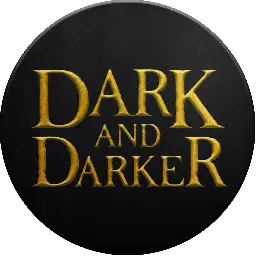





What is your favorite Dark and Darker hotkey? Do you have any useful tips for it? Let other users know below.
1080316
485704
404344
344583
292767
268245
12 hours ago Updated!
18 hours ago
19 hours ago
19 hours ago Updated!
2 days ago Updated!
2 days ago Updated!
Latest articles