Advertisement
|
|
Find a record (based on the text you specify) |
||
|
|
Search within a drop-down list for specific text or character string (Press CTRL + R to continue searching for the next instance of the character string.) |
||
|
|
New document |
||
|
|
Open engagement client |
||
|
|
|
||
|
|
New review note |
||
|
|
Open the Sign Off dialog |
||
|
|
Save data and return to the previous window or dialog |
||
|
|
Open a context menu relevant to the selected dialog or field |
||
|
|
Open the drop-down list attached to current field |
||
|
|
Refresh display |
||
|
|
Move between open windows |
||
|
|
Display the popup calculator (from amount field only) |
||
|
|
Move to previous field |
||
|
|
Move to next field |
||
|
|
Move to last character in current field |
||
|
|
Press the default button |
||
|
|
Close dialog without saving changes |
||
|
|
Move to first character of current field |
||
|
|
Move to first record in window or dialog (while in Browse mode) |
||
|
|
Move to last record in window or dialog (while in Browse mode) |
||
|
|
Move forward through fields or make selection from drop-down list |
||
|
|
Move to next tabbed page |
||
|
|
Move to previous tabbed page |
|
|
Insert "N/A" notation at the cursor position |
||
|
|
Mark as procedure completed (inserts user initials and system date at the cursor position) |
||
|
|
Insert a checkmark at the cursor position |
||
|
Source: thomsonreuters.com
|
|||
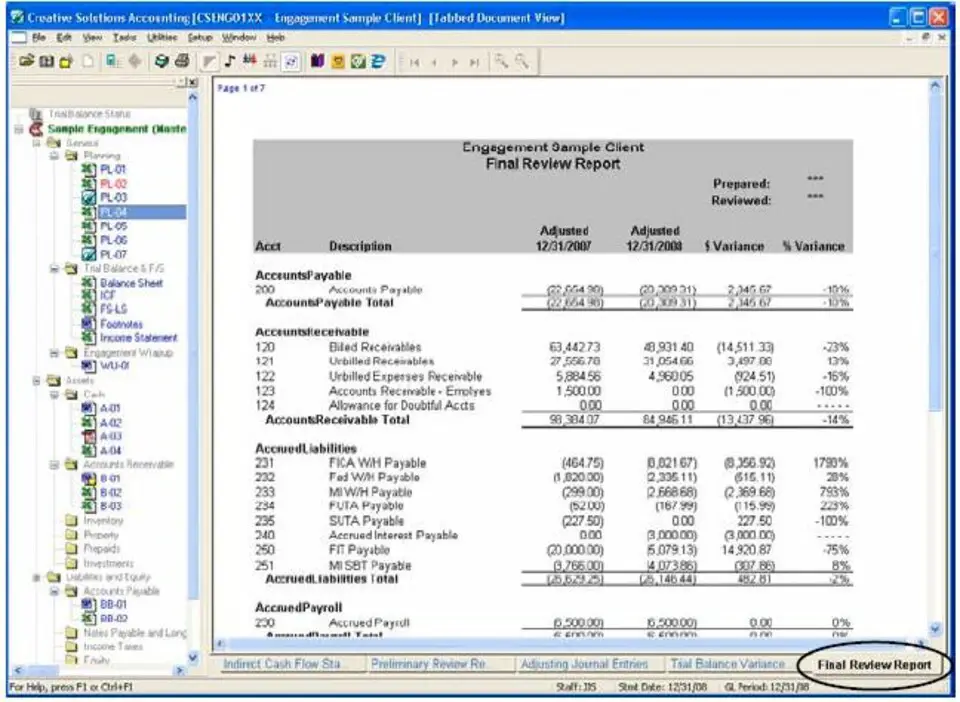
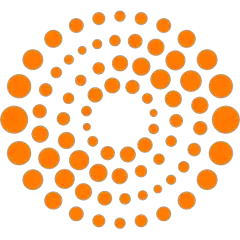




What is your favorite Engagement CS hotkey? Do you have any useful tips for it? Let other users know below.
1107370
498481
411364
366526
307197
277628
12 hours ago
17 hours ago
2 days ago
3 days ago
4 days ago
4 days ago
Latest articles