|
|
Dismiss all on-screen toast notifications |
Advertisement
Navigation |
|||
|
|
Scroll cards left |
||
|
|
Scroll cards right |
||
|
|
Focus on the filter box |
||
|
|
Collapse currently expanded columns |
||
Cards |
|||
|
|
Expand/collapse assignments |
||
|
|
Expand/collapse searches |
||
|
|
Expand/collapse Binders |
||
|
|
Expand/collapse Storybuilder |
||
|
|
Expand/collapse Document Sets |
||
|
|
Expand/collapse Batches & Exports |
||
Actions |
|||
|
|
Toggle multiselect mode |
||
|
|
Select search terms |
||
Selecting search terms |
|||
|
|
Move cursor |
||
Rearrange search terms |
|||
|
|
Move selected term |
||
Editing search terms |
|||
|
|
Find a term |
||
|
|
Edit the selected term |
||
|
|
Stop editing the selected term |
||
|
|
Delete the selected term |
||
|
|
Toggle "NOT" |
||
|
|
Toggle between "AND" and "OR" |
||
|
|
Insert "AND" term |
||
|
|
Insert "OR" term |
||
|
|
Duplicate last created term |
||
General |
|||
|
|
Search |
||
|
|
Start over |
||
|
|
Undo |
||
|
|
Redo |
||
|
|
Toggle the Instant Search Preview |
||
Quick grouping |
|||
|
|
No grouping |
||
|
|
Group by attachments |
||
|
|
Group by email threads |
||
|
|
Group by exact duplicates |
||
|
|
Group by versions |
||
Navigation |
|||
|
|
Move the focus up/down |
||
|
|
Move the focus up/down five rows |
||
|
|
Move the focus to the current document |
||
Groups |
|||
|
|
Expand the focused document's group |
||
|
|
Collapse the focused document's group |
||
Review |
|||
|
|
Refresh the search with new results |
||
|
|
Toggle the Quick Review panel |
||
Batch |
|||
|
|
Select or deselect the focused document |
||
|
|
Select or deselect all documents |
||
|
|
Toggle the batch coding panel |
||
Advertisement |
|||
Other |
|||
|
|
Toggle favorite status for this search |
||
|
|
review |
||
View |
|||
|
|
Scroll up |
||
|
|
Scroll down |
||
|
|
Scroll left (if possible) or change pages |
||
|
|
Scroll right (if possible) or change pages |
||
|
|
Zoom in |
||
|
|
Zoom out |
||
|
|
Rotate document clockwise (image and native view) |
||
|
|
Go to page by number |
||
Navigation |
|||
|
|
Go to the previous document |
||
|
|
Go to the next document |
||
Data |
|||
|
|
Undo coding changes to current document |
||
|
|
Code as previous |
||
|
|
Code as previous, then go to next document |
||
|
|
Apply preset to current document |
||
|
|
Apply preset, then go to next document |
||
|
|
Pop up the hit highlights menu |
||
|
|
Toggle the applied ratings/codes bar |
||
Tools |
|||
|
|
Go to previous search hit |
||
|
|
Go to next search hit |
||
View |
|||
|
|
Scroll up/down |
||
|
|
Scroll left/right or change pages |
||
|
|
Zoom in |
||
|
|
Zoom out |
||
|
|
Rotate document clockwise (image and native view) |
||
|
|
Zoom to page height (image view) |
||
|
|
Zoom to page width; play/pause (media view) |
||
|
|
Go to page by number |
||
|
|
Switch to Image view |
||
|
|
Switch to Text view |
||
|
|
Switch to Native view |
||
Navigation |
|||
|
|
Go to previous document |
||
|
|
Go to next document |
||
|
|
Go to previous page |
||
|
|
Go to next page |
||
|
|
Go to the first page |
||
|
|
Go to the last page |
||
Data |
|||
|
|
Toggle the metadata panel in classic mode, or show the metadata tab in full-screen mode |
||
|
|
Toggle the notes panel in classic mode, or show the annotations tab in full-screen mode |
||
|
|
Toggle the coding panel in classic mode, or show the Coding tab in full-screen mode |
||
|
|
Toggle the hit highlight panel in classic mode (supported views only), or show the hit highlight tab in full-screen mode |
||
|
|
Go to the Coding Filters text box |
||
|
|
Hide data overlays |
||
|
|
Undo coding changes to current document |
||
|
|
Code as previous |
||
|
|
Code as previous, then go to next document |
||
|
|
Apply preset to current document |
||
|
|
Apply preset, then go to next document |
||
Tools |
|||
|
|
Toggle the translate panel in classic mode (supported views only), or show the language tab in full-screen mode |
||
|
|
Go to custom hits search (supported views only) |
||
|
|
Go to previous search hit (supported views only) |
||
|
|
Go to next search hit (supported views only) |
||
|
|
Write a new note |
||
|
|
Select the highlighter (image view) |
||
|
|
Redact (image view) |
||
|
|
Toggle unitization tool |
||
Groups |
|||
|
|
Show attachments |
||
|
|
Show duplicates |
||
|
|
Show email threads |
||
|
|
Show versions |
||
|
|
Show unitization group |
||
|
|
Show clustering neighbors |
||
|
|
Toggle the context panel |
||
|
|
Reset all documents in group |
||
|
|
Update selected docs in group |
||
Tools |
|||
|
|
Go to previous search hit |
||
|
|
Go to next search hit |
||
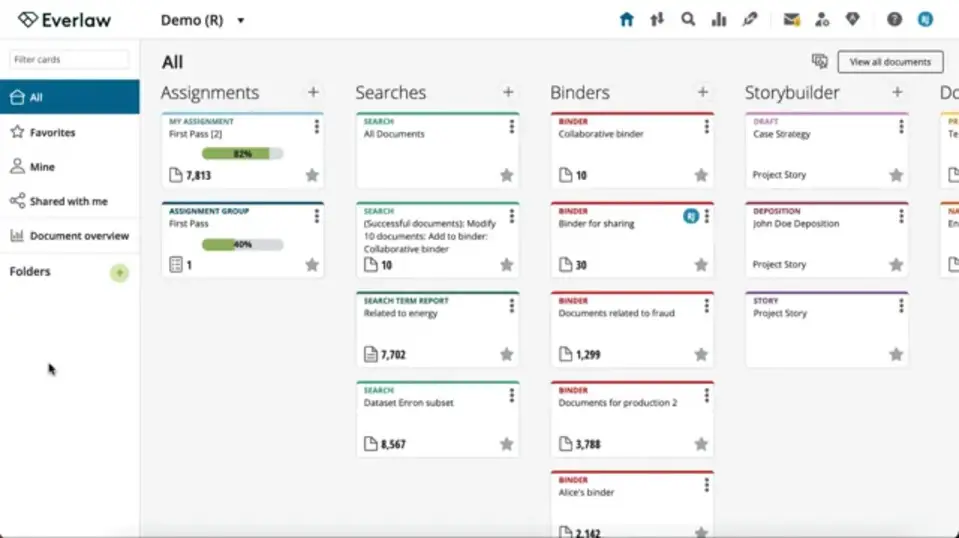
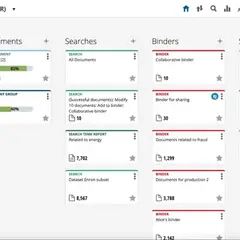




What is your favorite Everlaw hotkey? Do you have any useful tips for it? Let other users know below.
1080316
485704
404344
344583
292767
268245
12 hours ago Updated!
19 hours ago
19 hours ago
19 hours ago Updated!
2 days ago Updated!
2 days ago Updated!
Latest articles