|
|
Undo |
||
|
|
Redo |
||
|
|
Global Search |
||
|
|
Preview app |
Advertisement
|
|
Delete the selected widgets |
||
|
|
Copy the selected widgets |
||
|
|
Paste widgets |
||
|
|
Cut the selected widgets |
||
|
|
Show or hide the logic inspector |
||
|
|
Box-select multiple widgets |
||
|
|
Add or remove a widget from selected widgets |
||
|
|
Nudge the selected widgets one pixel in the direction of the arrow key |
||
|
|
Nudge the selected widgets ten pixels in the direction of the arrow key |
||
|
(click widget) Open the special editor for the selected widget, if supported |
|||
|
|
Open the special editor for the selected widget, if supported |
||
|
Open the widget-specific context menu |
|||
|
or
|
|||
|
Note: If you're using Firefox, press the Menu key on your keyboard to open the widget-specific context menu.
|
|||
|
|
Open the code-completion window |
||
|
Note: If you're using Chrome OS and you have more than one language enabled, use Ctrl + Search + Space to open the code-completion window.
|
|||
|
|
Open the code-completion documentation. The code-completion window must be open |
||
|
|
Copy the selected text |
||
|
|
Paste text from the clipboard |
||
|
|
Cut the selected text |
||
|
|
Delete the line |
||
|
|
Find within the code editor |
||
|
|
Find next |
||
|
|
Find previous |
||
|
|
Replace within the code editor |
||
|
|
Line comment or uncomment |
||
|
|
Comment or uncomment the selected block |
||
|
|
Fold all |
||
|
|
Unfold all |
||
|
|
Auto-indent the line or selection |
||
|
|
Indent the line or selection |
||
|
|
Remove one indent from the line or selection |
||
|
|
Undo |
||
|
|
Redo |
||
|
|
Global Search |
||
|
|
Preview app |
|
|
Delete the selected widgets |
||
|
|
Copy the selected widgets |
||
|
|
Paste widgets |
||
|
|
Cut the selected widgets |
||
|
|
Show or hide the logic inspector |
||
|
|
Box-select multiple widgets |
||
|
|
Add or remove a widget from selected widgets |
||
|
|
Nudge the selected widgets one pixel in the direction of the arrow key |
||
|
|
Nudge the selected widgets ten pixels in the direction of the arrow key |
||
|
(click widget) Open the special editor for the selected widget, if supported |
|||
|
|
Open the special editor for the selected widget, if supported |
||
|
Open the widget-specific context menu |
|||
|
or
|
|||
|
Note: If you're using Firefox, press the Menu key on your keyboard to open the widget-specific context menu.
|
|||
|
|
Open the code-completion window |
||
|
Note: If you're using Chrome OS and you have more than one language enabled, use Ctrl + Search + Space to open the code-completion window.
|
|||
|
|
Open the code-completion documentation. The code-completion window must be open |
||
|
|
Copy the selected text |
||
|
|
Paste text from the clipboard |
||
|
|
Cut the selected text |
||
|
|
Delete the line |
||
|
|
Find within the code editor |
||
|
|
Find next |
||
|
|
Find previous |
||
|
|
Line comment or uncomment |
||
|
|
Comment or uncomment the selected block |
||
|
|
Fold all |
||
|
|
Unfold all |
||
|
|
Auto-indent the line or selection |
||
|
|
Indent the line or selection |
||
|
|
Remove one indent from the line or selection |
||
|
Source: Google
|
|||
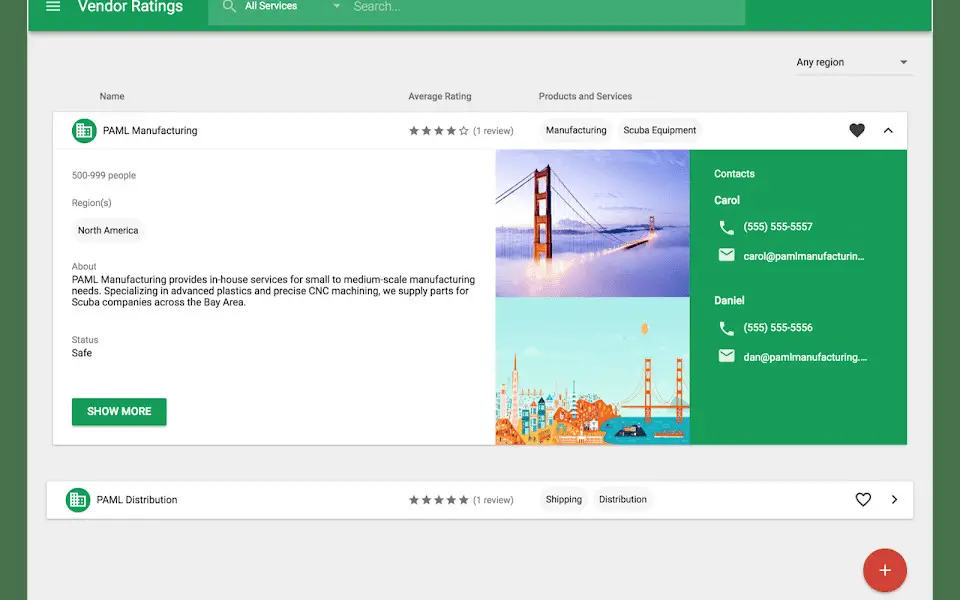


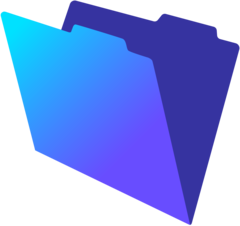
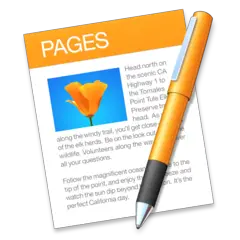

What is your favorite App Maker hotkey? Do you have any useful tips for it? Let other users know below.
1098606
493800
409256
359110
302586
273321
10 hours ago
14 hours ago
14 hours ago Updated!
1 days ago
1 days ago Updated!
3 days ago Updated!
Latest articles