|
These shortcuts will work when KeeWeb is running in background. These shortcuts can be customized in Settings > Shortcuts.
|
|||
|
|
Auto-type selected entry |
||
|
|
Copy password |
||
|
|
Copy user |
||
|
|
Copy website |
||
These actions are unassigned by default |
|||
|
Copy OTP
|
|||
|
Open KeeWeb
|
|||
Advertisement
|
|
Show all items |
||
|
or
|
|||
|
|
Show items with colors |
||
|
|
Go to Trash |
||
|
|
Search |
||
|
|
Clear search |
||
|
|
Copy password or selected field |
||
|
|
Copy user |
||
|
|
Copy website |
||
|
|
Auto-type selected entry |
||
|
|
Go to previous item |
||
|
|
Go to next item |
||
|
|
Create entry |
||
|
|
Open / New |
||
|
|
Save all files |
||
|
|
Generate password |
||
|
|
Application settings |
||
|
|
Lock database |





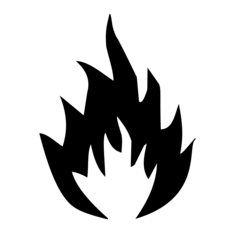
What is your favorite KeeWeb 1.12.3 hotkey? Do you have any useful tips for it? Let other users know below.
1104982
497575
410897
364747
306151
276541
3 hours ago Updated!
4 hours ago Updated!
Yesterday Updated!
2 days ago Updated!
2 days ago Updated!
2 days ago Updated!
Latest articles