|
Look around |
|||
|
|
Movement |
||
|
Light attack/Siphon (when Umbral Lamp is equipped) |
|||
|
Heavy atack. Hold the button to initiate Charged Heavy Attack |
|||
|
(when Umbral Lamp is equipped) Soulflay |
|||
|
|
Dodge |
||
|
|
(hold) Block |
||
|
|
Posture change (e.g. Fighting with or without raised shield) |
||
|
|
Ranged weapon |
||
|
|
Run |
||
|
|
Walk |
||
|
Lock-on |
|||
|
|
Lock-on Next target |
||
|
|
Lock-on Previous target |
||
|
|
(Quick Access Items wheel) Use item |
||
|
|
Interact |
||
|
|
Jump (performed when sprinting) |
||
|
(Quick Access Items wheel) Next/Previous item |
|||
|
|
Enable/Disable ranged mode |
||
|
|
(in Umbral Lamp place) Equip ranged weapon |
||
|
|
Equip Umbral Lantern |
||
|
|
Emotes |
||
|
|
(in the living world) Umbral Rift |
Lords of the Fallen (2023) (PC) keyboard controls
Lords of the Fallen (2023) (PC) controls
Advertisement
Program information
Program name:
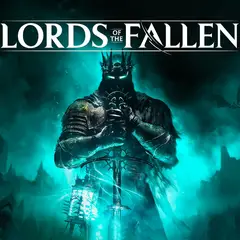
How easy to press shortcuts: 94%
More information >>Similar programs
Tools
Lords of the Fallen (2023) (PC):Learn: Jump to a random shortcut
Other

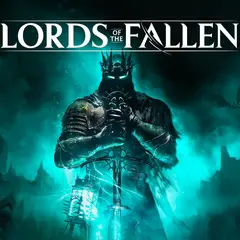



What is your favorite Lords of the Fallen (2023) (PC) hotkey? Do you have any useful tips for it? Let other users know below.
1080316
485704
404344
344583
292767
268245
13 hours ago Updated!
19 hours ago
20 hours ago
20 hours ago Updated!
2 days ago Updated!
2 days ago Updated!
Latest articles