|
|
About Mastercam |
||
|
|
Analyze Entity |
||
|
|
AutoSave |
||
|
|
Configure Mastercam |
||
|
|
Copy to clipboard |
||
|
|
Cut to clipboard |
||
|
|
Delete Entities |
||
|
|
Divide |
||
|
|
Drafting Options |
||
|
|
Exit Mastercam |
||
|
|
Fit |
||
|
|
Grid Settings |
||
|
|
Gview-Back |
||
|
|
Gview-Bottom |
||
|
|
Gview-Front |
||
|
|
Gview-lsometric |
||
|
|
Gview-Left |
||
|
|
Gview-Previous View |
||
|
|
Gview-Right |
||
|
|
Gview-Top |
||
|
|
Help |
||
|
|
Hide/Unhide |
||
|
|
Levels Manager |
||
|
|
Modify Length |
||
|
|
Multi-Threading Manager |
||
|
|
Pan |
||
|
|
Paste |
||
|
|
Planes Manager |
||
|
|
Redo |
||
|
|
Rotate |
||
|
|
Rotate Position |
||
|
|
Run Add-In |
||
|
|
Save |
||
|
|
Save As |
||
|
|
Select All |
||
|
|
Set From Entity |
||
|
|
Shading toggle |
||
|
|
Shading Translucency toggle |
||
|
|
Show Axes |
||
|
|
Show Gnomons |
||
|
|
Show/hide displayed toolpaths |
||
|
|
Solids Manager |
||
|
|
Toolpaths Manager |
||
|
|
Trim to Entities |
||
|
|
Trim to Point |
||
|
|
Unzoom 80% |
||
|
|
Unzoom Previous/50% |
||
|
|
Undo |
||
|
|
Window |
||
|
|
Disable gnomon selection |
||
|
|
Snap to view toggle |
Advertisement
|
|
Align |
||
|
|
Translate along |
||
|
|
3D translate / Polar |
||
|
|
Gnomon / Geometry Switch |
||
|
|
XY orient |
||
|
|
2D rotate |
||
|
|
3D rotate |
||
Advertisement |
|||
|
Dynamic Gnomon helps you manipulate geometry and planes interactively. Choose from the selection points listed above to apply different types of transformations to either the gnomon or your selected geometry.
|
|||
|
Source: mcamnew.com
|
|||
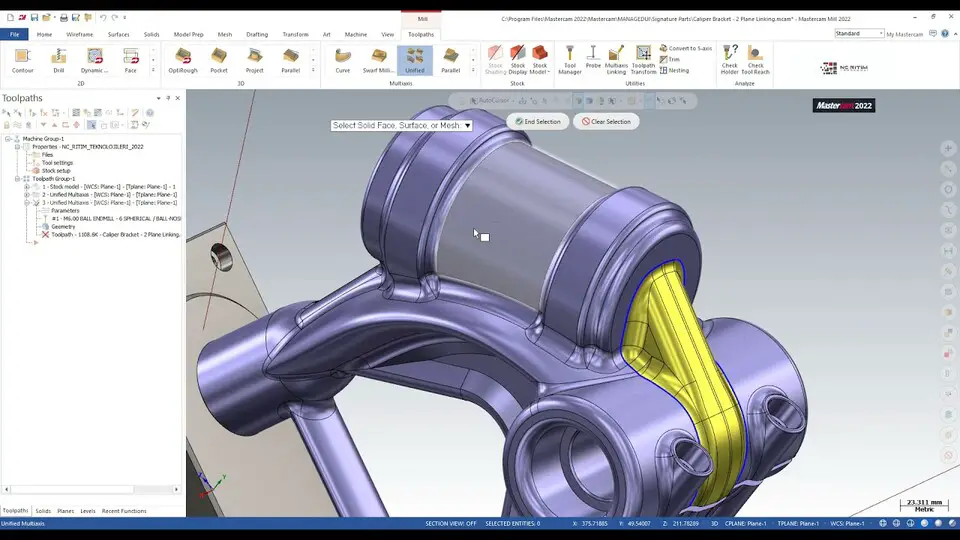

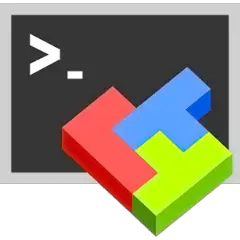



What is your favorite Mastercam 2022 hotkey? Do you have any useful tips for it? Let other users know below.
1110732
499937
412106
368911
308886
279294
12 hours ago
12 hours ago
13 hours ago Updated!
23 hours ago
Yesterday Updated!
2 days ago
Latest articles