|
|
Go to the end of the page/list |
||
|
|
Go to the top of the page/list |
||
|
|
Open document in read-only mode (without checking out) |
||
|
|
Go to Home |
||
|
|
Open the Navigation Pane |
||
|
|
Go to Recent Documents |
||
|
|
Go to Favorite Documents |
||
|
|
Apply the Add button |
||
|
|
Upload documents |
||
|
|
Create a new document |
||
|
|
Go to the personal menu (Hi, ...) |
||
|
|
Find a workspace (Go to a ...) |
||
|
|
Quick Search |
||
|
|
Advanced Search |
||
|
|
Move to the next box in a form |
||
|
|
Open lookup dialog (if in a lookup field) |
Advertisement
|
|
Select (open) document or menu item |
|
|
Select another item |
||
|
|
Select a range of items |
||
|
|
Extend selection to next item |
||
|
|
Extend selection to previous item |
||
|
|
Highlight next item (no selection) |
||
|
|
Highlight previous item (no selection) |
||
|
|
Select/unselect highlighted item |
||
|
|
Compare two versions of the same document or two selected documents (in any browser) |
|
|
Expand all sections |
||
|
|
Collapse all sections |
|
|
Switch to List View |
|
|
Switch to Summary View |
|
|
Open/close the Filter menu (All/Docs/Emails) |
||
|
|
When an item is selected, access the More menu |
||
|
|
Open or switch to the Details pane. Focus will stay on the List |
||
|
|
Open or switch to the Preview pane. Focus will stay on the List |
||
|
|
When an item is selected, access the Power Bar |
||
|
Source: Netdocuments support
|
|||
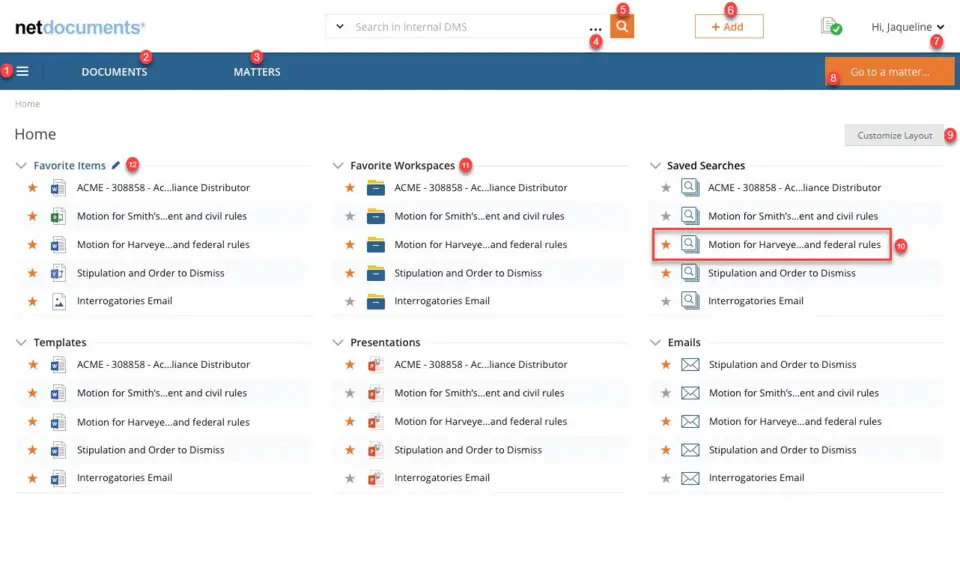





What is your favorite NetDocuments hotkey? Do you have any useful tips for it? Let other users know below.
1094330
491330
408184
355191
300039
271479
6 hours ago
7 hours ago Updated!
7 hours ago Updated!
19 hours ago Updated!
Yesterday
Yesterday
Latest articles