|
|
New project… |
||
|
|
New library… |
||
|
|
Open |
||
|
|
Save |
||
|
|
Save as… |
||
|
|
Import |
||
|
|
Export as PDF… |
||
|
|
Export as EPS… |
||
|
|
Save text… |
||
|
|
Append… |
||
|
|
Print… |
||
|
|
Exit |
Advertisement
|
|
Undo create item |
||
|
|
Redo |
||
|
|
Cut |
||
|
|
Copy |
||
|
|
Paste |
||
|
|
Paste without formatting |
||
|
|
Paste in place |
||
|
|
Select all |
||
|
|
Preferences |
||
|
|
Find / Change |
||
|
|
Colors… |
||
|
|
Style sheets… |
||
|
|
H&Js… |
|
|
Center picture |
||
|
|
Stretch picture to fit box |
||
|
|
Scale picture to fit box |
||
|
|
Scale picture to fill box |
|
|
Duplicate |
||
|
|
Super step and repeat… |
||
|
|
Delete |
||
|
|
Fit box to text |
||
|
|
Group |
|
|
Go to… |
|
|
Layout properties… |
|
|
Create table from external source |
|
|
Fit in window |
||
|
|
Actual size |
||
|
|
Thumbnails |
||
|
|
Show dynamic guides |
||
|
|
Guides |
||
|
|
Page grids |
||
|
|
Text box grids |
||
|
|
Snap to guides |
||
|
|
Snap to page grids |
||
|
|
Rulers |
||
|
|
Invisibles |
||
|
|
Trim view |
||
|
|
Story editor |
||
|
|
View sets > Authoring view |
||
|
|
View sets > Output preview |
||
Advertisement |
|||
|
|
Check spelling > Word… |
||
|
|
Check spelling > Story… |
||
|
|
Check spelling > Layout… |
||
|
|
Check spelling > End of story… |
||
|
|
Suggested hyphenation… |
|
|
Documentation… |
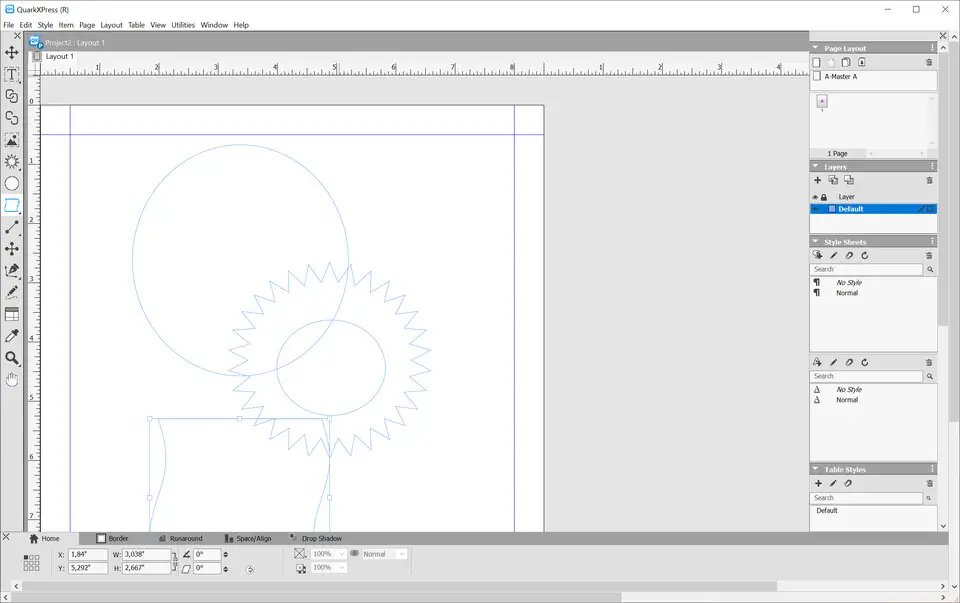



What is your favorite QuarkXPress 2019 hotkey? Do you have any useful tips for it? Let other users know below.
1088766
488887
406639
350558
297279
270003
10 hours ago
11 hours ago
13 hours ago Updated!
21 hours ago Updated!
23 hours ago Updated!
23 hours ago Updated!
Latest articles