|
|
Zoom in and out of your diagram |
||
|
|
Adds a shape in the direction of the arrow on specific diagram types like flowcharts, organizational charts, and mind maps |
||
|
|
Override the snapping behavior for grow, move, rotate, and draw commands. For example, hold down the alt key to move a symbol away from a line in an engineering diagram. |
||
|
|
Makes movement occur only horizontally and vertically, rotate in 45 degree increments, and grow is set to be proportional only |
||
|
|
drag Duplicates a shape or group of shapes |
||
|
|
Group Objects |
||
|
|
Ungroup Objects |
||
|
|
Delete Selected Object(s) |
||
|
|
Select All |
||
|
|
Bold Text |
||
|
|
Copy Selected Object(s) |
||
|
|
Duplicate Selected Object(s) |
||
|
|
Italicize Text |
||
|
|
Insert Hyperlink |
||
|
|
Open Save As dialog |
||
|
|
Underline Text |
||
|
|
Paste |
||
|
|
Cut |
||
|
|
Redo |
||
|
|
Undo |
||
|
|
(drag) Pan the work area |
Advertisement
|
|
Zoom in and out of your diagram |
||
|
|
Adds a shape in the direction of the arrow on specific diagram types like flowcharts, organizational charts, and mind maps |
||
|
|
Override the snapping behavior for grow, move, rotate, and draw commands. For example, hold down the alt key to move a symbol away from a line in an engineering diagram. |
||
|
|
Makes movement occur only horizontally and vertically, rotate in 45 degree increments, and grow is set to be proportional only |
||
|
|
Group Objects |
||
|
|
Ungroup Objects |
||
|
|
Delete Selected Object(s) |
||
|
|
Select All |
||
|
|
Bold Text |
||
|
|
Copy Selected Object(s) |
||
|
|
Duplicate Selected Object(s) |
||
|
|
Italicize Text |
||
|
|
Insert Hyperlink |
||
|
|
Open Save As dialog |
||
|
|
Underline Text |
||
|
|
Paste |
||
|
|
Cut |
||
|
|
Redo |
||
|
|
Undo |
||
|
|
Pan the work area |
||
|
Source: smartdraw.zendesk.com
|
|||
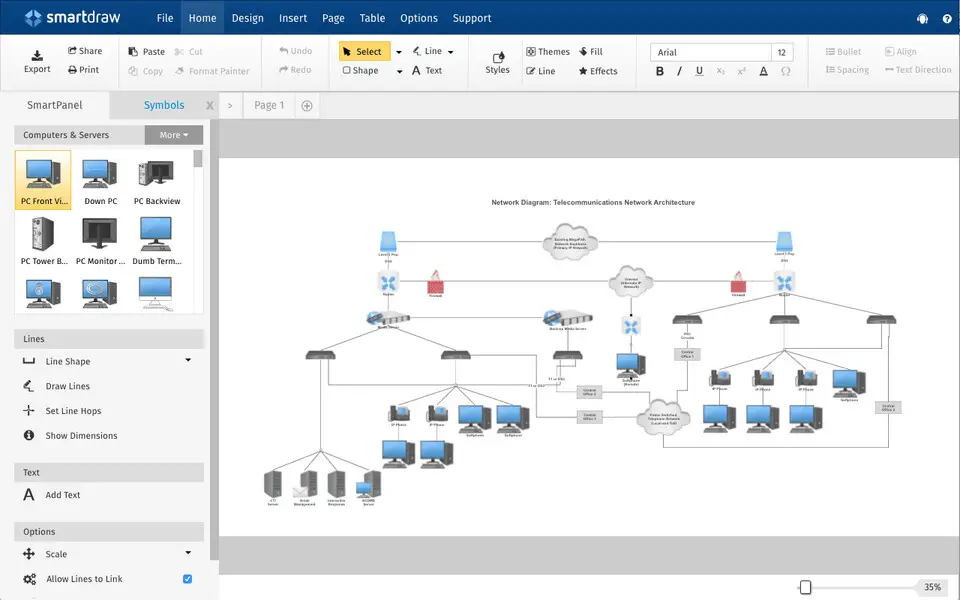
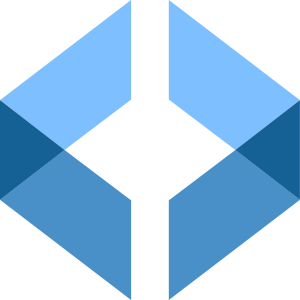




What is your favorite SmartDraw hotkey? Do you have any useful tips for it? Let other users know below.
1099447
494248
409506
359683
302968
273693
7 hours ago
9 hours ago
1 days ago
2 days ago
2 days ago
3 days ago
Latest articles