|
|
Rename the element selected in the "Contextual code view" pane |
||
|
|
Edit the code associated with the element selected in the "Contextual code view" pane |
||
|
|
Underline the selected field |
||
|
|
Copy the style of the selected element |
||
|
|
Display the description window of the properties of the selected keyword / of the selected help page |
||
|
|
Underline selected text |
||
|
|
Move the selected help page down |
||
|
|
Move the selected help page up |
||
|
|
New keyword |
||
|
|
Capitalize selected text |
||
|
|
Stop test mode (when testing the project or the window) |
||
|
|
Edit the code associated with the element selected in the "Contextual code view" pane |
||
|
|
Display the window for selecting the style of the selected control |
||
|
|
Copy the style of the selected element |
||
|
|
Change the caption to uppercase when editing a caption. |
||
|
|
Stop test mode (when testing the project or the page) |
||
|
|
Edit the code associated with the element selected in the "Contextual code view" pane. |
||
|
|
Ungroup selection |
||
|
|
Adapt the size of the control to its content |
||
|
|
Show positioning tables |
||
|
|
Preview window at runtime |
||
|
|
Stop test mode (when testing the project or the window) |
||
|
|
Display the window for selecting the style of the selected control |
||
|
|
Copy the style of the selected element |
||
|
|
Change the caption to uppercase when editing a caption. |
||
|
|
Previous plan used |
||
|
|
Next plan used |
||
|
|
Stop the test (when testing the project or the window) |
||
|
|
Change the caption to lowercase when editing a caption. |
||
|
|
Display the home page. |
||
|
|
Pass a lowercase text. |
||
|
|
Change the caption to lowercase when editing a caption. |
||
|
|
Open a file selector and associate the image with the control |
||
|
|
Zoom to 100% |
||
|
|
Change the display language (switch to the next language) |
||
|
|
Change the display language (switch to the previous language) |
||
|
|
Open a project |
||
|
|
Paste the contents of the clipboard with history |
||
|
|
Entering a command line to test the project |
||
|
|
Zoom to 100% |
||
|
|
Zoom + / - |
||
|
or
|
|||
|
|
Open a file selector and associate the image with the control. |
||
|
|
Zoom to 100% |
||
|
or
|
|||
|
|
Zoom + / - |
||
|
or
|
|||
|
|
Insert a predefined item (only in the item description window) |
||
|
|
Italicize the selected field |
||
|
|
Interrupt the test (pause) |
||
|
|
Triggers the generation of a memory dump. This keyboard shortcut is equivalent to the dbgSaveDumpMemory function. |
||
|
+ + |
Block the association with a parent control (for example, a tab pane) while moving a control. |
||
|
|
Italicize the selected text |
||
|
|
Show expandable areas |
||
|
+ + |
Show / Hide the image of the control while moving a control. |
||
|
+ + |
Modify the position of the mouse cursor in relation to the moved control. |
||
|
|
Open (Open an item) |
||
|
+ + |
Block the association with a parent control (for example, a tab pane) while moving a control. |
||
|
+ + |
Show / Hide the image of the control while moving a control. |
||
Advertisement |
|||
|
+ + |
Modify the position of the mouse cursor in relation to the moved control. |
||
|
|
Delete the current line |
||
|
|
Show / Make the selection invisible |
||
|
|
Enable / Disable viewing of the window in 3-dimensional mode |
||
|
|
Display / Make invisible the border of the selection |
||
|
|
Show / Make the grid invisible |
||
|
|
Save all |
||
|
|
Display the list of events (or treatments). |
||
|
|
Open the element (window, report) corresponding to the selected symbol |
||
|
|
Create a new composite key (only in the item description window) |
||
|
|
Show / Hide grid |
||
|
|
Show / Make the grid invisible |
||
|
|
Show / Make the selection invisible |
||
|
|
Display / Make invisible the border of the selection |
||
|
|
Activate panes anchored at the bottom |
||
|
|
Activate / Deactivate the visualization of the state in 3-dimensional mode |
||
|
|
Print the list of compilation errors |
||
|
|
Print the current project file |
||
|
|
Print selection |
||
|
|
Close all the elements except the current one ("Close all except myself"). |
||
|
|
Undo the last action |
||
|
|
Activate the visualization of the window in 3 dimensions and start the animation (Return to 2-dimensional mode: ESC) |
||
|
|
Modify the size of the selected field. |
||
|
|
Open the element containing the code (Display of the window containing the selected control for example) |
||
|
|
Indent left |
||
|
|
Move a line of code up. |
||
|
|
Move a line of code down. |
||
|
|
Remove comments (//) |
||
|
|
Display the treatment accessed previously. |
||
|
|
Move the selected item down (only in the item description window) |
||
|
|
Move the selected item up (only in the item description window) |
||
|
|
Modify the size of the control. |
||
|
|
Modify the size of the selected field. |
||
|
|
Select the next tab |
||
|
|
Zoom + / - |
||
|
or
|
|||
|
|
Project editor: Editing help system |
||
|
|
Select the previous tab |
||
|
|
Exit the property or the function |
||
|
|
Zoom + / - |
||
|
or
|
|||
|
|
Zoom +/- in graphic representations. |
||
|
|
Change the syntax displayed in the help bubbles. |
||
|
|
Block selection of lines of code: Select the block above the selection. |
||
|
|
Block selection of lines of code: Deselect the block above the selection. |
||
|
|
Go back to the last code modified in the editor. |
||
|
|
Zoom + / - |
||
|
or
|
|||
|
or
|
|||
|
|
Synchronizes the "Project explorer" pane with the current element in the editor: the current element is selected in the "Project explorer" pane. |
||
|
|
Comment |
||
|
+ + |
Show / Hide the bubble while moving a control. |
||
|
or
+ + |
|||
|
|
Comment |
||
|
|
Remove comments (//) |
||
|
|
Triggers the performance monitor. This keyboard shortcut is equivalent to ParserStart. |
||
|
|
Stops the performance monitor. This keyboard shortcut is equivalent to the End Parser function. |
||
Advertisement
|
Source: PcSoft
|
|
If more than one row is selected, all rows are duplicated.
|
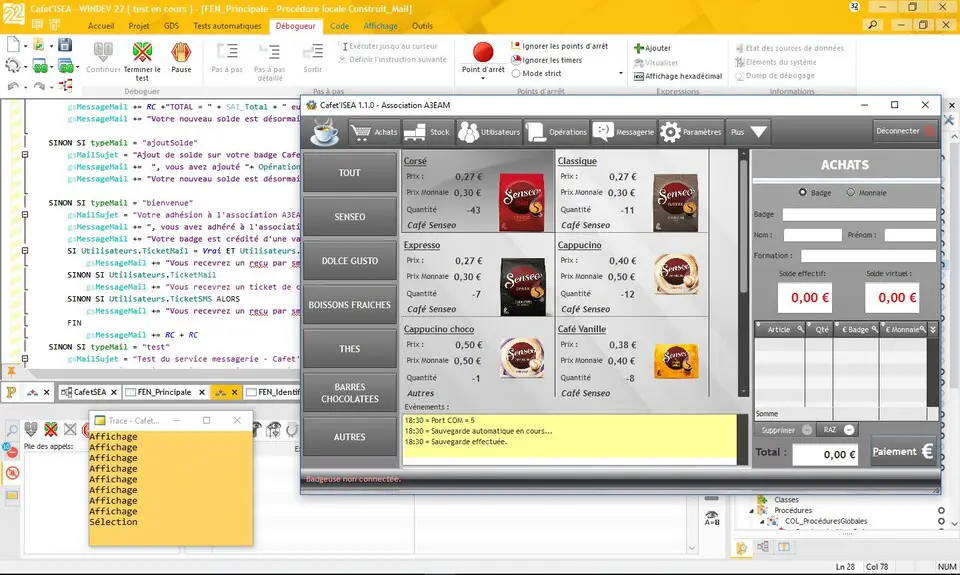





What is your favorite WinDev 25 hotkey? Do you have any useful tips for it? Let other users know below.
1108668
499007
411655
367529
307784
278296
11 hours ago Updated!
18 hours ago Updated!
18 hours ago
18 hours ago
2 days ago
3 days ago
Latest articles