|
|
Complete the word entered from the glossary |
||
|
|
Show navigation order |
||
|
|
Continue the test |
||
|
|
Refresh the list of procedures |
||
|
|
Show navigation order |
||
|
|
Show / Make the rules invisible |
||
|
or
|
|||
|
or
|
|||
|
|
Re-indent the code |
||
|
|
Last plan used |
||
|
|
Selecting the last item |
||
|
|
Selection of the first element |
||
|
|
Primary plan |
||
|
|
Go to the top left of the graph |
||
|
|
Continue the test until the cursor |
||
|
|
Display / Make invisible the name of controls |
||
|
|
Display / Make invisible the name of the controls then the anchoring of the controls |
||
|
|
Display / Make the TimeStamp invisible (name of the author of the last modification on the line of code and date of this modification) |
||
|
|
Redo (Redo last action) |
||
|
|
Select all. |
||
|
|
In the code editor: Select the different processes by step (current process then processes of the current element then processes of the current window) |
||
|
|
Selection of all elements (table or multiselection list only) |
||
|
|
Undo the last action |
||
|
|
Search |
||
|
|
Continue research |
||
|
|
Refresh window display |
||
|
|
Select the next word found |
||
|
|
Group selection |
||
|
|
Go to the next project configuration. |
||
|
|
Group selection |
||
|
|
Bold the selected text |
||
|
|
Make the selected field bold |
||
|
|
Continue the search in reverse order |
||
|
|
Select the previous word found |
||
|
|
Save the item being edited |
||
|
|
Copy selected item |
||
|
|
Cut selected item |
||
|
|
Delete the current selection or character |
||
|
|
Paste the contents of the clipboard |
||
|
|
Display the description window of the selected control or table cell |
||
|
|
New local procedure |
||
|
|
Reproduces the last action on a control or a multiselection of controls |
||
|
|
Hide all panes |
||
|
|
Close the current window |
||
|
|
Quick search for a project element Search also in procedures, methods, fields, ... |
||
|
|
Translate messages |
||
|
|
Fit view to window |
||
|
|
New (Creation of an element) |
||
|
|
Find / Replace |
||
|
|
Duplicate the selected row. |
||
|
|
Duplicate selection |
||
|
or
|
|||
|
|
Duplicate selection or file |
||
|
|
Remove / Set a breakpoint |
||
|
or
|
|||
|
|
Display the list of fields in the current report |
||
|
|
Display the code of the selected error |
||
|
|
Modify the editing options, display the list of controls of the current page, ... |
||
|
|
Modify the editing options, display the list of controls in the current window, ... |
||
Advertisement |
|||
|
|
Next error |
||
|
|
Edit window code |
||
|
|
Edit the page code |
||
|
|
Display the list of cross-references of the selected symbol |
||
|
|
New global procedure |
||
|
|
Reproduces all the actions performed since the last control was selected on another control |
||
|
|
Display / Make the report margins invisible |
||
|
|
Choose a file or an item to insert in the code |
||
|
|
Display / Make invisible the place occupied by the controls then the border of the controls |
||
|
|
Go to the next mark |
||
|
|
Display borderless fields (1st use) |
||
|
|
Display the corner of the controls (2nd use) |
||
|
|
Display the full frame of controls (3rd use) |
||
|
|
Run the test step by step |
||
|
|
Display / Make invisible the place occupied by the controls then the border of the controls |
||
|
|
Move the selected field or column to the right |
||
|
|
Move the selected field or column to the left |
||
|
|
Go to the code of the selected element (procedure name, class name, ...) |
||
|
|
On a local variable, display the line corresponding to the declaration of the variable. |
||
|
|
Rename selected keyword / selected help page |
||
|
|
Edit the selected expression |
||
|
|
Display the code of the selected error |
||
|
|
Edit the code of the selected task |
||
|
|
Edit the code of the element selected in the "Contextual code display" pane |
||
|
|
Edit the selection code |
||
|
or
|
|||
|
or
|
|||
|
|
Edit the project / selection code |
||
|
|
Indent right |
||
|
|
Select a choice (automatic completion) |
||
|
|
Hide panes anchored at the bottom |
||
|
or
|
|||
|
or
|
|||
|
or
|
|||
|
or
|
|||
|
|
Edit the code of the element selected in the "Contextual code display" pane |
||
|
|
Add an expression |
||
|
|
Display the code of the selected error |
||
|
|
Edit the caption of the selected control |
||
|
|
Open selection |
||
|
|
Edit the caption of the selected control |
||
|
|
Help |
||
|
|
Display the name of the blocks in full / abbreviated |
||
|
|
Test the current item |
||
|
|
Add a new task |
||
|
|
Using the pipette |
||
|
|
Lock / Unlock selection |
||
|
or
|
|||
|
|
Add a new item (only in the item description window) |
||
|
|
Perform a search on the word on which the cursor is located. All occurrences found are highlighted in the code. |
||
|
|
Display the list of local procedures in the "Project explorer" pane. |
||
|
|
Skip properties or functions |
||
|
|
Select the window template |
||
|
|
Previous plan |
||
|
|
Next plan |
||
|
|
Edit the code of the selection and the fields associated with the selection (Editing the code of the selected table and the columns of this table for example) |
||
|
|
Edit the code of the selection and of the fields associated with the selection (Editing the code of the selected table and the columns of this table for example). |
||
|
|
Return to the current position in the previous code (Code for calling the procedure for example) |
||
|
|
Assisted entry (automatic completion) |
||
|
|
Code Assistant |
||
|
|
Move the graph |
||
|
|
Start animation in 3-dimensional visualization mode |
||
|
|
Display the last process accessed. |
||
|
|
Edit the code associated with the element selected in the "Contextual code view" pane |
||
|
or
|
|||
|
|
Edit the code associated with the element selected in the "Contextual code view" pane. |
||
|
|
Edit the code associated with the element selected in the "Contextual code view" pane |
||
|
or
|
|||
|
|
Plot the project |
||
|
|
Preview window at runtime |
||
|
|
Display the list of classes |
||
|
|
Previous error |
||
|
|
Common error |
||
|
|
Cut selected item |
||
|
|
New keyword |
||
|
|
Copy selected item |
||
|
|
Paste the contents of the clipboard |
||
|
|
Redo (Redo last action) |
||
|
|
Remove / Place a position mark |
||
|
|
Display the list of global procedures in the "Project explorer" pane. |
||
|
|
Test the project |
||
|
|
Close all open items |
||
|
|
Edit the selected task |
||
|
|
Rename the element selected in the "Contextual code view" pane |
||
|
|
Insert '...' and return to the next line |
||
|
|
Display the window for selecting the style of the selected control |
||
|
or
|
|||
|
|
Show time management window |
||
|
|
Capitalize selected text |
||
|
|
Display the first treatment accessed. |
||
|
|
Show positioning tables |
||
WinDev 25 keyboard shortcuts
WinDev 25
Suggestion: This program has lots of (266) shortcuts. Try our shortened list of
20 basic WinDev 25 shortcuts if you just want to get started.
This shortcut list is sorted by user, meaning that original structure (headings) is disregarded. You can see the original page here:
WinDev 25 keyboard shortcuts.
Table of contents
Advertisement
Program information
Program name:

Web page: pcsoft.fr/windev
How easy to press shortcuts: 80%
More information >>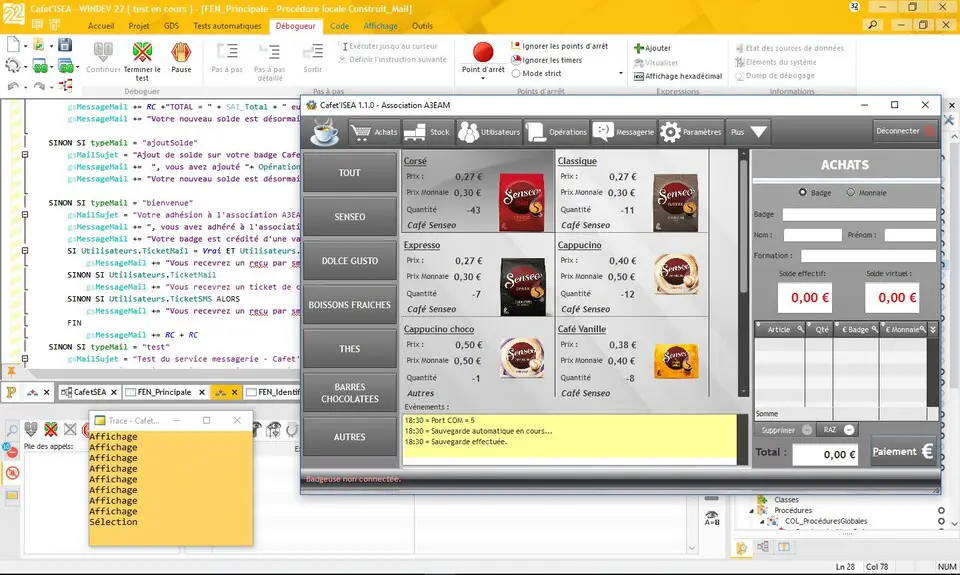




What is your favorite WinDev 25 hotkey? Do you have any useful tips for it? Let other users know below.
1108668
499007
411655
367529
307784
278296
4 hours ago Updated!
11 hours ago Updated!
11 hours ago
11 hours ago
2 days ago
3 days ago
Latest articles