|
|
Cut |
||
|
|
Copy |
||
|
|
Paste |
||
|
|
Duplicate |
||
|
|
Delete an element |
||
|
or
|
|||
|
|
Move backward |
||
|
|
Move forward |
||
|
|
Send to back |
||
|
|
Bring to front |
||
|
|
Move single pixel (i.e. Nudge) |
||
|
|
Move 10 pixels |
||
|
|
Undo |
||
|
|
Redo |
||
|
|
Select next element |
||
|
or
|
|||
|
|
Select previous element |
||
|
|
Select multiple elements |
||
|
or
|
|||
|
|
(hold while rotating an element) Rotate the element in 15° increments |
||
|
|
(hold while dragging an element) Keep element aligned on the same x or y axis |
||
|
|
Save |
||
|
|
Preview |
||
|
|
Hide/show Editor controls |
||
|
|
Switch between mobile/desktop views |
||
|
|
Hide or show the rulers |
||
|
|
Duplicate and drag the new element |
||
|
|
Disable/Enable autosave |
||
|
|
(during Drag, Resize or Rotate) Cancel the action |
||
|
|
Navigate between elements |
||
|
|
Open the Pages panel |
||
|
|
Open the Keyboard Shortcuts web page (in Wix support web page) |
||
|
|
Add a blank page |
||
|
|
(while on an element) Triggers the element's main action |
||
|
|
Opens the element's panels (Settings, Layouts, Design) |
||
|
or
|
|||
|
or
|
|||
|
|
Show or hide the Editor Toolbar |
||
|
|
(click elements in Add panel) Keeps Add panel open |
Advertisement
|
Editor X is a new platform for advanced web design by Wix. These shortcuts can help you work more efficiently when building your site with Editor X.
|
|||
|
|
Undo |
||
|
|
Redo |
||
|
|
Enter and exit Preview mode |
||
|
|
Save |
||
|
|
Publish |
||
|
|
Cut |
||
|
|
Copy |
||
|
|
Paste |
||
|
|
Duplicate |
||
|
|
Delete an element |
||
|
|
Stack elements |
||
Advertisement |
|||
|
|
Unstack elements |
||
|
|
Bring an element to the front |
||
|
|
Send an element to the background |
||
|
|
Move an element backward |
||
|
|
Move an element forward |
||
|
|
Move an element by 1px (i.e. Nudge) in a specific direction |
||
|
|
Move an element by 10px in a specific direction |
||
|
|
Deselect an element |
||
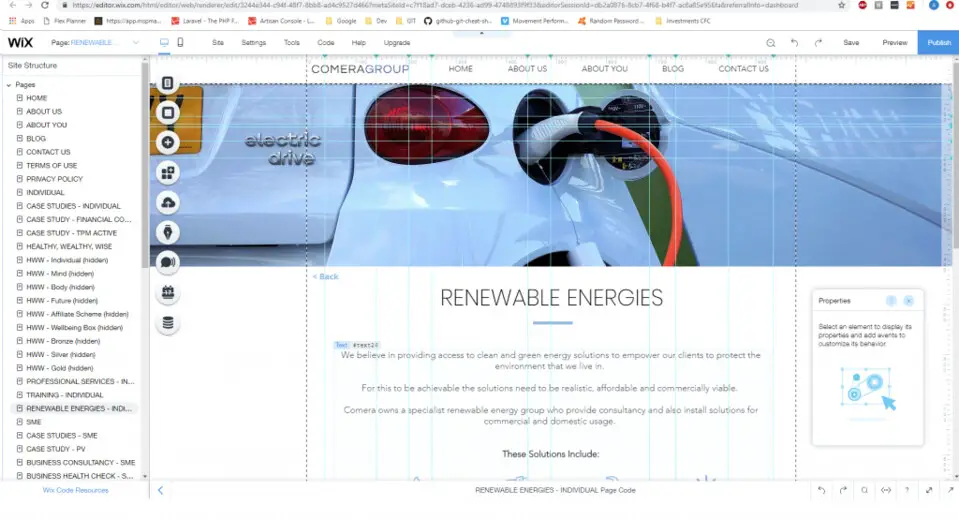
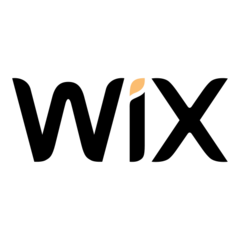

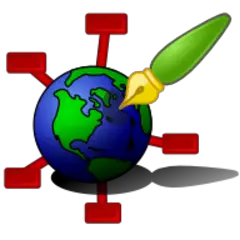
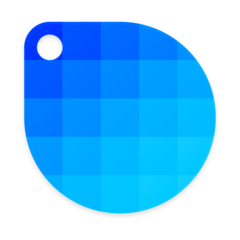
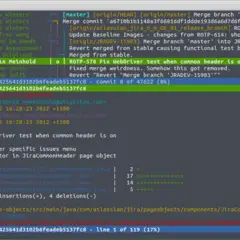
What is your favorite Wix hotkey? Do you have any useful tips for it? Let other users know below.
1098606
493800
409256
359110
302586
273321
10 hours ago
14 hours ago
14 hours ago Updated!
1 days ago
1 days ago Updated!
3 days ago Updated!
Latest articles