|
|
View > Show/Hide All Workspace Windows |
||
|
|
View > Show/Hide All Inspector Windows |
||
|
|
View > Show/Hide All Output Windows |
||
|
|
View > Template Results |
||
|
|
View > Show/Hide All Floating Tab Groups |
||
|
|
Select > Column Mode |
||
|
|
Search > Next Sector |
||
|
|
Edit > Properties |
||
|
|
Search > Previous Sector |
||
|
|
Select > Reverse Selection |
||
|
|
View > Shrink Font |
||
|
|
Tools > Options... |
||
|
|
Select > Select Word |
||
|
|
View > Show Old File Bar |
||
|
|
View > Word Wrap |
||
|
|
Search > Jump To Matching Brace/Tag |
||
|
|
Select > Expand Selection |
||
|
|
View > Enlarge Font |
||
|
|
Edit > Windows Clipboard |
||
|
|
Edit > User Clipboard 1 |
||
|
|
Edit > User Clipboard 2 |
||
|
|
Edit > User Clipboard 3 |
||
|
|
Edit > User Clipboard 4 |
||
|
|
Edit > User Clipboard 5 |
||
|
|
Edit > User Clipboard 6 |
||
|
|
Edit > User Clipboard 7 |
||
|
|
Edit > User Clipboard 8 |
||
|
|
Edit > User Clipboard 9 |
||
|
|
Select > Select All |
||
|
|
Select > Move Selection Back |
||
|
|
Select > Move Selection Forward |
||
|
|
File > Close All |
||
|
|
Search > Add/Edit Bookmark |
||
|
|
Format > Delete Left Word |
||
|
|
Edit > Copy |
||
|
|
File > Open Drive... |
||
|
|
Format > Delete Right Word |
||
|
|
View > Toggle Endian |
||
|
|
Search > Find... |
||
|
|
Debug > Run to Cursor |
||
|
|
Tools > Base Converter... |
||
|
|
Search > Toggle Bookmark |
||
|
|
Search > Find Previous |
||
|
|
Search > Replace Previous |
||
|
|
Templates > Open Template... |
||
|
|
View > Refresh Syntax |
||
|
|
Scripts > Open Script... |
||
|
|
View > Enter Full Screen |
||
|
|
Search > Goto... |
||
|
|
View > Toggle Edit As Hex |
||
|
|
Edit > Insert File... |
||
|
|
Edit > Copy |
||
|
|
Search > Jump To Template Variable |
||
|
|
Tools > Check Sum... |
||
|
|
Select > Select Line |
||
|
|
Tools > Compare Files... |
||
|
|
File > New Text File |
||
|
|
File > Open File... |
||
|
|
File > Print... |
||
Advertisement |
|||
|
|
Search > Replace... |
||
|
|
File > Save |
||
|
|
Select > Mark Selection Start |
||
|
|
Select > Mark Selection End |
||
|
|
View > Show Whitespace |
||
|
|
View > Print Syntax Tree |
||
|
|
Edit > Clear Clipboards |
||
|
|
Select > Select Range... |
||
|
|
Format > Delete Line |
||
|
|
Edit > Copy as Hex Text |
||
|
|
Format > Duplicate |
||
|
|
Format > Move Lines Down |
||
|
|
Project > Open Project/Workspace... |
||
|
|
Search > Find in Files... |
||
|
|
Search > Clear All Bookmarks |
||
|
|
Templates > Edit Template... |
||
|
|
View > Edit Syntax File |
||
|
|
Scripts > Edit Script... |
||
|
|
Debug > Delete All Breakpoints |
||
|
|
Search > Goto Again |
||
|
|
Edit > Insert Bytes... |
||
|
|
File > New Hex File |
||
|
|
File > Open Process... |
||
|
|
File > Print Preview... |
||
|
|
Search > Replace in Files... |
||
|
|
File > Save As... |
||
|
|
Tools > Histogram... |
||
|
|
Window > Previous Window |
||
|
|
Format > Uppercase |
||
|
|
Format > Move Lines Up |
||
|
|
Edit > Paste from Hex Text |
||
|
|
Window > Window List... |
||
|
|
Edit > Redo |
||
|
|
Tools > Convert... |
||
|
|
Window > Next Window |
||
|
|
Format > Lowercase |
||
|
|
Edit > Paste |
||
|
|
File > Close |
||
|
|
Edit > Cut |
||
|
|
Edit > Undo |
||
|
|
Help > Help Topics |
||
|
|
Debug > Step Over |
||
|
|
Debug > Step Into |
||
|
|
Search > Next Bookmark |
||
|
|
Search > Find Next |
||
|
|
Search > Replace Next |
||
|
|
Templates > Run Template |
||
|
|
File > Revert/Refresh |
||
|
|
Scripts > Run Script |
||
|
|
Tools > Calculator... |
||
|
|
Debug > Toggle Breakpoint |
||
|
|
Edit > Insert |
||
|
|
Edit > Cut |
||
|
|
Debug > Stop Script/Template |
||
|
|
Debug > Step Out |
||
|
|
Search > Previous Bookmark |
||
|
|
Edit > Insert Date/Time |
||
|
|
Debug > Quick Watch... |
||
|
|
Edit > Paste |
||
|
|
Tools > Next Difference |
||
|
|
Tools > Merge Difference to File A |
||
|
|
Tools > Merge Difference to File B |
||
|
|
Tools > Previous Difference |
||
|
|
Editor > Delete Previous |
||
|
|
Editor > Scroll down one line |
||
|
|
Editor > Move to end of document |
||
|
|
Editor > Move to start of document |
||
|
|
Editor > Move to previous word |
||
|
|
Editor > Move to next word |
||
|
|
Editor > Select to end of document |
||
|
|
Editor > Select to start of document |
||
|
|
Editor > Select previous word |
||
|
|
Editor > Select next word |
||
|
|
Editor > Scroll up one line |
||
|
|
Editor > Delete current |
||
|
|
Editor > Move to next line |
||
|
|
Editor > Move to end of line |
||
|
|
Editor > Move to start of line |
||
|
or
|
|||
|
|
Editor > Move to previous character |
||
|
|
Editor > Move to next page |
||
|
|
Editor > Move to previous page |
||
|
|
Editor > Insert new line |
||
|
|
Editor > Move to next character |
||
|
|
Editor > Delete previous |
||
|
|
Editor > Select next line |
||
|
|
Editor > Select to end of line |
||
|
|
Editor > Select to start of line |
||
|
|
Editor > Select previous character |
||
|
|
Editor > Select next page |
||
010 Editor keyboard shortcuts
010 Editor
Advertisement
Program information
Program name:

Web page: sweetscape.com/010editor
How easy to press shortcuts: 81%
More information >>Similar programs
Tools
010 Editor:Learn: Jump to a random shortcut
Hardest shortcut of 010 Editor
Other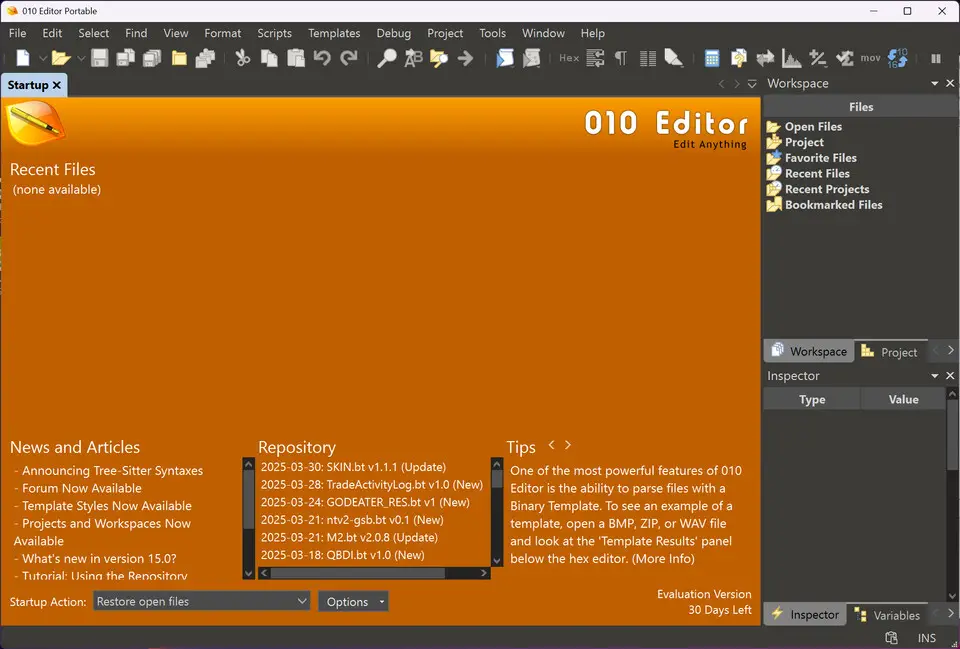

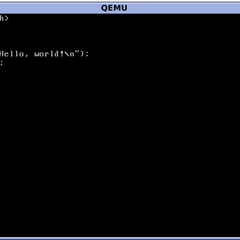
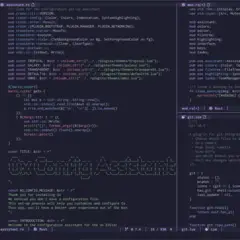

What is your favorite 010 Editor hotkey? Do you have any useful tips for it? Let other users know below.
1109400
499338
411810
368063
308188
278653
33 minutes ago
58 minutes ago Updated!
22 hours ago Updated!
22 hours ago Updated!
22 hours ago
2 days ago
Latest articles