|
These shortcuts are used to recover or debug an unresponsive system. To use these, they must first be activated with either sysctl kernel.sysrq=1 or echo "1" > /proc/sys/kernel/sysrq. If you wish to have it enabled during boot, edit /etc/sysctl.d/99-sysctl.conf and insert the text kernel.sysrq = 1
|
|||
|
|
Take control of keyboard back from X |
||
|
|
Send SIGTERM to all processes, allowing them to terminate gracefully |
||
|
|
Send SIGKILL to all process, forcing them to terminate immediately |
||
|
|
Sync - Flush data to disk |
||
|
|
Unmount - Unmound and remount all file systems read-only |
||
|
|
Reboot |
||
Advertisement
|
On Lenovo laptops SysRq is often configured as Fn+S. To use it press and hold Alt then press Fn+s, release Fn and s still holding Alt followed by the keys above.
|
|||
|
You may need to press Ctrl along with Alt. So for example, full key shortcut would be Ctrl+Alt+SysRq+b
|
|
|
Reboots Computer (specified by the symlink /usr/lib/systemd/system/ctrl-alt-del.target) |
||
|
|
(F2, F3, …) Switch to n-th virtual console |
||
|
|
Switch to previous virtual console |
||
|
|
Switch to next virtual console |
||
|
|
When Scroll Lock is activated, input/output is locked |
||
|
|
Scroll console buffer up |
||
|
|
Scroll console buffer down |
||
|
|
Kills current task |
||
|
|
Inserts an EOF |
||
|
|
Pauses current task |
|
|
Clear the screen |
||
|
|
Move cursor one character to the left |
||
|
|
Move cursor one character to the right |
||
|
|
Move cursor one word to the left |
||
|
|
Move cursor one word to the right |
||
|
|
Move cursor to start of the line |
||
|
|
Move cursor to end of the line |
||
|
|
Cut everything from line start to cursor |
||
|
|
Cut everything from the cursor to end of the line |
||
|
|
Cut the current word after the cursor |
||
|
|
Cut the current word before the cursor |
||
|
|
Paste the previous cut text |
||
|
|
Paste the second latest cut text |
||
|
|
Paste the first argument of the previous command |
||
|
|
Paste the last argument of the previous command |
||
|
|
Move to the previous line |
||
|
|
Move to the next line |
||
|
|
Search |
||
|
|
Reverse search |
||
|
|
End search |
||
|
|
Abort search (restores original line) |
||
|
|
Restore all changes made to line |
||
|
|
Auto-complete a name |
||
|
|
List all possible completions |
||
|
|
Insert all possible completions |
|
|
(F2, F3, …) Switch to n-th virtual console. If it doesn't work, try Ctrl + Fn + Alt + F |
||
|
|
Paste text from the PRIMARY buffer |
||
| or | |||
|
Note: By default, Qt maps Shift+Insert to CLIPBOARD instead of the PRIMARY buffer and Ctrl+Shift+Insert is mapped to the PRIMARY buffer.
|
|||
|
Source: ArchWiki
|
|||
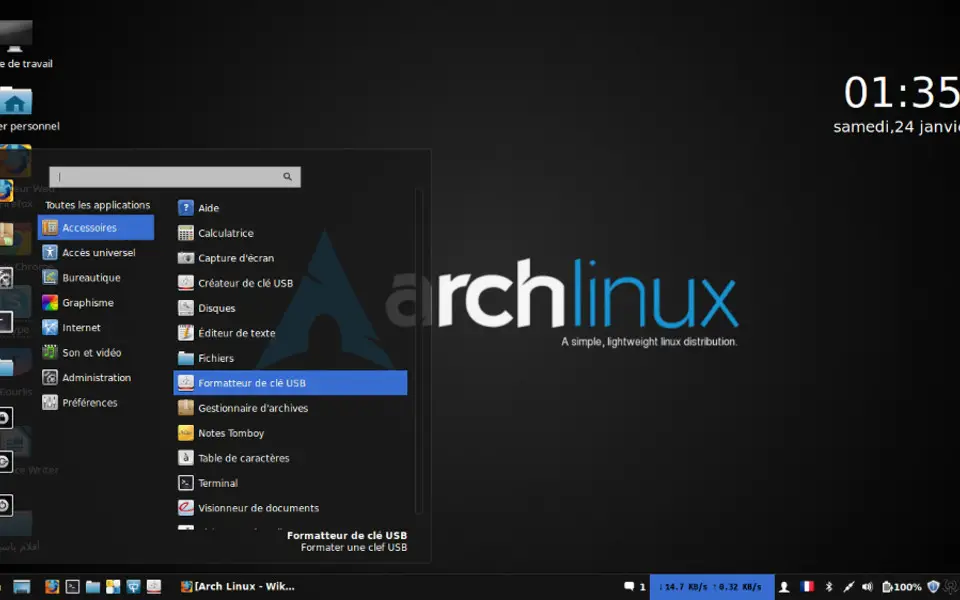





What is your favorite Arch Linux hotkey? Do you have any useful tips for it? Let other users know below.
1108668
499007
411655
367529
307784
278296
16 hours ago
Yesterday
2 days ago
2 days ago Updated!
2 days ago
3 days ago
Latest articles