Call of Duty: Black Ops 6 keyboard controls
Call of Duty: Black Ops 6 controls
Table of contents
Advertisement
Program information
Program name:

Web page: callofduty.com/playnow/blackop...
Last update: 13/10/2024 00:43 UTC
How easy to press shortcuts: 94%
More information >>Similar programs
Tools
Call of Duty: Black Ops 6:Learn: Jump to a random shortcut
Other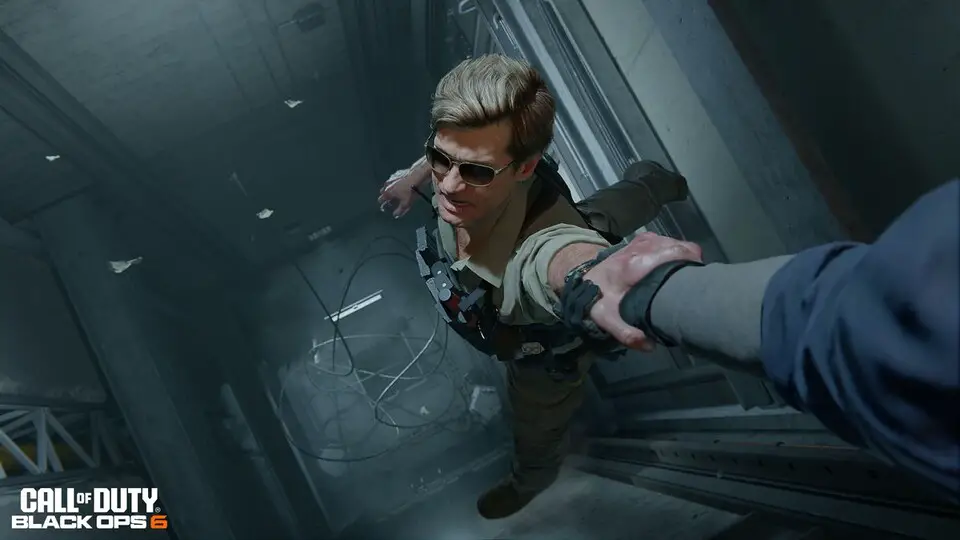




What is your favorite Call of Duty: Black Ops 6 hotkey? Do you have any useful tips for it? Let other users know below.
1076010
484035
403088
341020
290275
267118
27 minutes ago Updated!
14 hours ago Updated!
23 hours ago Updated!
Yesterday Updated!
Yesterday
2 days ago
Latest articles