|
|
Navigate to next control |
||
|
|
Navigate to previous control |
||
|
|
Ok |
||
|
|
Cancel |
||
|
|
Undo |
||
|
|
Redo |
||
|
|
Cut |
||
|
|
Copy |
||
|
|
Paste |
||
|
|
Zoom in |
||
|
|
Zoom out |
||
|
|
Actual pixels |
||
|
|
Fit to screen |
||
|
|
Load factory default setting |
||
|
|
Load last used setting |
||
|
|
Save setting |
||
|
|
Switch to move tool (hand) |
||
|
|
Switch to zoom tool |
||
|
|
Switch to adjustment tool |
||
|
|
Preview move (with zoom enabled) |
||
|
Zoom in (with zoom enabled) |
|||
|
or
|
|||
|
|
Zoom out |
||
|
|
Drag preview (with zoom enabled) - also displays original image |
||
|
(on zoom tool) Zoom to actual pixels |
|||
|
|
Increase/Decrease slider by 1 |
||
|
|
Increase/Decrease slider by 10 |
||
|
|
Open manual |
||
|
|
Open preferences dialog |
Advertisement
|
|
Navigate to next control |
||
|
|
Navigate to previous control |
||
|
|
Ok |
||
|
|
Cancel |
||
|
|
Undo |
||
|
|
Redo |
||
|
|
Cut |
||
|
|
Copy |
||
|
|
Paste |
||
|
|
Zoom in |
||
|
|
Zoom out |
||
|
|
Actual pixels |
||
|
|
Fit to screen |
||
|
|
Load factory default setting |
||
|
|
Load last used setting |
||
|
|
Save setting |
||
|
|
Switch to move tool (hand) |
||
|
|
Switch to zoom tool |
||
|
|
Switch to adjustment tool |
||
|
|
Preview move (with zoom enabled) |
||
|
Zoom in (with zoom enabled) |
|||
|
or
|
|||
|
|
Zoom out |
||
|
|
Drag preview (with zoom enabled) - also displays original image |
||
|
(on zoom tool) Zoom to actual pixels |
|||
|
|
Increase/Decrease slider by 1 |
||
|
|
Increase/Decrease slider by 10 |
||
|
|
Open manual |
||
|
|
Open preferences dialog |
||
Advertisement |
|||
|
Source: exposure.software (PDF)
|
|||
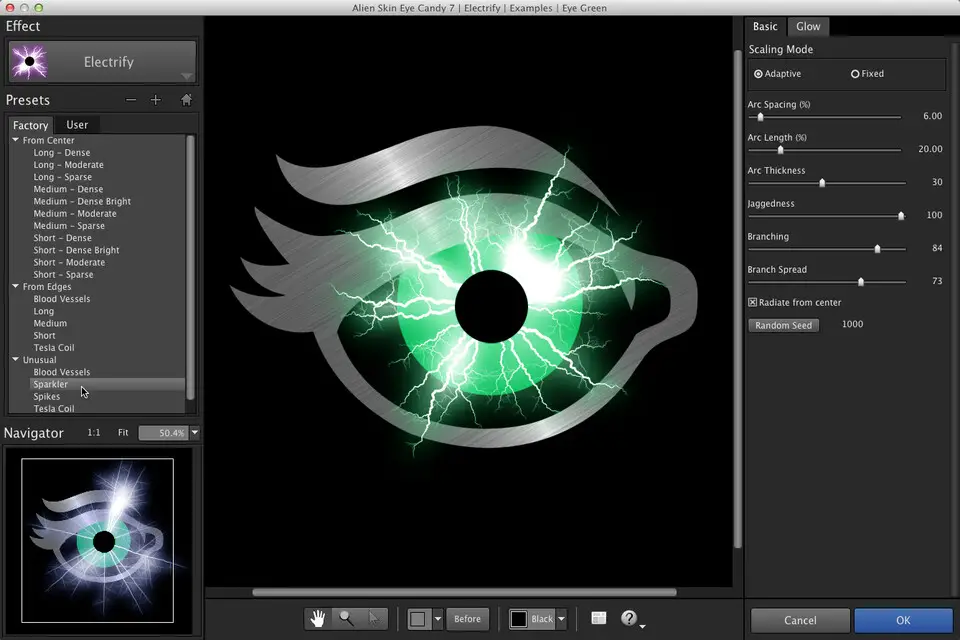

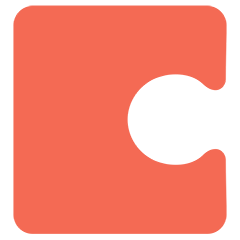


What is your favorite Eye Candy (Windows, Mac) hotkey? Do you have any useful tips for it? Let other users know below.
1104707
497416
410826
364470
305997
276422
22 hours ago
2 days ago
2 days ago Updated!
3 days ago Updated!
3 days ago Updated!
3 days ago
Latest articles