Advertisement
|
|
Add Frame |
||
|
|
Add Stack |
||
|
|
Remove Wrapper |
||
|
|
Move Forward |
||
|
|
Move Backward |
|
|
Create from Design |
||
|
|
Create from Code |
|
|
Object Size |
||
|
|
Object Size by 10px |
||
|
|
Opacity |
||
|
|
Show Distance |
||
|
|
Duplicate in Place |
||
|
|
Duplicate Selected Object |
||
|
|
Copy Style |
||
|
|
Paste Style |
||
|
|
Color Picker |
||
|
|
Select All Layers |
||
|
|
Select All Siblings |
||
|
|
Select All Children |
|
|
Minimize |
||
|
|
Welcome screen |
||
|
|
Preview |
||
|
Source: Framer
|
|||
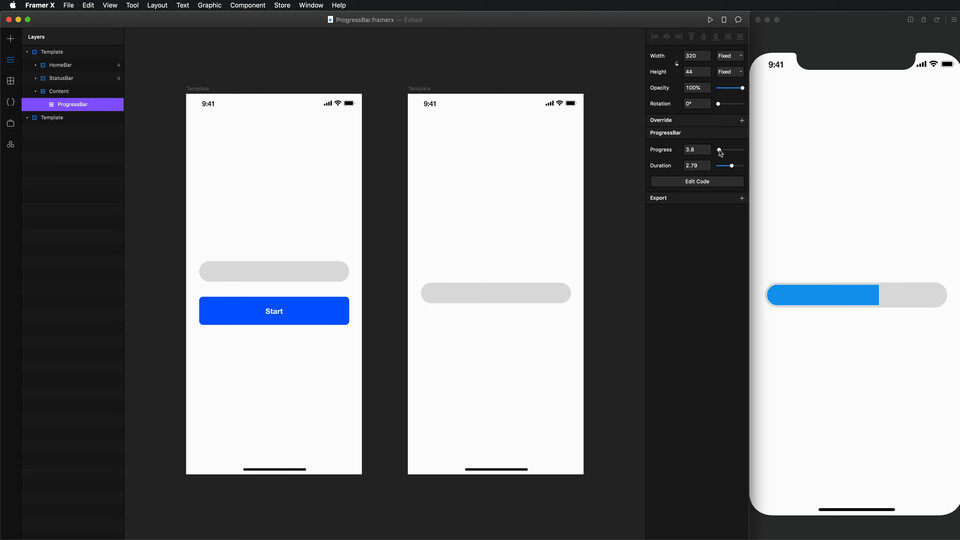
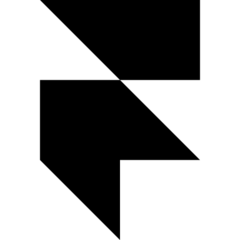




What is your favorite Framer X hotkey? Do you have any useful tips for it? Let other users know below.
1094330
491330
408184
355191
300039
271479
4 hours ago
5 hours ago Updated!
5 hours ago Updated!
18 hours ago Updated!
Yesterday
Yesterday
Latest articles