|
|
Crea una nuova scheda |
||
|
|
Chiudi scheda (scheda focalizzata sulla tastiera) |
||
|
or
|
|||
|
|
Query di formato |
||
|
|
Completamento e generazione del codice Gemini |
||
|
|
… a |
||
|
|
Vai all'ultima scheda |
||
|
|
Vai alla scheda aperta successiva |
||
|
or
|
|||
|
|
Vai alla scheda aperta precedente |
||
|
or
|
|||
|
|
Sposta la scheda a sinistra |
||
|
|
Sposta la scheda a destra |
||
|
|
Apri menu scheda (scheda focalizzata sulla tastiera) |
||
|
|
Esegui query |
||
|
|
Esegui la query selezionata |
||
|
|
Vedi l'elenco delle scorciatoie dell'editor |
||
|
|
Dividi o sposta la scheda attiva a sinistra |
||
|
|
Dividi o sposta la scheda attiva a destra |
||
|
|
Suggerimento automatico SQL |
||
|
or
|
|||
|
|
Strumento di generazione SQL |
||
|
|
Attiva/disattiva il commento alla riga |
Advertisement
|
|
Crea una nuova scheda |
||
|
|
Chiudi scheda (scheda focalizzata sulla tastiera) |
||
|
or
|
|||
|
|
Query di formato |
||
|
|
Completamento e generazione del codice Gemini |
||
|
|
… a |
||
|
|
Vai all'ultima scheda |
||
|
|
Vai alla scheda aperta successiva |
||
|
|
Vai alla scheda aperta precedente |
||
|
|
Sposta la scheda a sinistra |
||
|
|
Sposta la scheda a destra |
||
|
|
Apri menu scheda (scheda focalizzata sulla tastiera) |
||
|
|
Esegui query |
||
|
|
Esegui la query selezionata |
||
|
|
Vedi l'elenco delle scorciatoie dell'editor |
||
|
|
Dividi o sposta la scheda attiva a sinistra |
||
|
|
Dividi o sposta la scheda attiva a destra |
||
|
|
Suggerimento automatico SQL |
||
|
or
|
|||
|
|
Strumento di generazione SQL |
||
|
|
Attiva/disattiva il commento alla riga |
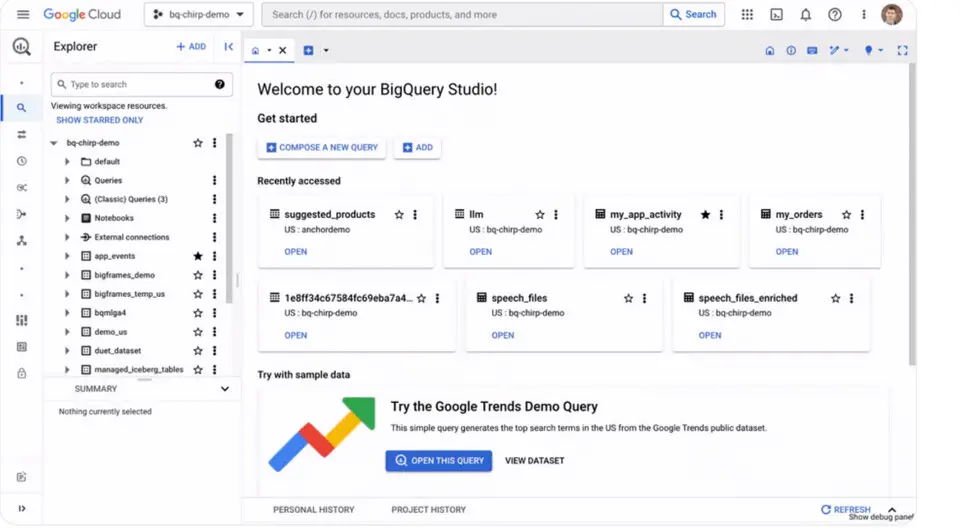


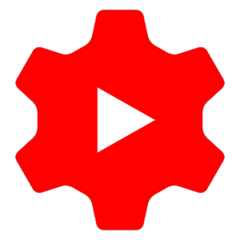


What is your favorite BigQuery Studio hotkey? Do you have any useful tips for it? Let other users know below.
1110107
499624
411963
368513
308601
279017
12 hours ago
13 hours ago
Yesterday Updated!
Yesterday Updated!
Yesterday Updated!
Yesterday
Latest articles