|
Quando le scorciatoie da tastiera sono disattivate, solo la scorciatoia per l'azione "Imposta" rimarrà funzionale, consentendo l'etichettatura rapida da una tastiera esterna.
|
Advertisement
|
|
Attiva/disattiva le scorciatoie |
||
|
|
Maiale |
||
|
or
|
|||
|
|
Aprire |
||
|
or
|
|||
|
|
Impostato |
||
|
or
|
|||
|
|
Intensità |
||
|
|
Posizione |
||
|
|
Colore |
||
|
|
Trave |
||
|
|
Effetti |
||
|
|
Macro |
||
|
|
Gruppo |
||
|
|
Fissaggio |
||
|
|
Scena |
||
|
|
Segnale |
||
|
|
Lista |
||
|
|
Pagina |
||
|
|
Documentazione |
||
|
|
Unisci |
||
|
|
Mossa |
||
|
|
Copia |
||
|
|
Eliminare |
||
|
or
|
|||
|
|
Aggiornamento |
||
|
|
Vivere |
||
|
|
Tempo |
||
|
|
Impostare |
||
|
|
Fan |
||
|
|
Evidenziare |
||
|
|
Cieco |
||
|
|
Chiaro |
||
|
|
Prossimo |
||
|
|
Indietro |
||
|
|
Tutto |
||
|
|
Principale Vai |
||
|
or
|
|||
|
|
Pausa principale |
||
|
|
Principale Indietro |
||
|
|
Salta Avanti |
||
|
|
Salta indietro |
||
|
|
Vai a |
||
|
|
Pubblicazione |
||
|
|
Maiale + Rilascio |
||
|
or
|
|||
|
|
affermare |
||
|
|
Tap Tempo (effetti) |
||
|
|
Tap Sync (inseguimenti) |
||
|
|
Pagina successiva |
||
|
or
|
|||
|
|
@ |
||
|
or
|
|||
|
|
Pieno |
||
|
or
|
|||
|
|
Attraverso |
||
|
or
|
|||
Advertisement |
|||
|
or
|
|||
|
|
Meno (-) |
||
|
or
|
|||
|
|
Più + |
||
|
or
|
|||
|
|
barra (/) |
||
|
or
|
|||
|
|
Punto (.) |
||
|
or
|
|||
|
|
Scegli Master 1-10 |
||
|
|
Vai Maestro 1-10 |
||
|
|
Pausa Master 1-10 |
||
|
|
Disfare |
||
|
|
Rifare |
||
|
|
Taglio visivo |
||
|
|
Copia visiva |
||
|
|
Pasta visiva |
||
|
|
Intervallo di selezione visiva |
||
|
|
Indietro |
||
|
|
Entrare |
||
|
|
Direttore Generale |
||
|
|
Centro Scegli |
||
|
|
…a F12: barra degli strumenti in basso a destra |
||
|
|
…a F12: barra degli strumenti in alto a destra |
||





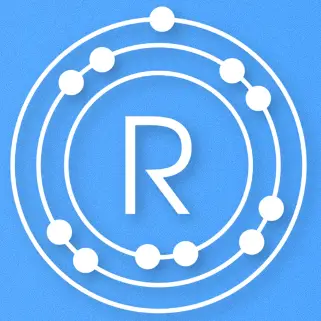
What is your favorite Hog 4 OS hotkey? Do you have any useful tips for it? Let other users know below.
1088428
488689
406504
350269
297036
269909
40 minutes ago
2 hours ago Updated!
10 hours ago Updated!
11 hours ago Updated!
11 hours ago Updated!
Yesterday Updated!
Latest articles