|
|
Avvia/Pausa/Riprendi la registrazione |
||
|
|
Interrompere la registrazione |
||
|
|
Annulla registrazione |
||
|
|
Cancella tutte le notifiche |
||
|
|
Vai a Gestione |
Advertisement
|
|
Avvia/Pausa/Riprendi la registrazione |
||
|
|
Interrompere la registrazione |
||
|
|
Annulla registrazione |
||
|
|
Cancella tutte le notifiche |
||
|
|
Vai a Gestione |
||
|
Fonte: Kaltura
|
|||
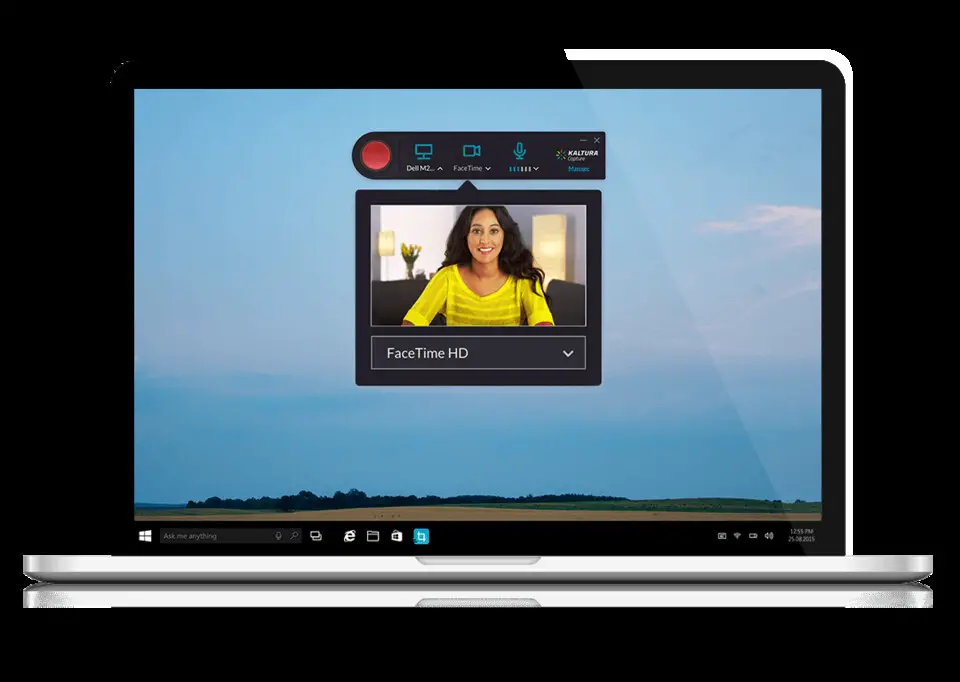
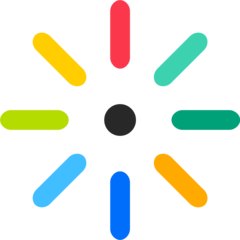



What is your favorite Kaltura Capture (Windows, Mac) hotkey? Do you have any useful tips for it? Let other users know below.
1088766
488887
406639
350558
297279
270003
41 minutes ago
1 hour ago Updated!
Yesterday Updated!
Yesterday Updated!
2 days ago
2 days ago
Latest articles