Advertisement
|
|
Trackers setup |
||
|
|
Hide OnSite |
||
|
|
Hide others |
||
|
|
Quit |
|
|
New quote |
||
|
|
New SRO |
||
|
|
New invoice |
||
|
|
New customer |
||
|
|
New product |
||
|
|
Close window |
||
|
|
Log into POS |
||
|
|
Save |
||
|
|
Open cash drawer |
||
|
|
|
||
|
|
Change user |
|
|
Cut |
||
|
|
Copy |
||
|
|
Paste |
||
|
|
Select all |
||
|
|
Link document |
||
|
|
Apply discount |
||
|
|
Find |
||
|
|
iStats setup |
|
|
Intelligence |
||
|
|
Reporting |
||
|
|
iStats |
||
|
|
Web Store |
|
|
Minimize window |
||
|
|
Cycle through windows |
||
|
|
Hide/show toolbar |
||
|
Source: OnSite support
|
|||
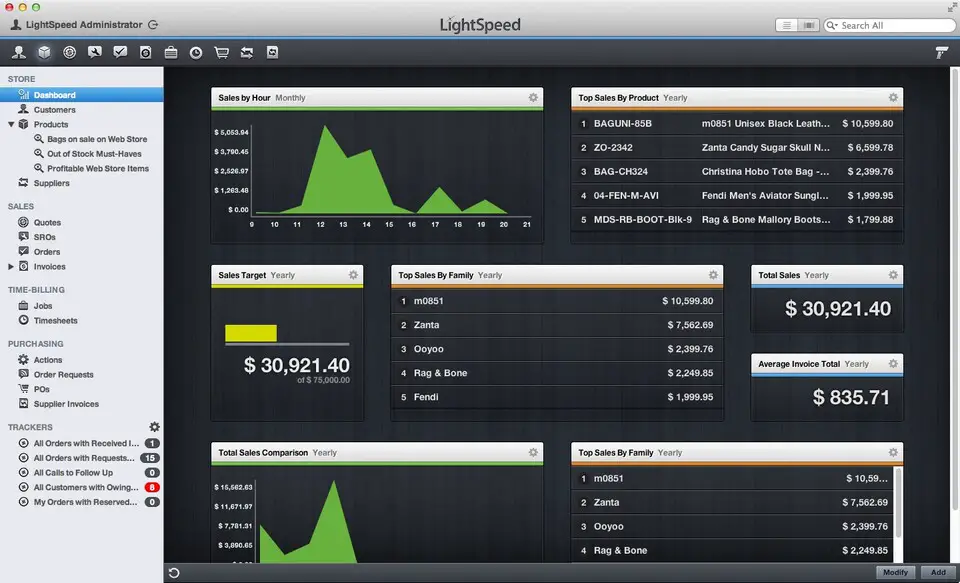


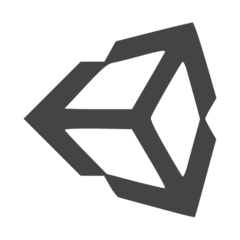


What is your favorite OnSite hotkey? Do you have any useful tips for it? Let other users know below.
1094330
491330
408184
355191
300039
271479
21 hours ago
22 hours ago
Yesterday Updated!
2 days ago Updated!
2 days ago Updated!
2 days ago Updated!
Latest articles