Advertisement
|
|
Empty Slot 1 |
||
|
|
Empty Slot 2 |
||
|
|
Empty Slot 3 |
||
|
|
Empty Slot 4 |
||
|
|
Empty Slot 5 |
||
|
|
Empty Slot 6 |
||
|
|
Slot Preset 1 |
||
|
|
Slot Preset 2 |
||
|
|
Slot Preset 3 |
||
|
|
Slot Preset 4 |
||
|
|
Battle Item 1 |
||
|
|
Battle Item 2 |
||
|
|
Battle Item 3 |
||
|
|
Battle Item 4 |
||
|
|
Quest Item 1 |
||
|
|
Quest Item 2 |
||
|
|
Quest Item 3 |
||
|
|
Quest Item 4 |
||
|
|
Quest Item 5 |
||
|
|
Quest Item 6 |
||
|
|
Quest Item 7 |
|
|
Character Profile |
||
Advertisement |
|||
|
|
Inventory |
||
|
|
Combat Skills |
||
|
|
Trade Skills |
||
|
|
Emotes |
||
|
|
Rapport tool |
||
|
|
Play Instrument |
||
|
|
World Map |
||
|
|
Overlay Minimap |
||
|
|
Friends |
||
|
|
Guild |
||
|
|
Quest Journal |
||
|
|
Roster |
||
|
|
Achievements |
||
|
|
Adventurer's Tome |
||
|
|
Codex |
||
|
|
Card Catalog |
||
|
|
Mount Slot |
||
|
|
Lost Ark Shop |
||
|
|
Engraving Bonus |
||
|
|
Una's Tasks |
||
|
|
Titles |
||
|
|
Mounts |
||
|
|
Calendar |
||
|
|
Collectibles |
||
|
|
Guild PvP Combat Info |
||
|
|
Find Party |
||
|
|
Pets |
||
|
|
Raid Settings |
||
|
|
Bifrost |
||
|
|
Stronghold Community |
||
|
|
Book of Coordination |
||
|
|
Market |
||
|
|
Global Chat |
||
|
|
Presets |
||




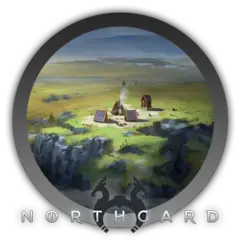


What is your favorite Lost Ark (PC) hotkey? Do you have any useful tips for it? Let other users know below.
1103675
496798
410581
363616
305369
275909
8 hours ago
8 hours ago
Yesterday
Yesterday
2 days ago Updated!
2 days ago
Latest articles