|
|
Select the URL in the address bar to edit |
||
|
|
Open a new window |
||
|
|
Immersive view |
||
|
|
Open a file from your computer in Edge |
||
|
|
Print the current page |
||
|
|
Save the current page |
||
|
|
Paste and search or Paste and go (if it's a URL) |
||
|
|
Sign in as a different user or browse as a Guest |
||
|
|
Print using the system dialog |
||
|
|
Paste without formatting |
||
|
|
Close the current window |
||
|
|
Add www. to the beginning and .com to the end of text typed in the address bar |
||
|
|
Open clear browsing data options |
||
|
|
Set focus on the Settings and more "…" button |
||
|
|
Select the URL in the address bar to edit |
||
|
|
Open the Settings and more "..." menu |
||
|
or
|
|||
|
|
Open the Send feedback dialog |
||
|
|
Set focus on the first item in the toolbar |
||
|
|
Go back |
||
|
|
Go forward |
||
|
|
Open Help |
||
|
|
Select the URL in the address bar |
||
|
|
Close the current tab |
||
|
|
Switch focus to next pane |
||
|
|
Switch focus to previous pane |
||
|
|
Turn caret browsing on or off |
||
|
|
Set focus on the Settings and more "…" button |
||
|
|
Open Setting and more "…" menu |
||
|
|
Open context menu |
||
|
|
Enter full screen (toggle) |
||
|
|
Stop loading page; close dialog or pop-up |
||
|
|
Scroll down webpage, one screen at a time |
||
|
|
Scroll up webpage, one screen at a time |
||
|
|
Scroll down webpage, one screen at a time |
||
|
|
Scroll up webpage, one screen at a time |
||
|
|
Go to the top of the page, Move keyboard focus to first item of pane |
||
|
|
Go to the bottom of the page, Move keyboard focus to last item of pane |
||
|
|
Read aloud (text to speech) |
||
|
Note: If you use Radeon Software and enabled its hotkeys, this shortcut may conflict and may not work.
|
|||
Advertisement
|
|
Open a search query in the address bar |
||
|
|
Find on page |
||
|
or
|
|||
|
|
Jump to the next match to your Find Bar search |
||
|
|
Jump to the previous match to your Find Bar search |
||
|
|
Paste and search or Paste and go (if it's a URL) |
|
|
Go to next tab stop |
||
|
|
Go to previous tab stop |
||
|
|
Open History in a new tab (web UI) |
||
|
|
Open Downloads in a new tab (web UI) |
||
|
|
Mute current tab (toggle) |
||
|
|
Open a new InPrivate window |
||
|
|
Open a new tab and switch to it |
||
|
|
Close the current tab |
||
|
|
… to |
||
|
|
Switch to the last tab |
||
|
|
Switch to the next tab |
||
Advertisement |
|||
|
or
|
|||
|
|
Switch to the previous tab |
||
|
or
|
|||
|
|
Open your home page in the current tab |
||
|
|
Close the current tab |
||
|
|
Reload the current page, ignoring cached content |
||
|
or
|
|||
|
|
Reopen the last closed tab, and switch to it |
||
|
|
Reload the current page |
||
|
or
|
|
|
Open Developer Tools |
||
|
or
|
|||
|
|
Reload the current page, ignoring cached content |
||
|
or
|
|||
|
|
View source |
|
|
Save your current webpage as a favorite |
||
|
|
Show or hide the favorites bar |
||
|
|
Save all open tabs as favorites in a new folder |
||
|
|
Open Favorites management |
||
|
|
Set focus on the first item in the favorites bar |
||
|
Source: Microsoft
|
|||
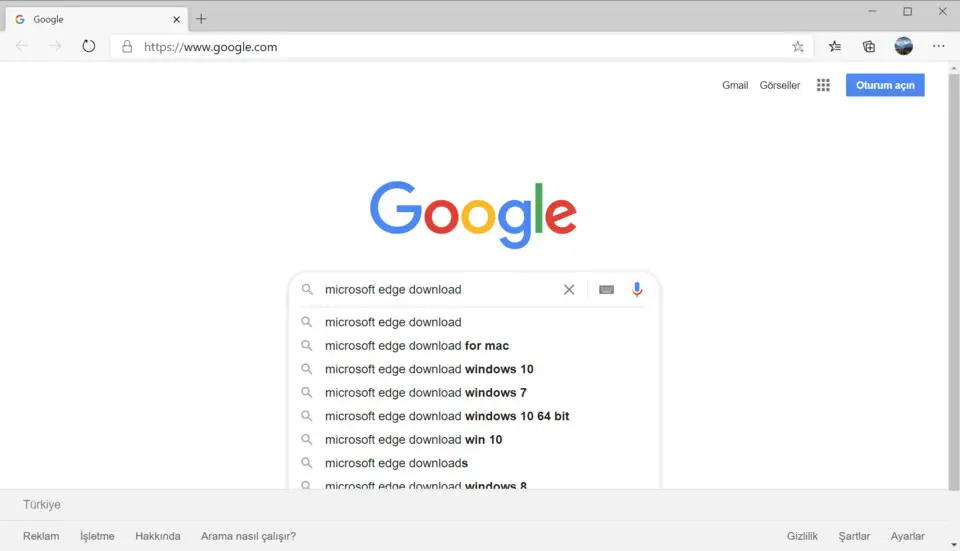



What is your favorite Microsoft Edge (Chromium) hotkey? Do you have any useful tips for it? Let other users know below.
1094330
491330
408184
355191
300039
271479
21 hours ago
22 hours ago
Yesterday Updated!
2 days ago Updated!
2 days ago Updated!
2 days ago Updated!
Latest articles