|
|
Find |
||
|
|
Save |
||
|
|
Preview |
||
|
|
Close modal windows |
||
|
|
Show keyboard shortcuts |
Advertisement
|
|
Undo |
||
|
|
Redo |
||
|
|
Go to previous canvas |
||
|
|
Go to next canvas |
|
|
Zoom in |
||
|
|
Zoom out |
||
|
|
Zoom to 100% |
||
|
|
Fit to screen |
||
|
|
Zoom to selected layer(s) |
||
|
|
Center selected layer(s) in the canvas |
||
|
|
Zoom to area |
||
|
|
Zoom in with zoom tool |
||
|
|
Zoom out with zoom tool |
||
|
|
Zoom in |
||
|
|
Zoom out |
||
|
|
Toggle left pane |
||
|
|
Toggle right pane |
||
|
|
Scroll horizontally |
||
|
|
Pan canvas while holding the key |
|
|
Bring to front |
||
|
|
Send to back |
||
|
|
Bring forward |
||
|
|
Send backwards |
||
|
|
Move item |
||
|
|
Snap item |
||
|
|
Lock drag direction |
||
|
|
Insert rectangle |
||
|
|
Insert oval |
||
|
|
Insert line |
||
|
|
Insert text |
||
|
|
Insert interaction area |
||
|
|
Edit selected container |
||
|
|
Alt (on mouse over) Show distance from other items |
||
Advertisement |
|||
|
|
Group selected |
||
|
|
Ungroup selected |
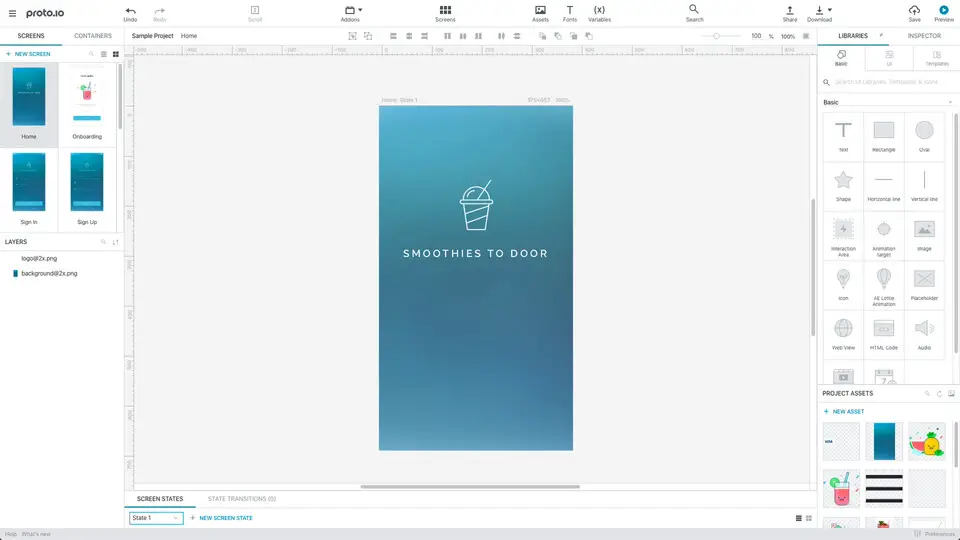
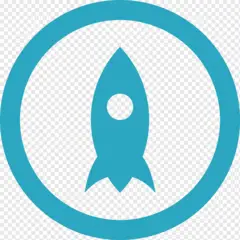


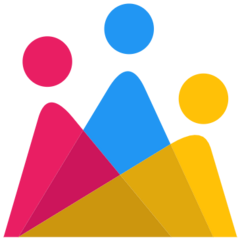

What is your favorite Proto.io hotkey? Do you have any useful tips for it? Let other users know below.
1082047
486442
404792
345871
293724
268579
23 hours ago
2 days ago
2 days ago
3 days ago
3 days ago Updated!
3 days ago Updated!
Latest articles