|
Type *** : Insert a section break (whenever *** is entered in the text it is replaced with a section break).
|
|||
|
|
Bold the currently selected text. |
||
|
|
Copy the currently selected text. |
||
|
|
Edit the Text Properties. |
||
|
|
Show the find sidebar. |
||
|
|
Italicize the currently selected text. |
||
|
|
Turn the spellchecker on/off. |
||
|
|
Print the Chapter. |
||
|
|
Save the Chapter. |
||
|
|
Underline the currently selected text. |
||
|
|
Paste the currently selected text. |
||
|
|
Show/hide the word counts sidebar. |
||
|
|
Redo an edit. |
||
|
|
Undo an edit. |
||
|
|
Insert a section break. |
||
|
|
Add a new Edit Needed Note. |
||
|
|
Add a new Note. |
||
|
|
Add a new Plot Outline Item. |
||
|
|
Show the Problem Finder. |
||
|
|
Add a new Scene. |
||
Advertisement
|
|
Close the current sidebar and return to the Project sidebar. |
||
|
|
Show the find sidebar. |
||
|
|
Show the Idea Board. |
||
|
|
Show the Options panel. |
||
|
|
Close the current tab. (note does not work in Full Screen Mode). |
||
|
|
Enter Full Screen Mode. |
||
|
|
Show the Contacts sidebar. |
||
|
|
Do a Warm-up. |
||
|
|
Create a new Project. |
||
|
|
Open a Project. |
||
|
|
Show the find sidebar. |
||
|
|
Add a new Character. |
||
|
|
Add a new Chapter. |
||
|
|
Add a new Item. |
||
|
|
Add a new Location. |
||
|
|
Add a new Research Item. |

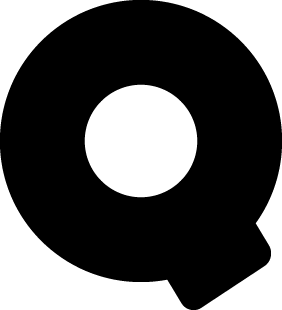




What is your favorite Quoll Writer hotkey? Do you have any useful tips for it? Let other users know below.
1109400
499338
411810
368063
308188
278653
55 minutes ago
4 hours ago
20 hours ago
2 days ago
2 days ago Updated!
3 days ago
Latest articles