|
|
Show action list |
||
|
|
Apply Syntax Style |
||
|
|
Import symbol completion |
||
|
|
(Overrides Visual Studio command Edit.ParameterInfo) Parameter information: show/go to the next signature |
||
|
|
Generate code |
||
|
|
Search Everywhere/Go to Type |
||
|
|
(Overrides Visual Studio command Edit.GotoDeclaration) Go to implementation |
||
|
|
Structural navigation: backwards |
||
|
|
Go to breakpoints |
||
|
|
Change signature |
||
|
|
Go to Action |
||
|
|
Duplicate current line or selection |
||
|
|
Locate in Solution/Assembly Explorer |
||
|
|
Paste from clipboard history |
||
|
|
Reformat code |
||
|
|
Optimize References |
||
|
|
Comment with line comment |
||
|
|
Comment with block comment |
||
|
|
Run configurations popup |
||
|
|
Run with/without building |
||
|
|
Debug with/without building |
Advertisement
|
|
Refactor This |
||
|
|
Rename |
||
|
|
Move |
||
|
|
Safe delete |
||
|
|
Extract method |
||
|
|
Introduce variable |
||
|
|
Introduce field |
||
|
|
Introduce parameter |
||
|
|
Inline |
||
|
|
Encapsulate field |
|
|
Run unit tests |
||
|
|
Debug unit tests |
||
|
|
Run all tests in solution |
||
|
|
Run current test session |
||
|
|
Repeat previous test run |
||
|
|
Append to test session |
||
|
|
Create new test session |
||
|
|
Run tests under dotMemory Unit |
||
|
|
Unit Test Explorer |
||
|
|
Unit Test Sessions |
|
|
File structure |
||
|
|
Find Results window |
||
|
|
Hierarchies window |
||
|
|
Inspection Results window |
||
|
|
Stack Trace Explorer |
||
|
|
To-do items |
||
|
|
Unit Test Explorer |
||
|
|
Unit Test Sessions |
||
|
|
Close recent tool window |
||
|
|
Activate recent tool window |
||
|
Source: ReSharper help page
|
|||
|
|
Code cleanup |
||
|
|
Silent code cleanup |
||
|
|
Force completion for non-preselected item |
||
Advertisement |
|||
|
|
Complete statement |
||
|
|
Basic code completion |
||
|
|
Smart code completion |
||
|
|
Toggle code analysis in the current file |
||
|
|
Next code issue (error, warning or suggestion) in file |
||
|
|
Previous code issue (error, warning or suggestion) in file |
||
|
|
Next error/warning in file/solution |
||
|
|
Previous error/warning in file/solution |
||
|
|
Inspect this |
||
|
|
View hierarchy of: types (C#, VB.NET, C++), #include directives (C ++), styles (ASP.NET, Razor, CSS, XAML) |
||
|
|
Inspection Results window |
|
|
Move code up |
||
|
|
Move code down |
||
|
|
Move code left |
||
|
|
Move code right |
||
|
|
Extend selection |
||
|
|
Shrink selection |
||
|
|
Select containing declaration |
||
|
|
Parameter information: go to the previous signature |
||
|
|
Toggle Inlay Hints |
||
|
|
Quick documentation |
||
|
|
Copy code reference |
||
|
|
Insert live template |
||
|
|
Surround with template |
||
|
|
Create file from template |
||
|
|
View bookmarks |
||
|
|
Go to numbered bookmark |
||
|
|
Toggle numbered bookmark |
||
|
|
Find Results window |
||
|
|
File structure |
||
|
|
To-do items |
||
|
|
Stack Trace Explorer |
||
|
|
Find usages |
||
|
|
Find usages of related entities |
||
|
|
Highlight usages in file |
||
|
|
Go to previous location/highlight |
||
|
|
Go to next location/highlight |
||
|
|
Remove highlighting of usages |
||
|
|
View recent files |
||
|
|
View recent edits |
||
|
|
Go to previous edit |
||
|
|
Go to related files |
||
|
|
Switch header/source (C ++) |
||
|
|
Go to base symbols |
||
|
|
Go to derived symbols |
||
|
|
Go to usage |
||
|
|
Go to containing declaration |
||
|
|
Go to next member/tag |
||
|
|
Go to previous member/tag |
||
|
|
Structural navigation: forwards |
||
|
|
Go To File |
||
|
|
Go to file member |
||
|
|
Go to symbol |
||
|
|
Go to text |
||
|
|
Navigate To |
||
|
|
Go to type of symbol |
||
|
|
(Overrides Visual Studio command Edit.GotoDefinition) Go to declaration |
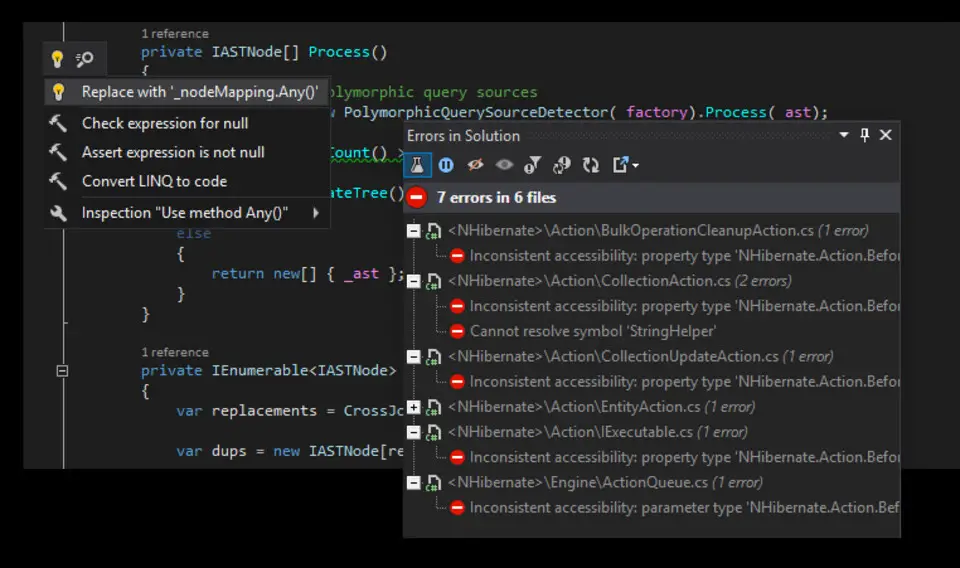


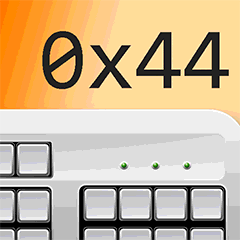

What is your favorite ReSharper 2021.3 (Visual Studio scheme) hotkey? Do you have any useful tips for it? Let other users know below.
1108032
498772
411518
366987
307454
277921
18 minutes ago
19 hours ago
20 hours ago Updated!
2 days ago
3 days ago
3 days ago
Latest articles