|
|
Open |
||
|
|
Save |
||
|
|
Import > Analysis model… |
||
|
|
Export > Analysis model… |
||
|
|
Page setup… |
||
|
|
|
||
|
|
Picture > Copy |
||
|
or
|
|||
|
|
Picture > Save… |
||
|
|
Picture > Replay… |
||
|
|
Messages > Copy |
||
|
|
Preferences… |
||
|
|
Exit |
Advertisement
|
|
Undo |
||
|
or
|
|||
|
|
Redo |
||
|
or
|
|||
|
|
Workplane… |
||
|
or
|
|||
|
|
Variables… |
|
|
Curve - Line > Coordinates… |
||
|
|
Curve > Arc > Points… |
||
|
|
Boundary surface > From curves… |
||
|
|
Surface > Edge curves… |
||
|
|
Volume > Surfaces… |
|
|
Node… |
||
|
|
Element… |
||
|
|
Load > Create / Manage set… |
||
|
|
Constraint > Create / Manage set… |
|
|
Mesh control > Size along curve… |
||
|
|
Geometry > Surface… |
||
|
|
Geometry > Solids… |
||
|
|
Between… |
||
|
or
|
|||
|
|
Transition… |
|
|
Create / Manage… |
|
|
All views |
||
|
|
Visibility... |
||
|
|
Select… |
||
|
or
|
|||
|
|
Options… |
||
|
or
|
|||
|
|
Rotate > Model… |
||
|
or
|
|||
|
|
Align by > Along vector… |
||
|
|
Autoscale > All |
||
|
|
Autoscale > Regenerate all |
||
|
or
|
|||
Advertisement |
|||
|
|
Autoscale > Visible |
||
|
|
Magnify… |
||
|
or
|
|||
|
|
Center… |
||
|
|
Pan… |
||
|
or
|
|||
|
|
Redraw |
||
|
or
|
|||
|
|
Regenerate |
||
|
or
|
|||
|
|
Show entities… |
|
|
Help topics |
|
|
Previous command… |
||
|
or
|
|||
|
|
Rotate view > Set view center… |
||
|
|
Visibility… |
||
|
or
|
|||
|
|
Post data… |
||
|
|
XY data… |
|
|
Open model |
||
|
|
Save model |
||
|
|
Import model |
||
|
|
Export model |
||
|
|
Copy picture |
||
|
or
|
|||
|
|
|
|
|
View visibility |
||
|
or
|
|||
|
|
View style > Options… |
||
|
or
|
|
|
View visibility |
||
|
or
|
|||
|
|
View style > Options… |
||
|
or
|
|
|
Workplane |
||
|
or
|
|||
|
|
Locate workplane on a surface |
|
|
Surface edges |
||
|
|
Surfaces toolbar |
|
|
Line between coordinates |
|
|
Arc 3-points |
|
|
Mesh size on curve |
||
|
|
Mesh surface |
||
|
|
Tet mesh solid |
||
|
|
Mesh between corners |
||
|
or
|
|
|
Post data |
|
These shortcuts work within text or drop-down list boxes in Femap.
|
|||
|
|
Measure an angle |
||
|
|
Copy (Windows command). |
||
|
|
Measure a distance |
||
|
|
Display FEMAP Equation Editor for interactive definition of variables and equations.* |
||
|
|
List, Functions* |
||
|
|
Snap cursor selections to snap grid. |
||
|
|
Measure the radius of a circular arc |
||
|
|
Display a list of the existing entities of the desired type.* |
||
|
|
Measure the length of a selected curve |
||
|
|
Snap cursor selections to nearest node |
||
|
|
Snap cursor selections to nearest point |
||
|
|
Enable Smart Snap, which snaps cursor selections to the nearest point, node, midpoint of a curve, or center point of a circular arc |
||
|
|
Snap cursor selections to screen (snap off) |
||
|
|
Redefine snap grid. |
||
|
|
Paste (Windows command). |
||
|
|
Redefine workplane. |
||
|
|
Cut (Windows command). |
||
|
|
Use standard coordinate selection dialog box to define location.* |
||
|
* These keys do not work in any fields found in the various Toolbox-style Dockable Panes.
|
|||
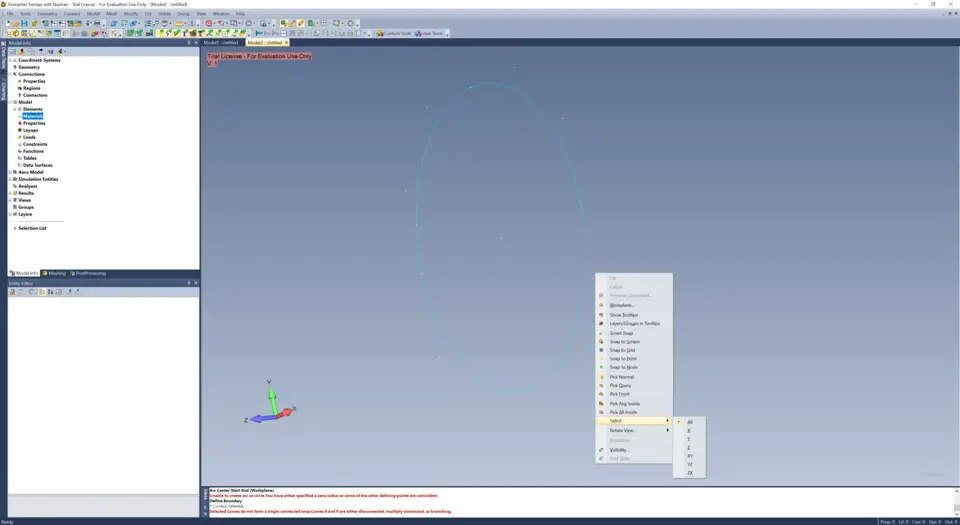





What is your favorite Femap 2020.2 hotkey? Do you have any useful tips for it? Let other users know below.
1104365
497159
410705
364136
305770
276264
13 hours ago
15 hours ago Updated!
Yesterday
2 days ago Updated!
2 days ago
2 days ago Updated!
Latest articles