|
|
Superhuman command |
||
|
|
Search |
||
|
|
Undo |
||
|
|
Show keyboard shortcuts |
||
|
|
Select conversation |
||
|
|
Add to selection |
||
|
or
|
|||
|
|
Clear selection |
||
|
|
Select all from here |
||
|
|
Select all |
Advertisement
|
|
Unread |
||
|
|
Starred |
||
|
|
Important |
||
|
|
No reply |
|
|
Mark done (archive) |
||
|
|
Mark not done |
||
|
|
Remind me (snooze) |
||
|
|
Star |
||
|
|
Mark read or unread |
||
|
|
Trash |
||
|
|
Mark spam |
||
|
|
Mute |
||
|
|
Unsubscribe |
|
|
Bold |
||
|
|
Italics |
||
|
|
Underline |
||
|
|
Hyperlink |
||
|
|
Color |
||
|
|
Strikethrough |
||
|
|
Numbers |
||
|
|
Bullets |
||
|
|
Quote |
||
|
|
Indent list |
||
|
|
Outdent list |
||
|
|
Increase indent |
||
|
|
Decrease indent |
|
|
To |
||
|
|
Cc |
||
|
|
Bcc |
||
|
|
From |
||
|
|
Edit subject |
||
|
|
Edit message |
||
|
|
Attach |
||
|
|
Discard draft |
||
|
|
Move contacts to Bcc |
||
|
|
Remind me |
||
|
|
Send later |
||
|
|
Use snippet inline |
||
|
|
Use snippet |
||
|
Type :smile to insert emoji
|
|||
|
|
Send |
||
|
|
Send & Mark done |
||
|
|
Instant send |
||
|
|
Superhuman focus |
||
|
|
Next split |
||
|
|
Previous split |
||
|
|
Open conversation |
||
|
|
Next / Previous conversation |
||
|
or
|
|||
|
|
Next / Previous message |
||
|
or
|
|||
|
|
Scroll down |
||
|
|
Scroll up |
||
|
|
Jump to top |
||
|
|
Jump to bottom |
||
|
|
New window |
||
|
|
New tab |
||
|
|
Next tab |
||
|
|
Previous tab |
||
|
|
Switch tabs |
||
|
|
Close tab |
||
|
|
Switch accounts |
||
|
|
Increase font size |
||
|
|
Decrease font size |
||
|
|
Reset font size |
||
|
|
Copy page link |
||
|
|
Back |
|
|
Pop draft in or out |
||
|
|
Pop out reply |
||
|
|
Pop out reply-all |
||
|
|
Pop out new message |
||
|
|
Pop out forward |
||
|
|
Pop out a draft & Search |
||
|
|
Switch to (or from) draft |
||
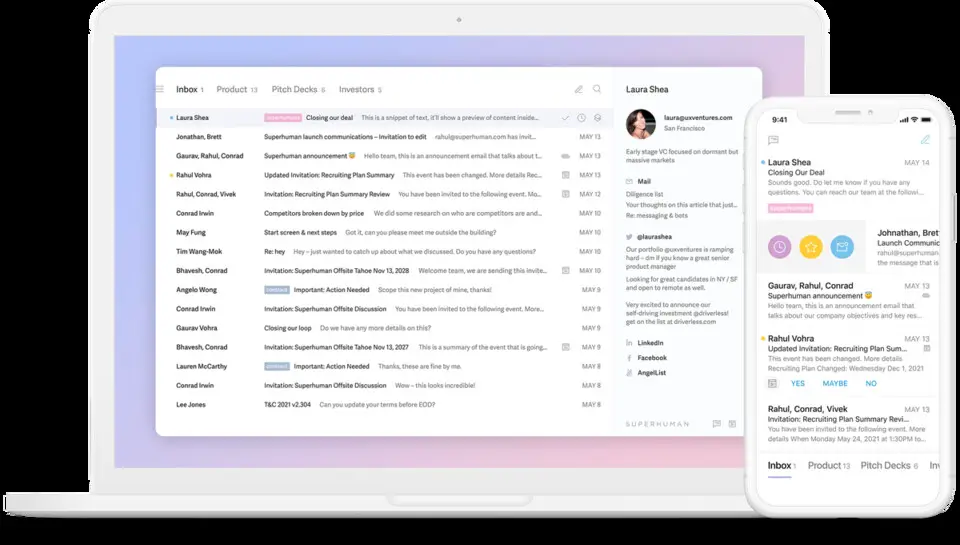





What is your favorite Superhuman v7 (2022) hotkey? Do you have any useful tips for it? Let other users know below.
1103675
496798
410581
363616
305369
275909
9 hours ago
9 hours ago
1 days ago
1 days ago
2 days ago Updated!
2 days ago
Latest articles