Advertisement
|
|
New file or folder |
||
|
|
Upload file or folder |
||
|
|
Move file or folder |
||
|
|
Copy file or folder |
||
|
|
Rename file or folder |
||
|
|
Change Permission |
||
|
|
Download file or folder |
||
|
|
Begin search |
||
|
|
Browse to Home in the file system |
||
|
|
Move into Folder |
||
|
|
Refresh file system |
||
|
|
Move back from |
||
|
|
Delete selected file or folder |
|
|
Save the script |
||
|
|
Switch to Editor tab |
||
|
|
Switch to Console tab |
||
|
|
To select new script |
||
|
|
To load a script |
||
|
|
Clear console window |
||
|
|
Run all |
||
|
|
Run selection |
||
|
|
Delete selected file or folder |
|
|
Save the script |
||
|
|
To execute the script |
||
|
|
To kill the job |
||
|
|
Switch to Editor tab |
||
|
|
Switch to Console tab |
||
|
|
Switch to History tab |
||
|
|
Switch to Logs tab |
||
|
|
Switch to Results tab |
||
|
|
To select new script |
||
|
|
To load a script |
||
|
|
Clear console window |
||
|
|
Run all |
||
|
|
Run selection |
||
|
|
Delete selected file or folder |
|
|
Save the script |
||
|
|
To execute the script |
||
|
|
To Kill the job |
||
|
|
Switch to Editor tab |
||
|
|
Switch to Console tab |
||
|
|
Switch to History tab |
||
|
|
Switch to Logs tab |
||
Advertisement |
|||
|
|
Switch to Results tab |
||
|
|
To select scripts tab in side bar |
||
|
|
To select database tab in side bar |
||
|
|
To select new script |
||
|
|
To load a script |
||
|
|
To create a new database |
||
|
|
To create a new table |
||
|
|
Clear console window |
||
|
|
Run all |
||
|
|
Run selection |
||
|
|
Delete selected file or folder |
||
Hive alter table |
|||
|
|
To create the Alter table |
||
|
|
To drop the table |
||
|
|
To run the alter table command |
||
|
|
To close the alter table form |
||
|
|
Switch to Result tab |
||
|
|
Switch to Log tab |
||
|
|
Switch to Editor tab |
||
Hive create table |
|||
|
|
To select Database from list |
||
|
|
To run the create table command |
||
|
|
To close the create table form |
||
|
|
To save the script |
||
|
|
To execute the script |
||
|
|
To kill the job |
||
|
|
Switch to Editor tab |
||
|
|
Switch to Console tab |
||
|
|
Switch to History tab |
||
|
|
Switch to Logs tab |
||
|
|
Switch to Results tab |
||
|
|
To select new script |
||
|
|
To load a script |
||
|
|
Clear console window |
||
|
|
Run all |
||
|
|
Run selection |
||
|
|
Delete selected file or folder |
|
|
To save the script |
||
|
|
Switch to Editor tab |
||
|
|
Switch to Console tab |
||
|
|
Switch to Logs tab |
||
|
|
Switch to Results tab |
||
|
|
To select scripts tab in side bar |
||
|
|
To select Table tab in side bar |
||
|
|
To select new script |
||
|
|
To load a script |
||
|
|
To create a new table |
||
|
|
Clear console window |
||
|
|
Run all |
||
|
|
Run selection |
||
|
|
Delete selected file or folder |
||
HBase alter table |
|||
|
|
To create the Alter table |
||
|
|
To drop the table |
||
|
|
To run the alter table command |
||
|
|
To close the alter table form |
||
|
|
Switch to Result tab |
||
|
|
Switch to Log tab |
||
|
|
Switch to Editor tab |
||
HBase create table |
|||
|
|
To run the create table command |
||
|
|
To close the create table form |
||
|
Source: syncfusion.com
|
|||
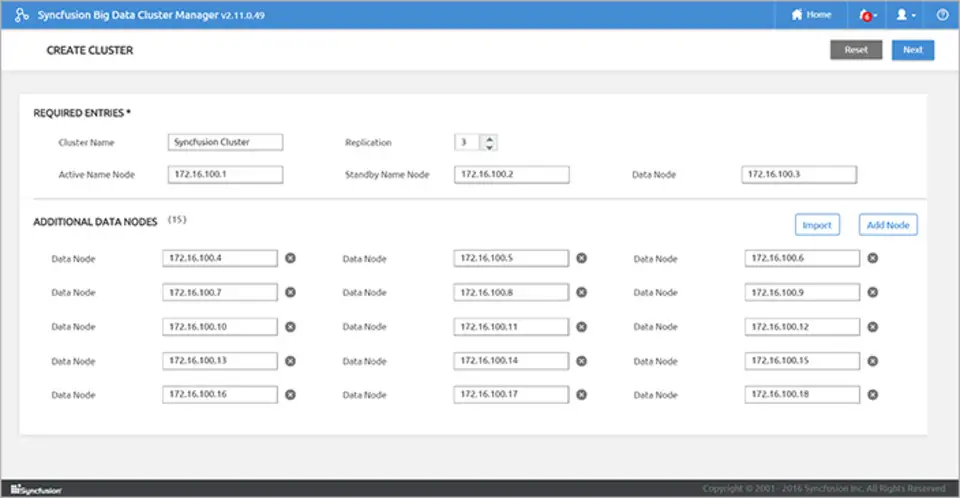




What is your favorite Syncfusion Bigdata Studio hotkey? Do you have any useful tips for it? Let other users know below.
1110732
499937
412106
368911
308886
279294
12 hours ago
12 hours ago
13 hours ago Updated!
23 hours ago
Yesterday Updated!
2 days ago
Latest articles