|
Termux touch keyboards doesn't include a Ctrl key, therefore it uses Volume down button to emulate the Ctrl key. For example, pressing Volume up + A on the touch keyboard will be the same as pressing Ctrl + A in a hardware keyboard.
|
|||
|
|
Move cursor to the beginning of line |
||
|
|
Abort (send SIGINT to) current process |
||
|
|
Logout of a terminal session |
||
|
|
Move cursor to the end of line |
||
|
|
Delete from cursor to the end of line |
||
|
|
Delete from cursor to the beginning of line |
||
|
|
Clear the terminal |
||
|
|
Suspend (send SIGTSTP to) current process |
||
|
|
Clear prompt before word (a word is a set of characters after a space) |
||
|
|
Open new session (only works in Hacker's Keyboard) |
||
Advertisement
|
|
Escape key |
||
|
|
Tab key |
||
|
|
F1 (and Volume Up + 2 → F2, etc) |
||
|
|
F10 |
||
|
|
Alt + B, back a word when using readline |
||
|
|
Alt + F, forward a word when using readline |
||
|
|
Alt + X |
||
|
|
Up arrow key |
||
|
|
Left arrow key |
||
|
|
Down arrow key |
||
|
|
Right arrow key |
||
|
|
| (the pipe character) |
||
|
|
~ (the tilde character) |
||
|
|
_ (underscore) |
||
|
|
Page Up |
||
|
|
Page Down |
||
|
|
Ctrl + \ (SIGQUIT) |
||
|
|
Show the volume control |
||
|
|
Show extra keys view |
||
|
|
Alternative shortcut to toggle extra keys view |
||
|
Source: Termux Wiki
|
|||
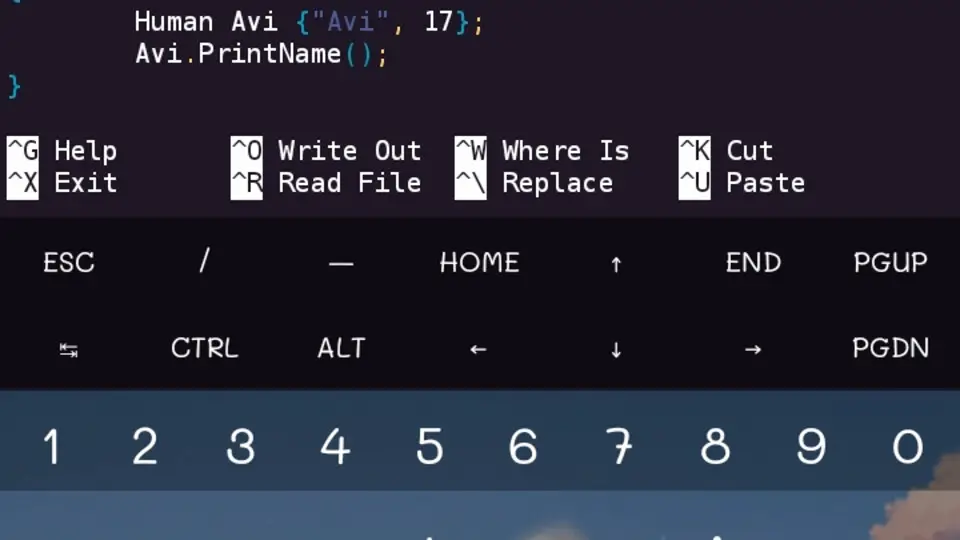
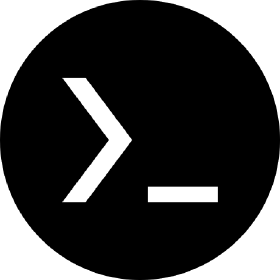
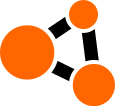



What is your favorite Termux hotkey? Do you have any useful tips for it? Let other users know below.
1105696
497894
411070
365288
306464
276920
1 days ago
2 days ago Updated!
2 days ago Updated!
2 days ago Updated!
2 days ago Updated!
2 days ago Updated!
Latest articles