|
|
Remove line |
||
|
|
Copy lines down |
||
|
|
Copy lines up |
||
|
|
Move lines down |
||
|
|
Move lines up |
||
|
|
Remove to line end |
||
|
|
Remove to linestart |
||
|
|
Remove word left |
||
|
|
Remove word right |
||
| (Not assigned) |
Split line |
Advertisement
|
|
Select all |
||
|
|
Select left |
||
|
|
Select right |
||
|
|
Select word left |
||
|
|
Select word right |
||
|
|
Select line start |
||
|
|
Select line end |
||
|
|
Select to line end |
||
|
|
Select to line start |
||
|
|
Select up |
||
|
|
Select down |
||
|
|
Select page up |
||
|
|
Select page down |
||
|
|
Select to start |
||
|
|
Select to end |
||
|
|
Duplicate selection |
||
|
|
Select to matching bracket |
||
|
|
Expand to matching |
||
|
|
Jump to matching |
||
|
|
Select to matching |
||
|
|
Expand to line |
|
|
Add cursor above |
||
|
|
Add cursor below |
||
|
|
Add next occurrence to multi-selection |
||
|
|
Add previous occurrence to multi-selection |
||
|
|
Move multicursor from current line to the line above |
||
|
|
Move multicursor from current line to the line below |
||
|
|
Remove current occurrence from multi-selection and move to next |
||
|
|
Remove current occurrence from multi-selection and move to previous |
||
|
|
Select all from multi-selection |
||
|
|
Align cursors |
|
|
Go to left |
||
|
|
Go to right |
||
|
|
Go to word left |
||
|
|
Go to word right |
||
|
|
Go line up |
||
|
|
Go line down |
||
|
|
Go to line start |
||
|
|
Go to line end |
||
|
|
Go to page up |
||
|
|
Go to page down |
||
|
|
Go to start |
||
|
|
Go to end |
||
|
|
Go to line... |
||
|
|
Scroll line down |
||
|
|
Scroll line up |
||
Advertisement |
|||
|
|
Go to matching bracket |
||
| (Not assigned) |
Scroll page down |
||
| (Not assigned) |
Scroll page up |
||
|
|
Go to next error |
||
|
|
Go to previous error |
||
|
|
Find |
||
|
|
Replace |
||
|
|
Find next |
||
|
|
Find previous |
||
|
|
Find all |
||
|
|
Select or find next |
||
|
|
Select or find previous |
|
|
Toggle fold widget |
||
|
|
Toggle parent fold widget |
||
|
|
Fold selection |
||
|
|
Unfold |
||
|
or
|
|||
|
|
Fold all |
||
|
|
Unfold all |
||
| (Not assigned) |
Fold all comments |
|
|
Open command palette |
||
|
|
Indent |
||
|
|
Block indent |
||
|
|
Outdent |
||
|
|
Block outdent |
||
|
|
Undo |
||
|
|
Redo |
||
|
or
|
|||
|
|
Show the settings menu |
||
|
|
Toggle comment |
||
|
|
Toggle block comment |
||
|
|
Transpose letters |
||
|
|
Enter full screen |
||
|
|
Change to lower case |
||
|
|
Change to upper case |
||
|
|
Overwrite |
||
|
|
Macros replay |
||
|
|
Macros recording |
||
|
|
Delete |
||
| (Not assigned) |
Center selection |
||
|
|
To uppercase |
||
|
|
To lowercase |
||
|
|
Sort lines |
||
|
|
Modify number up |
||
|
|
Modify number down |
||
|
|
Format selection (Beautify) |
||
|
Source: Ace Wiki @ GitHub.com
|
|||


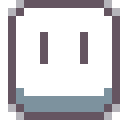

What is your favorite Ace Editor 1.35.2 (Windows) hotkey? Do you have any useful tips for it? Let other users know below.
1094330
491330
408184
355191
300039
271479
19 hours ago
20 hours ago
22 hours ago Updated!
2 days ago Updated!
2 days ago Updated!
2 days ago Updated!
Latest articles