Advertisement
|
|
Go to Next Edit Point |
||
|
|
Go to Next Edit Point on Any Track |
||
|
|
Go to Previous Edit Point |
||
|
|
Go to Previous Edit Point on Any Track |
||
|
|
Go to Selected Clip End |
||
|
|
Go to Selected Clip Start |
||
|
|
Go to Sequence-Clip End |
||
|
|
Go to Sequence-Clip Start |
||
|
|
Increase Clip Volume |
||
|
|
Increase Clip Volume Many |
||
|
|
Maximize or Restore Active Frame |
||
|
|
Maximize or Restore Frame Under Cursor |
||
|
|
Minimize All Tracks |
||
|
|
Play Around |
||
|
|
Play In to Out |
||
|
|
Play In to Out with Preroll/Postroll |
||
|
|
Play from Playhead to Out Point |
||
|
|
Play-Stop Toggle |
||
|
|
Reveal Nested Sequence |
||
|
|
Ripple Trim Next Edit To Playhead |
||
|
|
Ripple Trim Previous Edit To Playhead |
||
|
|
Select Camera 1 |
||
|
|
Select Camera 2 |
||
|
|
Select Camera 3 |
||
|
|
Select Camera 4 |
||
|
|
Select Camera 5 |
||
|
|
Select Camera 6 |
||
|
|
Select Camera 7 |
||
|
|
Select Camera 8 |
||
|
|
Select Camera 9 |
||
|
|
Select Find Box |
||
|
|
Select Clip at Playhead |
||
|
|
Select Next Clip |
||
|
|
Select Next Panel |
||
|
|
Select Previous Clip |
||
|
|
Select Previous Panel |
||
|
|
Set Poster Frame |
||
|
|
Shuttle Left |
||
|
|
Shuttle Right |
||
|
|
Shuttle Slow Left |
||
|
|
Shuttle Slow Right |
||
Advertisement |
|||
|
|
Shuttle Stop |
||
|
|
Step Back |
||
|
|
Step Back Five Frames - Units |
||
|
|
Step Forward |
||
|
|
Step Forward Five Frames - Units |
||
|
|
Toggle All Audio Targets |
||
|
|
Toggle All Source Audio |
||
|
|
Toggle All Source Video |
||
|
|
Toggle All Video Targets |
||
|
|
Toggle Audio During Scrubbing |
||
|
|
Toggle Full Screen |
||
|
|
Toggle Multi-Camera View |
||
|
|
Toggle Trim Type |
||
|
|
Trim Backward |
||
|
|
Trim Backward Many |
||
|
|
Trim Forward |
||
|
|
Trim Forward Many |
||
|
|
Trim Next Edit to Playhead |
||
|
|
Trim Previous Edit to Playhead |
||
|
|
Workspace 1 |
||
|
|
Workspace 2 |
||
|
|
Workspace 3 |
||
|
|
Workspace 4 |
||
|
|
Workspace 5 |
||
|
|
Workspace 6 |
||
|
|
Workspace 7 |
||
|
|
Workspace 8 |
||
|
|
Workspace 9 |
||
|
|
Zoom to Sequence |
||
|
|
Extend Selection Up |
||
|
|
Move Selection Down |
||
|
|
Move Selection End |
||
|
|
Move Selection Home |
||
|
|
Move Selection Left |
||
|
|
Move Selection Page Down |
||
|
|
Move Selection Page Up |
||
|
|
Move Selection Right |
||
|
|
Move Selection Up |
||
|
|
Next Column Field |
||
|
|
Next Row Field |
||
|
|
Open in Source Monitor |
||
|
|
Previous Column Field |
||
|
|
Previous Row Field |
||
|
|
Thumbnail Size Next |
||
|
|
Thumbnail Size Previous |
||
|
|
Toggle View |
|
|
Clear Selection |
||
|
|
Decrease Audio Tracks Height |
||
|
|
Decrease Video Tracks Height |
||
|
|
Increase Audio Tracks Height |
||
|
|
Increase Video Tracks Height |
||
|
|
Nudge Clip Selection Left Five Frames |
||
|
|
Nudge Clip Selection Left One Frame |
||
|
|
Nudge Clip Selection Right Five Frames |
||
|
|
Nudge Clip Selection Right One Frame |
||
|
|
Ripple Delete |
||
|
|
Set Work Area Bar In Point |
||
|
|
Set Work Area Bar Out Point |
||
|
|
Show Next Screen |
||
|
|
Show Previous Screen |
||
|
|
Slide Clip Selection Left Five Frames |
||
|
|
Slide Clip Selection Left One Frame |
||
|
|
Slide Clip Selection Right Five Frames |
||
|
|
Slide Clip Selection Right One Frame |
||
|
|
Slip Clip Selection Left Five Frames |
||
|
|
Slip Clip Selection Left One Frame |
||
|
|
Slip Clip Selection Right Five Frames |
||
|
|
Slip Clip Selection Right One Frame |
|
|
Arc Tool |
||
|
|
Bold |
||
|
|
Decrease Kerning by Five Units |
||
|
|
Decrease Kerning by One Unit |
||
|
|
Decrease Leading by Five Units |
||
|
|
Decrease Leading by One Unit |
||
|
|
Decrease Text Size by Five Points |
||
|
|
Decrease Text Size by One Point |
||
|
|
Ellipse Tool |
||
|
|
Increase Kerning by Five Units |
||
|
|
Increase Kerning by One Unit |
||
|
|
Increase Leading by Five Units |
||
|
|
Increase Leading by One Unit |
||
|
|
Increase Text Size by Five Points |
||
|
|
Increase Text Size by One Point |
||
|
|
Insert Copyright Symbol |
||
|
|
Insert Registered Symbol |
||
|
|
Italic |
||
|
|
Line Tool |
||
|
|
Nudge Selected Object Down by Five Pixels |
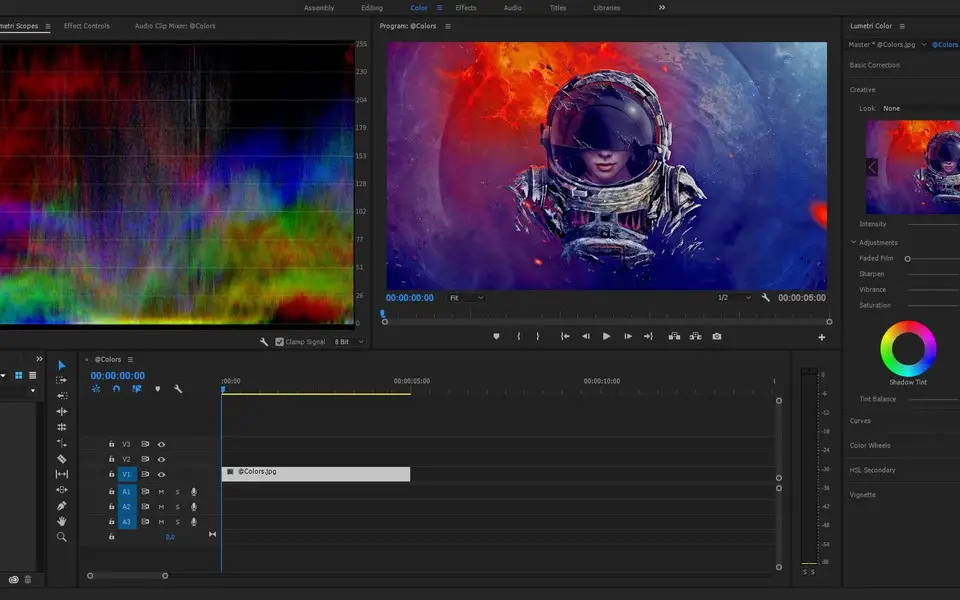




What is your favorite Adobe Premiere Pro (Mac) hotkey? Do you have any useful tips for it? Let other users know below.
1104707
497416
410826
364470
305997
276422
23 hours ago
2 days ago
2 days ago Updated!
3 days ago Updated!
3 days ago Updated!
3 days ago
Latest articles