|
|
New > Project |
||
|
|
New > Sequence |
||
|
|
Close Project |
||
|
|
Share |
||
|
|
Exit |
Advertisement
|
|
Undo |
||
|
|
Redo |
||
|
|
* Cut |
||
|
|
* Copy |
||
|
|
* Paste |
||
|
Note (*): These keyboard shortcuts are applicable for cutting, copying, and pasting text titles only.
|
|||
|
|
Select All |
||
|
|
Deselect All |
||
|
|
Go to Next Edit Point |
||
|
|
Go to Previous Edit Point |
||
|
|
Go to End of Sequence |
||
|
|
Go to Beginning of Sequence |
||
|
|
Play/Pause |
||
|
|
Shuttle Left |
||
|
|
Shuttle Right |
||
|
|
Shuttle Stop |
||
|
|
Step Forward 1 Frame |
||
|
|
Step Back 1 Frame |
||
|
|
Full Screen |
||
|
|
Fit Sequence |
||
|
|
Split |
||
|
|
Apply Transition |
||
|
|
Snap |
||
Advertisement |
|||
|
|
Navigate Keyboard Focus |
||
|
|
Deselect All items |
||
|
|
Enter Large Preview |
||
|
|
Select / Deselect Focused Asset |
||
|
|
Select All Assets in Folder |
||
|
|
Deselect All Assets in Folder |
||
|
|
Add Selection to Timeline |
||
|
Source: Adobe
|
|||





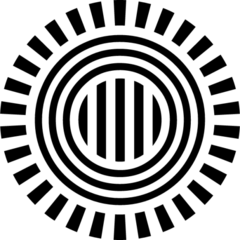
What is your favorite Premiere Rush (Windows) hotkey? Do you have any useful tips for it? Let other users know below.
1103675
496798
410581
363616
305369
275909
15 hours ago
16 hours ago
2 days ago
2 days ago
3 days ago Updated!
3 days ago
Latest articles